Grass Valley EDIUS Pro v.6.5 User Manual
Page 27
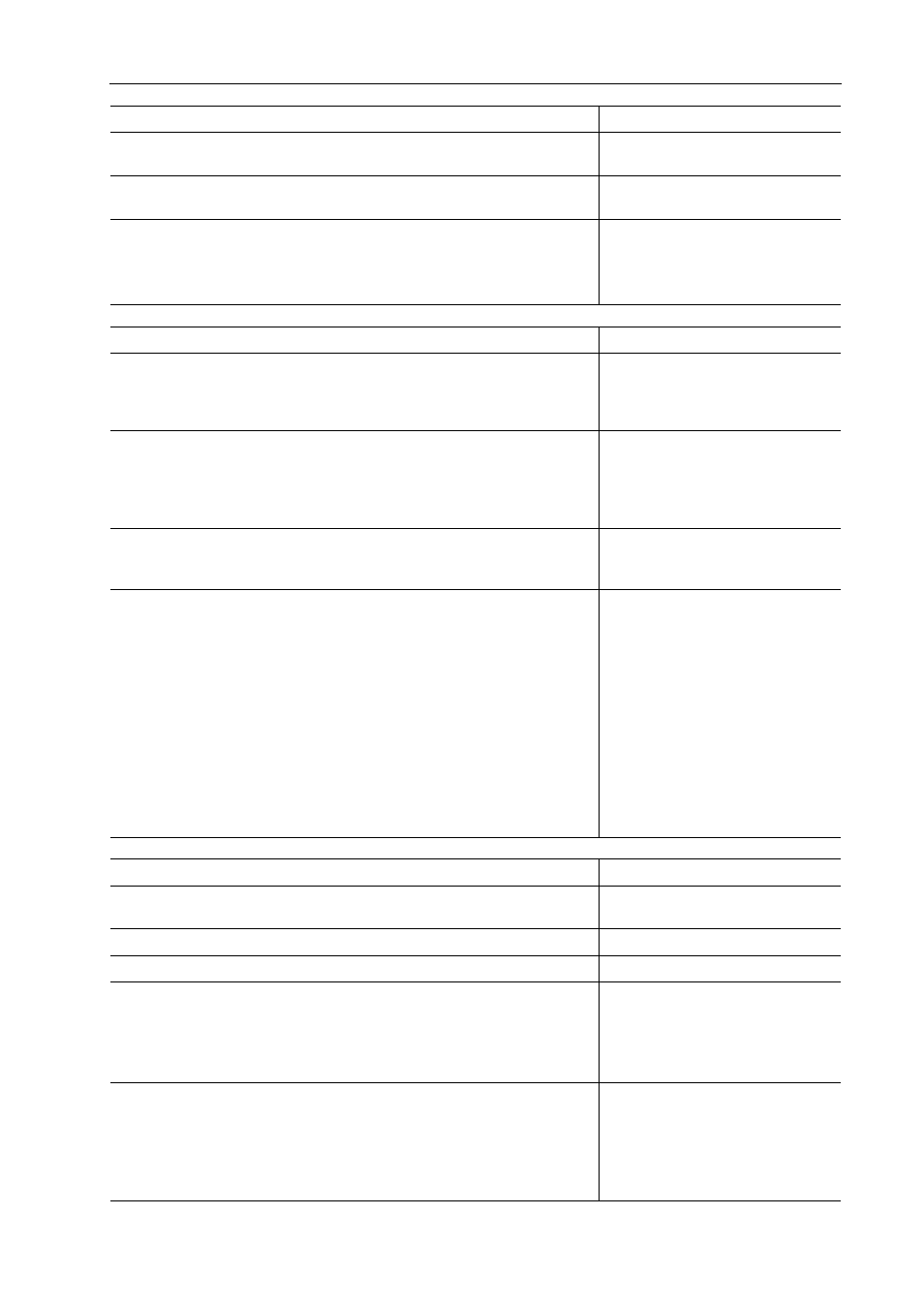
5
New Functions and Changed Functions
EDIUS - Reference Manual
Enables to display the vector scope/waveform for only the L side or the R
side of the stereoscopic video.
Adds the function to collect only the L side of the stereoscopic clips at
checkout of the project in field editing.
Checking Out Projects (Check-out)
Supports export of stereoscopic video to file, tape, and disc.
Exporting Stereoscopic Projects to
Exporting Stereoscopic Projects to
Editing
Reference
Adds [Grass Valley HQX Online Quality], [Grass Valley HQX Offline Quality],
[Grass Valley HQX High Quality SD downconvert] and [Grass Valley HQX
Low bitrate SD downconvert] as formats to be selected when converting files
from the bin.
Adds the preroll edit function.
Enables to place sources on the timeline while checking the switching of the
cuts.
Previewing Cut Switch Points (Preroll
Placing Clips while Checking Cut
Switch Points (Preroll Edit (Rec))
Adds the gang function.
Enables to synchronize the cursor positions or In and Out points of the
timeline and the Player.
Synchronizing the Player and the
Adds the following functions to the layouter.
• Enables to set a resampling method used when transforming video.
• Enables to move the selected path or anchor horizontally.
• Extends the function to add a frame or drop shadow to video after
cropping.
• Adds settings items related to stereoscopic function.
• Enables to configure the setting values in edit menus to the layout saved
as default values in the [Parameter] tab.
• Enables to add key frames by double-clicking the preview.
• Adds a keyboard shortcut to set a key frame.
• Enables to add key frames for parameter items in the layout where the
preset is set to [Default].
• Enables to delete all key frames at once in each parameter item.
[Project Settings] (Detailed Settings)
Effect
Reference
Moves the system presets to the folder in [VideoFilters] or [AudioFilters] in
the [Effect] palette.
—
Adds the types of effects to be processed with 10-bit precision retained.
Adds the types of effects to be applied to alpha channel.
Adds the following functions for effects where key frames such as color
correction or mask filter can be set.
• Adds a keyboard shortcut to set a key frame.
• Enables to add key frames by default in each parameter item.
• Enables to delete all key frames at once in each parameter item.
Adds the following functions to the mask filter.
• Enables to specify video filter effect level to be set to the inside or outside
of the path in the mask filter.
• Enables to move the selected path or anchor horizontally.
• Adds settings items related to stereoscopic function.
• Enables to add key frames by double-clicking the preview.
3D editing
Reference
