Loading k2 clip files from stratus, Registering k2 clip files to a bin, Placing k2 clip files on the timeline – Grass Valley EDIUS Pro v.6.5 User Manual
Page 489: Loading k2 clip files to be managed, By the k2 media server, P467
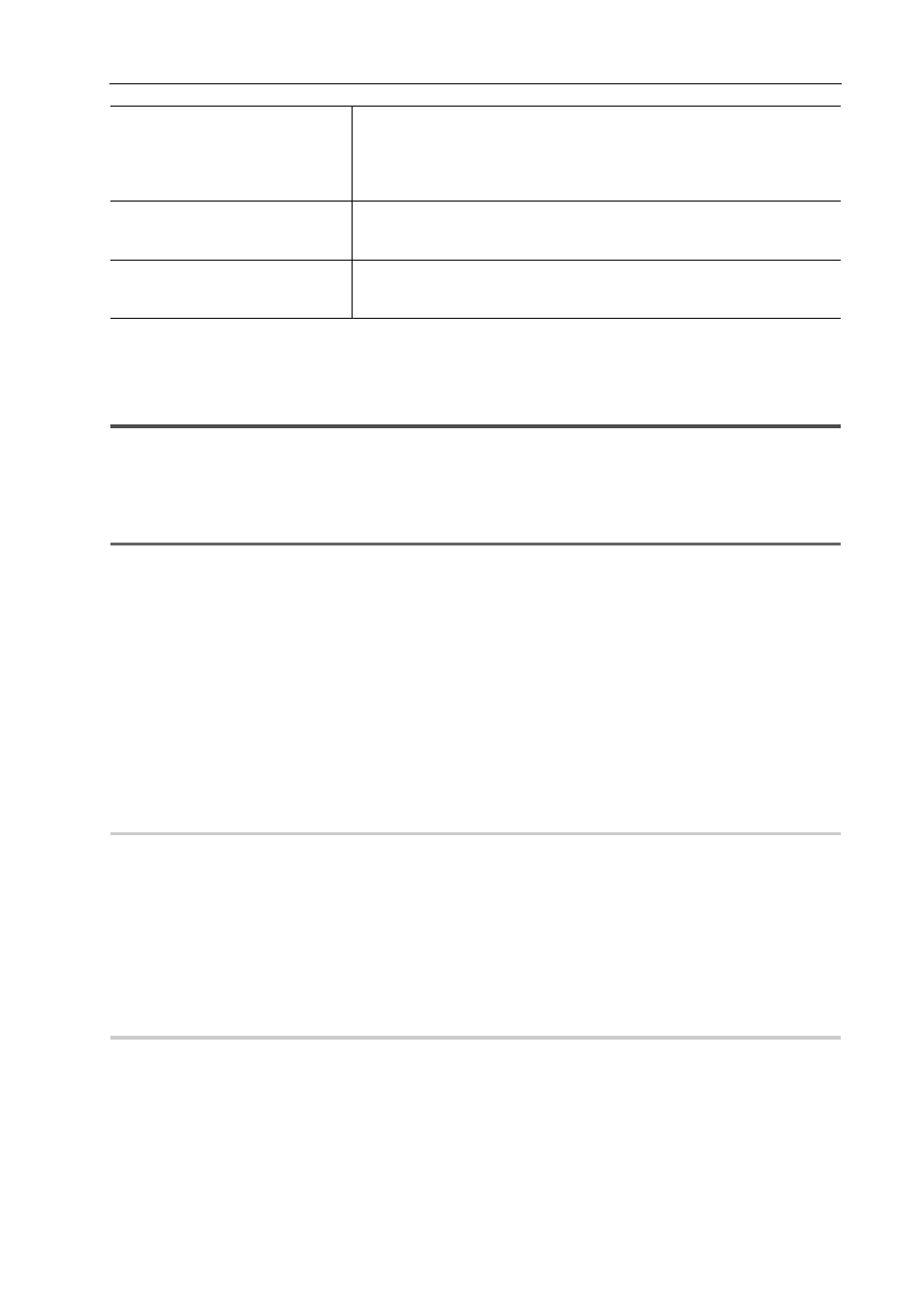
467
Interaction Function with STRATUS
EDIUS - Reference Manual
4 Click [OK].
You can continue to set other items by clicking [Apply].
Loading K2 Clip Files to Be Managed by the K2 Media Server
3
•
While another EDIUS client on the same network is capturing a source in K2 Clip format, edit while recording
can be performed by loading the captured data.
• Edit lists in Program/List format are loaded as sequence clips.
1
Note
• You cannot load an edit list in Program/List format in the following conditions:
- The frame rate is different from that of the EDIUS project file.
- No valid clip exists in the Program/List data.
- The Program/List data is in invalid video format.
- Generating video/audio tracks or setting the channel map has failed while loading a clip.
- The Program data is being recorded.
• The following information contained in the Program/List data cannot be reproduced with EDIUS.
- The Repeat setting contained in List and Section under List
- The Stop setting contained in List, Section under List, and Event under Section
• When loading an edit list in Program/List format, the system will not load audio tracks that exceed the number of
channels in the project settings.
Loading K2 Clip Files from STRATUS
Registering K2 Clip Files to a Bin
0
1 Select a clip on STRATUS, and drag and drop it to the bin of EDIUS.
You can select multiple clips.
The clip is registered in the current folder of the bin.
For a Program/List format clip, a dialog box appears indicating that loading is being performed. The clip is registered in
the bin as a sequence clip when loading the clip is complete.
3
•
If you click [Cancel] in the dialog box that is displayed while loading a Program/List format clip, all of the
previously loaded clips will become invalid.
Placing K2 Clip Files on the Timeline
0
1 Select a clip on STRATUS, and drag and drop it to the timeline of EDIUS.
You can select multiple clips.
For a Program/List format clip, a dialog box appears indicating that loading is being performed. The clip is placed on the
timeline as a sequence clip when loading the clip is complete.
3
•
If you click [Cancel] in the dialog box that is displayed while loading a Program/List format clip, all of the
previously loaded clips will become invalid.
[Register selected clips as K2
Program]
Check this item to register clips in the same format as a single K2 Program
format clip to the bin on the K2 Media server when selecting and exporting
multiple clips.
(This is valid only when the frame rate and field order of all clips are the
same.)
[Register K2 Asset material to Bin
when registering material from
Bin to K2 Asset.]
Check this item to register K2 Clip format clips, which have been exported
from the bin to the K2 Media server, to the bin of EDIUS.
[Register K2 Asset material to Bin
when registering material from
Source Browser to K2 Asset.]
Check this item to register K2 Clip format clips, which have been exported
from the source browser to the K2 Media server, to the bin of EDIUS.
