Multicam editing by shortcut keys, P309 – Grass Valley EDIUS Pro v.6.5 User Manual
Page 331
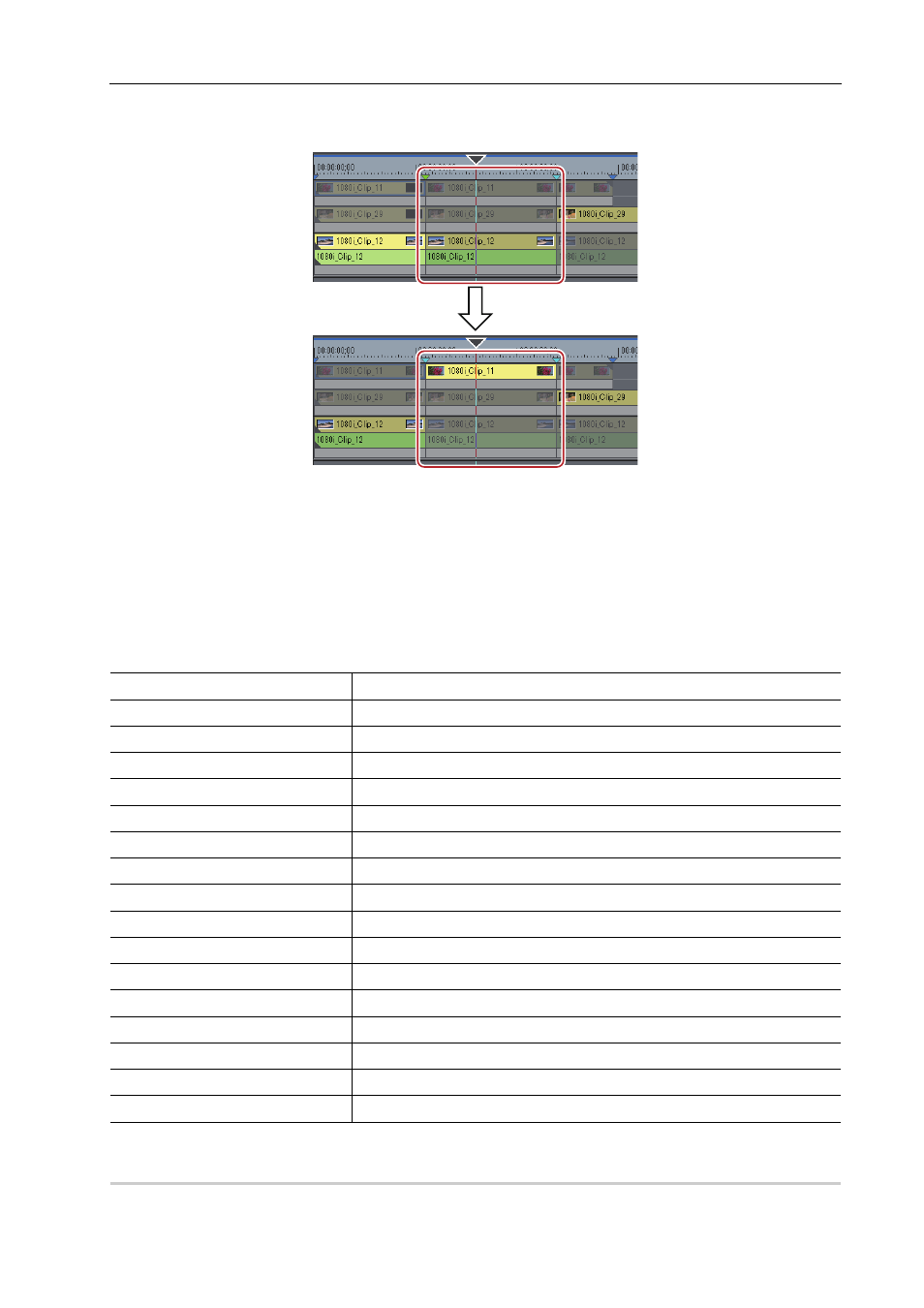
309
Multicam Mode
EDIUS - Reference Manual
Example:
When switching the selected camera of the clip at the timeline cursor position from [C1] to [C3]
3
•
When the timeline cursor is moved over the clip to switch the selected camera, and the camera video of each
track currently displayed on the Recorder is double-clicked, the camera switch point can be set and the selected
camera can be switched at the same time.
Multicam Editing by Shortcut Keys
You can set the camera switch point and selected the camera using the numeric keypad. When only the selected
camera is displayed in the single mode, perform multicam editing using shortcut keys. The following shows shortcut key
operations and camera numbers assigned to each key.
Switching the Selected Camera Simultaneously with Setting of the Camera Switch
Point
0
1 Move the timeline cursor to the point to switch the camera.
Camera No.
Corresponding Numeric Keypad Operation
1
[1]
2
[2]
3
[3]
4
[4]
5
[5]
6
[6]
7
[7]
8
[8]
9
[9]
10
[Alt] + [0]
11
[Alt] + [1]
12
[Alt] + [2]
13
[Alt] + [3]
14
[Alt] + [4]
15
[Alt] + [5]
16
[Alt] + [6]
