Grass Valley EDIUS Pro v.6.5 User Manual
Page 26
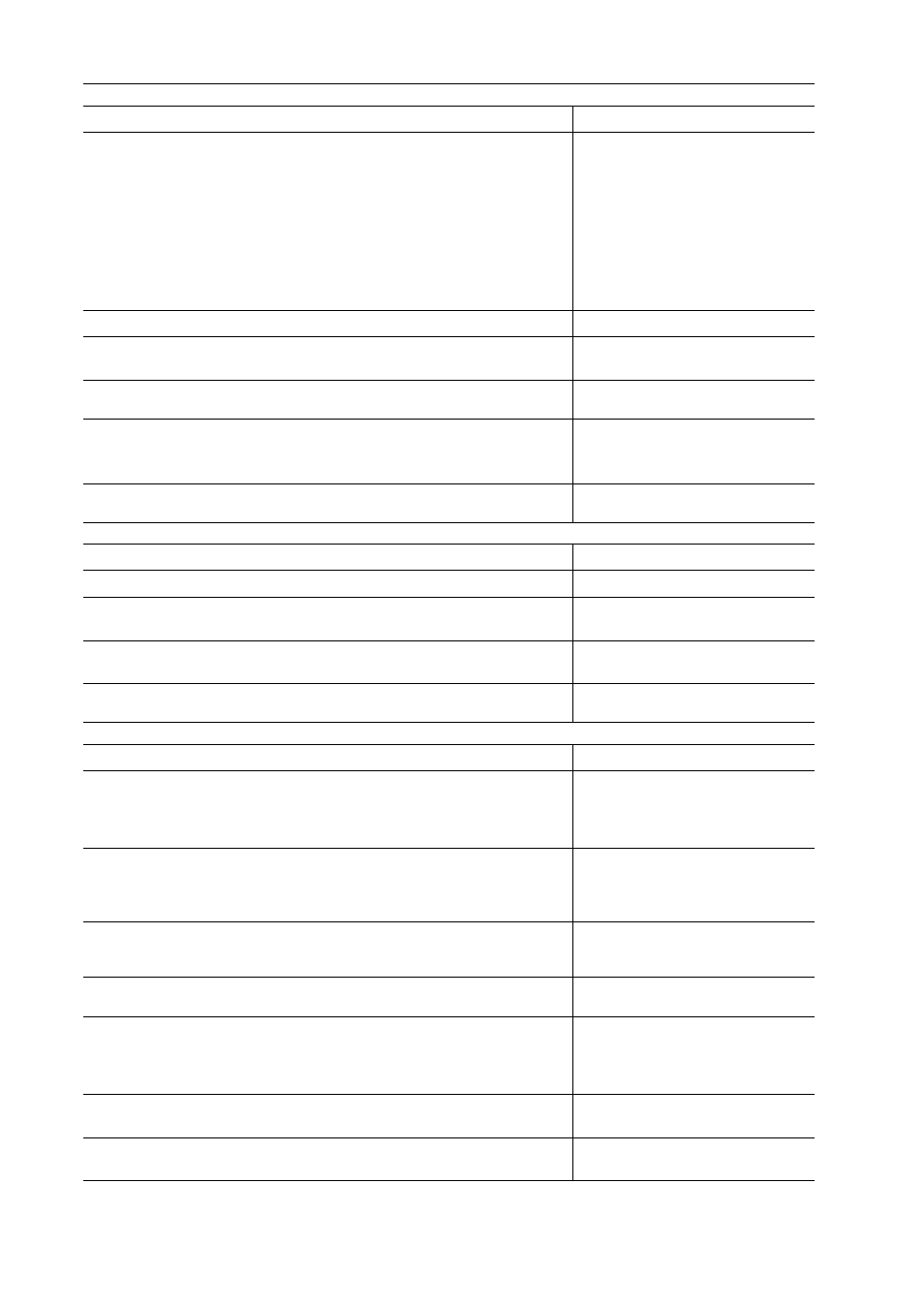
Preface
4
EDIUS - Reference Manual
Adds available formats for exporting files.
• Uncompressed (RGBA) AVI (*.avi)
• Uncompressed (v210) AVI (*.avi)
• Flash Video (*.f4v)
• HQ MXF (*.mxf)
• HQX MXF (*.mxf)
• 3D P2 export format
• Panasonic 3DA1 export format
• DCF thumbnail files (*.thm)
Supports export of files in F4V format for Flash.
Supports import and export of QuickTime movies (*.mov) in Grass Valley HQ
Codec/Grass Valley HQX Codec.
Exporting in QuickTime Playback
Supports batch-export of still image files.
Exporting Multiple Sequences/Ranges
Adds the following functions to Disc Burner.
• Supports BD export in MPEG2 codec.
• Support export in 50p and 60p formats.
Supports import of K2 Clip proxy files.
Loading K2 Clip Files to Be Managed
Setting
Reference
Enables to display the thumbnail for clips in succession on the timeline.
Enables to keep playback of clips on the Player when placing clips on the
timeline while playing back on the Player.
Enables to hide an alarm message displayed when a preview device is not
compatible with the video format in the current project settings.
Enables to preview video with alpha channel in gray-scale.
3D editing
Reference
Adds the stereoscopic edit mode.
Enables to edit and export stereoscopic video.
Set [Stereoscopic Editing] to [ON] in the [Project Settings] (Detailed Settings)
dialog box.
[Project Settings] (Detailed Settings)
Enables to preview stereoscopic video in the stereoscopic processing format
such as side-by-side or anaglyph.
Supports capture of stereoscopic sources.
Capture of Stereoscopic Sources (L/R
Supports import of stereoscopic source files.
Importing Stereoscopic Sources
Adds the function to create stereoscopic clips.
Enables to set the separate clips of the L and R sides in the bin as a
stereoscopic clip and handle non-stereoscopic clip where video is divided as
a stereoscopic clip.
Enables to apply effects only on the L side or R side of the stereoscopic
video.
Applying Video Filters to L or R Side
Adds the effect to adjust the gap between the L and R sides of the
stereoscopic video.
Adjusting Video Drift in Stereoscopic
Import and export
Reference
