Project settings] (simple settings) dialog box – Grass Valley EDIUS Pro v.6.5 User Manual
Page 60
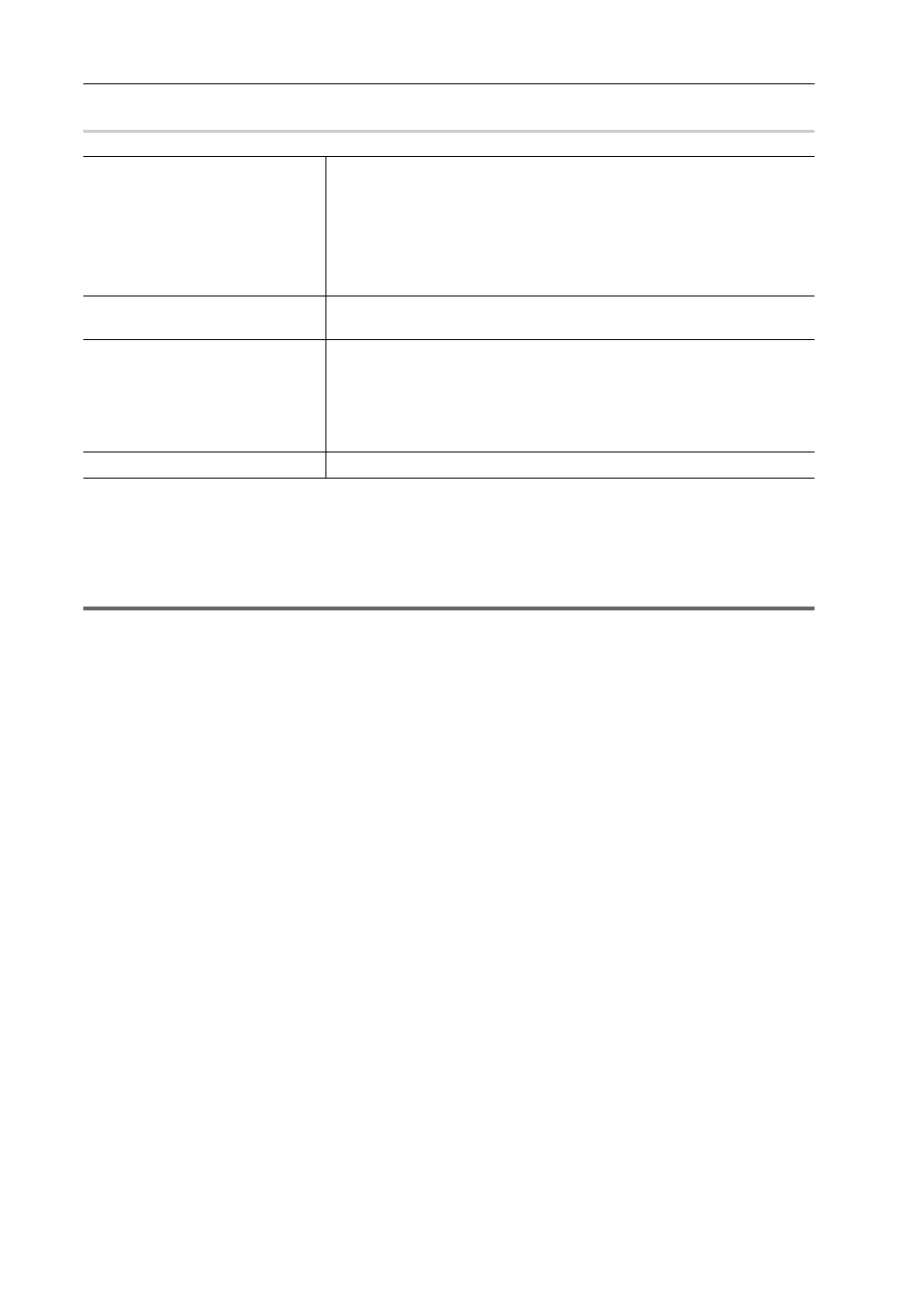
Project Settings
38
EDIUS - Reference Manual
[Project Settings] (Simple Settings) Dialog Box
0
Changing Project Settings Temporarily to Create a New Project
When EDIUS starts up, you can temporarily change the detailed project preset settings (rendering format and the
number of tracks and so on) and create a new project.
1
Note
• With the operation described in this section, the setting changes will not be reflected to the original project preset. To
create project presets after initial start-up or change project presets, perform through [Application] in [System
Settings]
→ [Project Preset].
1 Enter a project file name in [Project name] of [Project file] in the [Project Settings] (Simple Settings) dialog
box.
[Project Settings] (Simple Settings) Dialog Box
2 Select a project preset.
3 Check [Customize], and click [OK].
The [Project Settings] (Detailed Settings) dialog box appears.
[Project Settings] (Detailed Settings) Dialog Box
4 Configure a project, and click [OK].
[Project file]
[Project name]
Click the input field to enter a project name.
[Folder]
Set the destination to save projects. To change the destination, click [...] and
select a folder.
Check [Create folder with project name] to create a folder with the project
name in the destination folder.
[Presets List]
Display registered project presets in a list. Double-click the icon to open a
new project file with the selected project preset setting.
[Customize]
Check this item to change the detailed project preset settings (rendering
format, and the number of tracks and so on) and create a new project file.
The settings of the existing project preset will not be changed.
Changing Project Settings Temporarily to Create a New Project
If you use the restricted user profile, the detailed settings of a project preset
cannot be changed.
[Description]
Display the settings of the project preset selected in [Presets List].
