List of functional differences by product – Grass Valley EDIUS Pro v.6.5 User Manual
Page 29
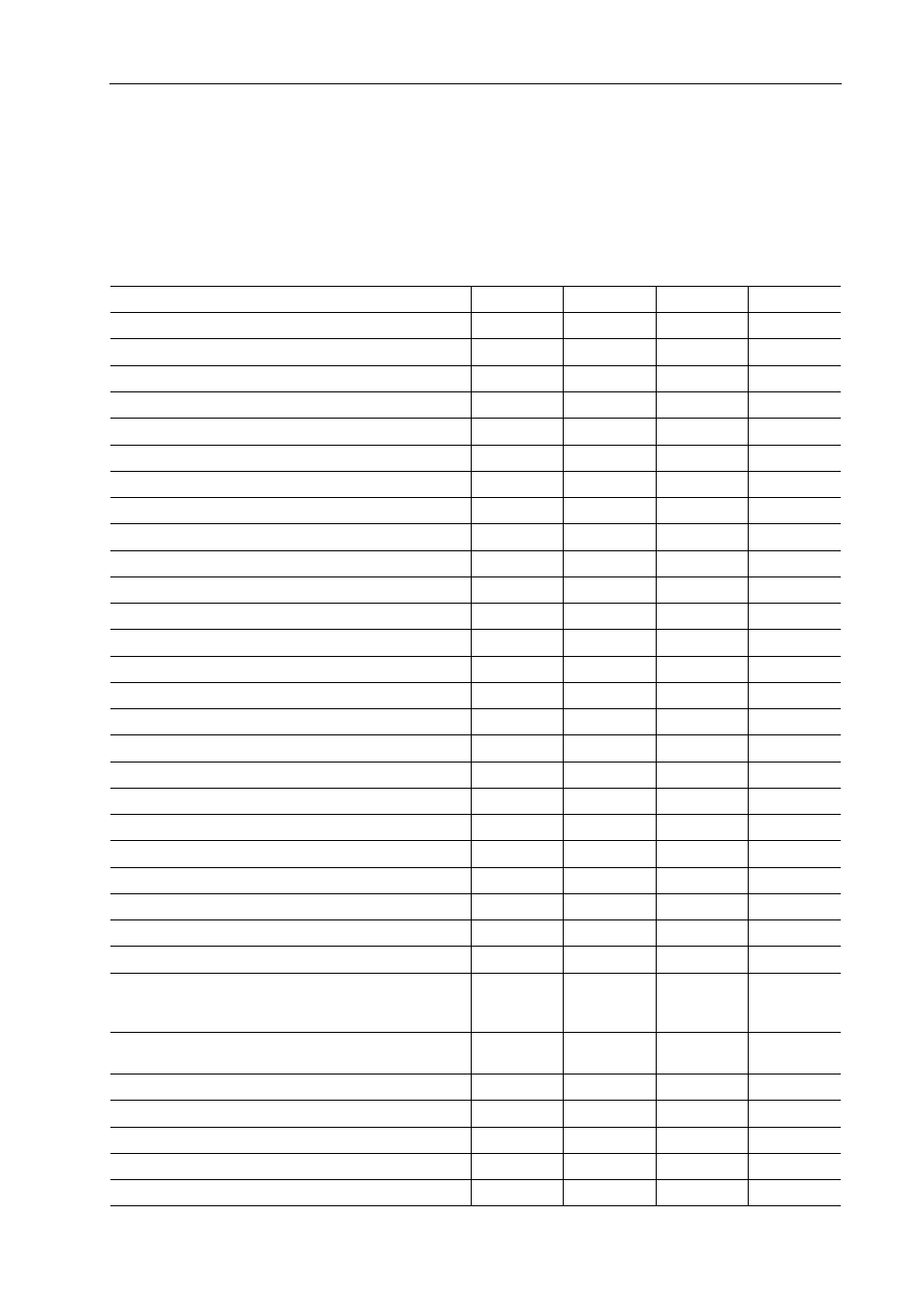
7
List of Functional Differences by Product
EDIUS - Reference Manual
List of Functional Differences by Product
This manual explains operations based on EDIUS Elite.
Check the following list for functions that cannot be used with EDIUS Pro, EDIUS Neo and EDIUS Express.
3
•
If menus or buttons described in this manual are not displayed, the functions will not be equipped with the
product in use.
√: Supported
—: Not supported
Import and export
Elite
Pro
Neo
Express
Audio bitstream pass-through (Dolby-E/AC3)
√
—
—
—
Ancillary data pass-through (Closed caption)
√
√
—
—
MXF import/export
√
√
—
—
GF import/export
√
√
—
—
Infinity import/export
√
√
—
—
P2 import/export
√
√
—
—
P2 PLAYLIST import
√
√
—
—
XF import/export
√
√
—
—
XDCAM import/export
√
√
—
—
XDCAM project (SMI) import
√
√
—
—
XDCAM EX import/export
√
√
—
—
RED import
√
√
—
—
K2 import/export
√
√
—
—
K2 Clip/K2 Program import/export
√
—
—
—
Final Cut Pro XML import
√
√
—
—
EDL import/export
√
√
—
—
AAF import/export
√
√
—
—
EDIUS project (ezp file) import/export
√
√
—
—
Project consolidation
√
√
—
—
Partial transfer
√
√
—
—
Automatic registration of clips (EDIUS Watch Tool)
√
√
—
—
Capture
√
√
√
—
K2 Clip capture
√
—
—
—
MXF capture
√
√
—
—
Simul edit capture
√
—
—
—
Capture of stereoscopic sources (dual stream
capture) (only when STORM 3G/STORM 3G ELITE is
used)
√
√
—
—
Capture of stereoscopic sources (L/R separate
capture)
√
√
√
—
Batch capture
√
√
√
—
Batch export
√
√
—
—
Export to BD/DVD
√
√
√
—
MPEG TS Writer
√
√
√
—
HDV export
√
√
√
—
