Changed functions – Grass Valley EDIUS Pro v.6.5 User Manual
Page 28
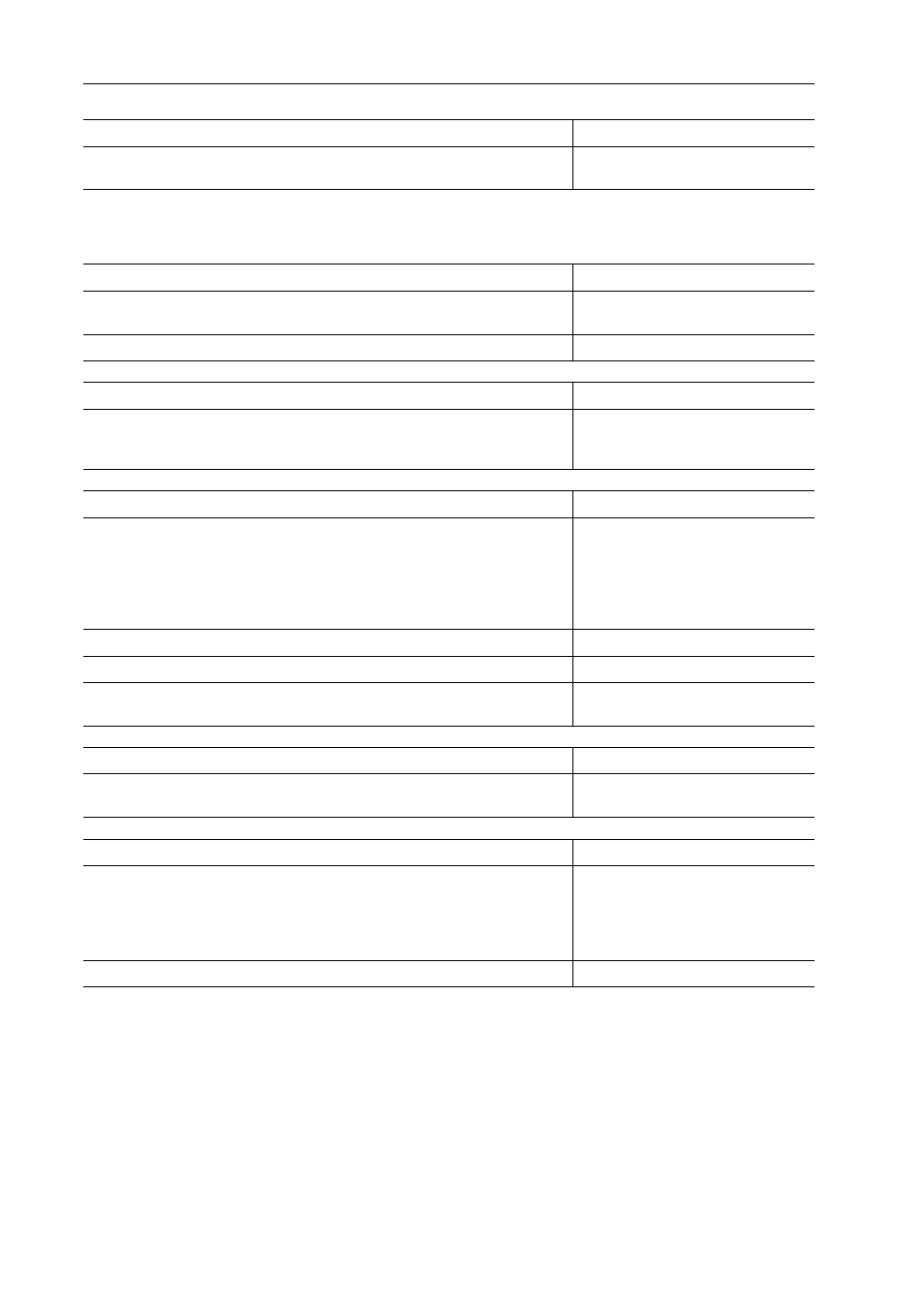
Preface
6
EDIUS - Reference Manual
Changed Functions
Audio
Reference
Adds the function to measure volume based on loudness standards.
Setting
Reference
Changes some setting items in the [Project Settings] (Detailed Settings)
dialog box.
[Project Settings] (Detailed Settings)
Changes [Full Screen Preview] in [User Settings] to [Monitor].
Editing
Reference
Deletes the [Expansion info] tab in the [Clip Properties] dialog box of the bin
or source browser.
Check clip information in the metadata view.
Effect
Reference
Deletes the picture-in-picture and 3D picture-in-picture from the [Effect]
palette.
Same function is available by using the layouter function.
The settings can be changed in the [Information] palette as usual when you
open the project file that contains clips where picture-in-picture or 3D
picture-in-picture is applied.
Changes operations to set fade in/fade out to the clips on the timeline.
Changes the setting screen and function for 2D transition.
—
Enhances the shake stabilizer function.
Correct the camera shake by image processing.
Quick Titler
Reference
Changes operations of the Quick Titler preview function and keyboard
shortcut.
Export
Reference
Changes some operations for exporting still image files.
Use operations for exporting still image clips from the timeline when you
export a single frame on the timeline.
To export all frames between In and Out points on the timeline, use the [Still]
exporter.
Exporting Still Image Clips from the
Moves some setting items in the [Style] tab of Disc Burner to the [Basic] tab.
