Grass Valley EDIUS Pro v.6.5 User Manual
Page 284
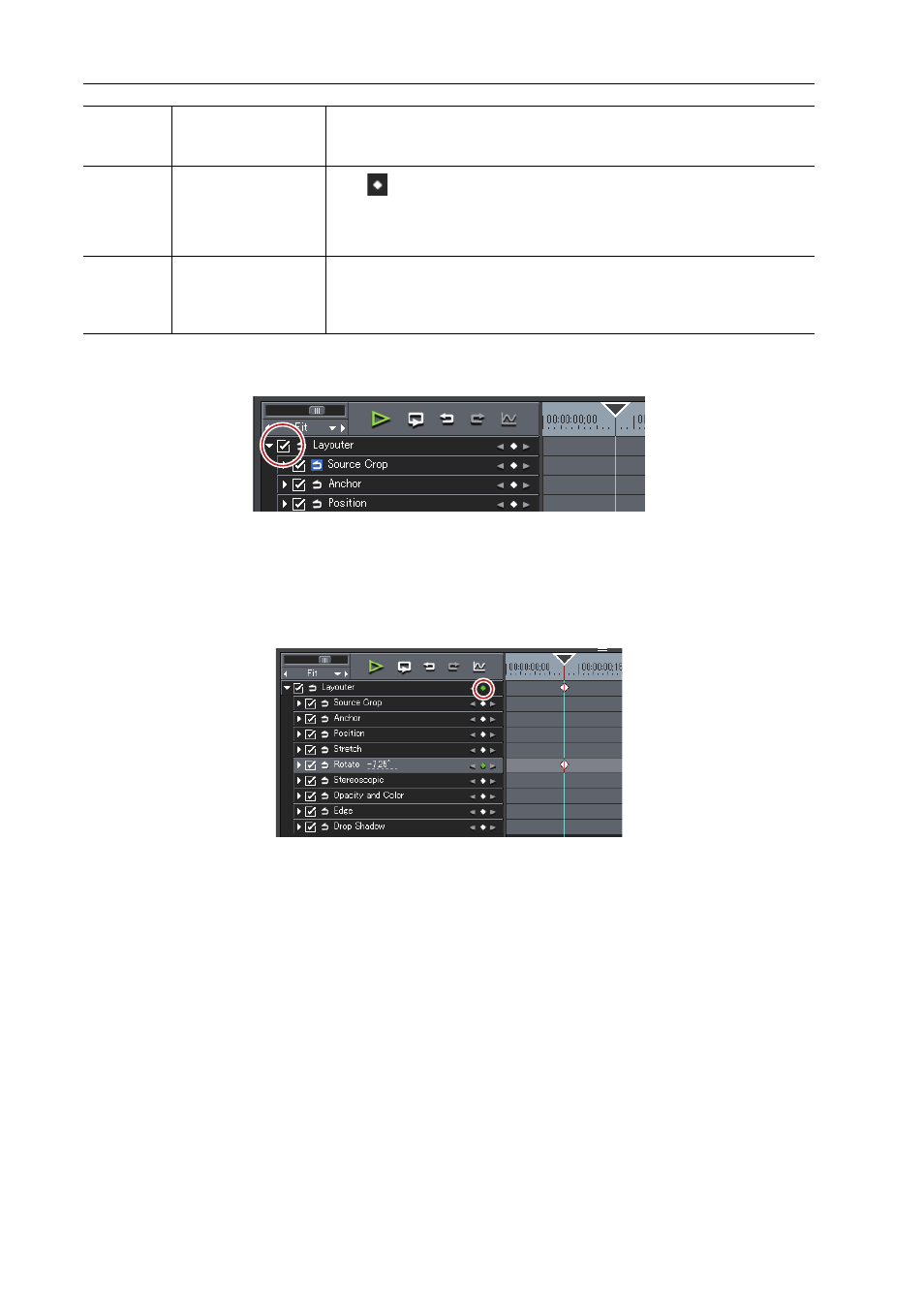
Editing Timelines
262
EDIUS - Reference Manual
2 Check [Layouter] items.
Key frame settings are enabled.
3 On the timeline for the key frame, move the timeline cursor to the position to which the initial key frame is
set.
The timeline cursor is displayed by clicking the time scale.
4 Edit the layout.
A key frame is automatically added. If it is not added, click [Add Key / Delete] in the key frame settings.
5 Move the timeline cursor to the position to add the next key frame, and edit the layout.
A key frame is automatically added. Repeat step 5 if necessary.
3
•
Key frames can be set without moving the timeline cursor by right-clicking the position to set the key to and
clicking [Add].
• When the timeline is right-clicked and [Default] is clicked, the key frame is set to the right-clicked position on the
layout currently set to [Default] in the preset (i.e. without any changes made to the layout).
• To delete a key frame, right-click the key frame and click [Delete].
• When the item name of a parameter is right-clicked and [Clear parameter of (item)] is clicked, all key frames for
that item are deleted.
• Parameter items can be expanded, and copy, paste and other edit operations can be performed by right-clicking
on the key frame.
• Parameter items can be expanded, and the method of interpolation can be changed by right-clicking the key
frame. Select from [Hold] (fix layout up to next key frame), [Line] (change intuitively) and [Bezier] (change
smoothly). The key changes shape when the interpolation method is changed.
(7)
[Add default key]
Click this item to set the key frame of the items for each parameter in the
layout (in an unchanged state) set as the [Default] in the preset at the
timeline cursor position.
(8)
Key frame setting
Click
in the center to set a key frame on the position of the timeline
cursor. When the timeline cursor is located over the key frame, the key frame
will be deleted.
Click the left and right arrow to move to the previous and next key frame.
(9)
Key frame timeline
When a layout is edited at the timeline cursor position, a key frame is
automatically added.
Also, when parameter items are expanded, parameters can be edited by
dragging the key frame up or down.
