Apple Logic Pro 8 User Manual
Page 975
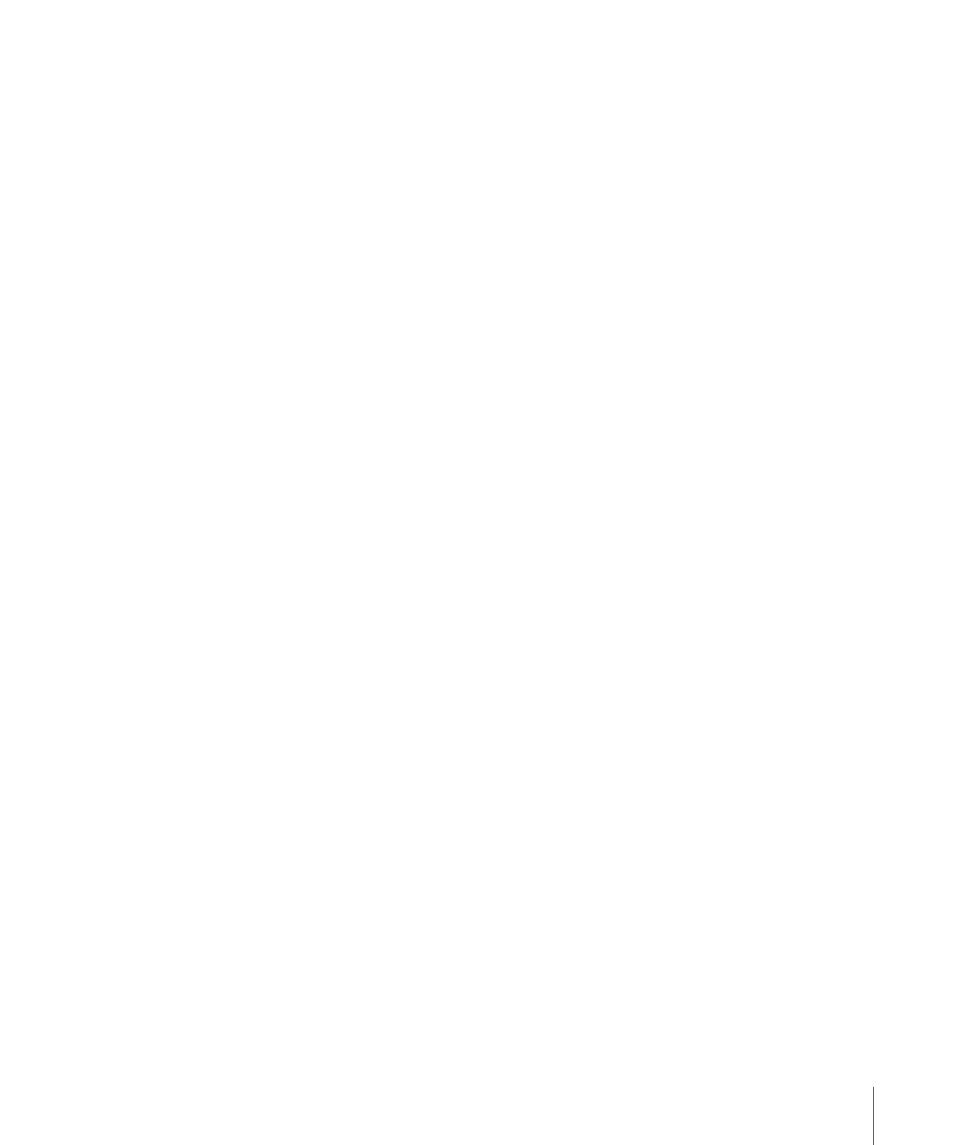
Glossary
975
binaural hearing A description of the way human beings process audio positioning
information, allowing the direction of a signal source to be recognized (in front, behind,
above, below, and to the left or right of the listening position).
binaural panning A process that emulates binaural hearing.
bit depth The number of bits used by a digital recording or digital device. The number
of bits in each sample determines the (theoretical) maximum dynamic range of the
audio data, regardless of sample rate.
bit rate Bit rate, when talking about MP3 files, refers to the transfer bit rate at which
the files are encoded. Conversationally, the term is more often used to describe the
relative quality of the file, with lower bit rates resulting in less defined audio.
bit resolution Alternative term for bit depth. See bit depth and sample rate entries.
boosting The act of raising an audio level (see cutting).
bounce To process MIDI or audio regions with any applied effects, such as delay or
compression, and combining them into one audio file. In Logic Pro, you can choose
between real time and offline bouncing. Offline bouncing is faster, but doesn’t allow
you to apply live automation or record real time audio input. You may also bounce to
several files when performing a Surround bounce. See Surround.
Bounce button You can bounce the output of any output channel to an audio file by
clicking the Bounce button. Also see bounce.
bpm Abbreviation for beats per minute, a measure of the tempo of musical piece. As
an example: 120 bpm means that in one minute, there will be 120 musical beats
(quarter notes).
Broadcast Wave See Wave.
Browser A Logic Pro window (or tab in the Media area of the Arrange window) used to
browse, select, and manage all media types supported by Logic Pro. Also see Media
area.
bus Busses are used to send audio to aux channel strips for processing or submixing
tasks.
bus channel strip The bus channel type is primarily included for backwards
compatibility with older Logic Pro versions. The bus channel strip functions of earlier
versions are performed with aux channel strips in Logic Pro 8.
bypass To deactivate a plug-in. Bypassed plug-ins do not drain system resources. In
Logic Pro you can bypass a plug-in by either clicking its Bypass button in the plug-in
window or by Option-clicking on the appropriate plug-in slot of a channel strip.
