Apple Logic Pro 8 User Manual
Page 31
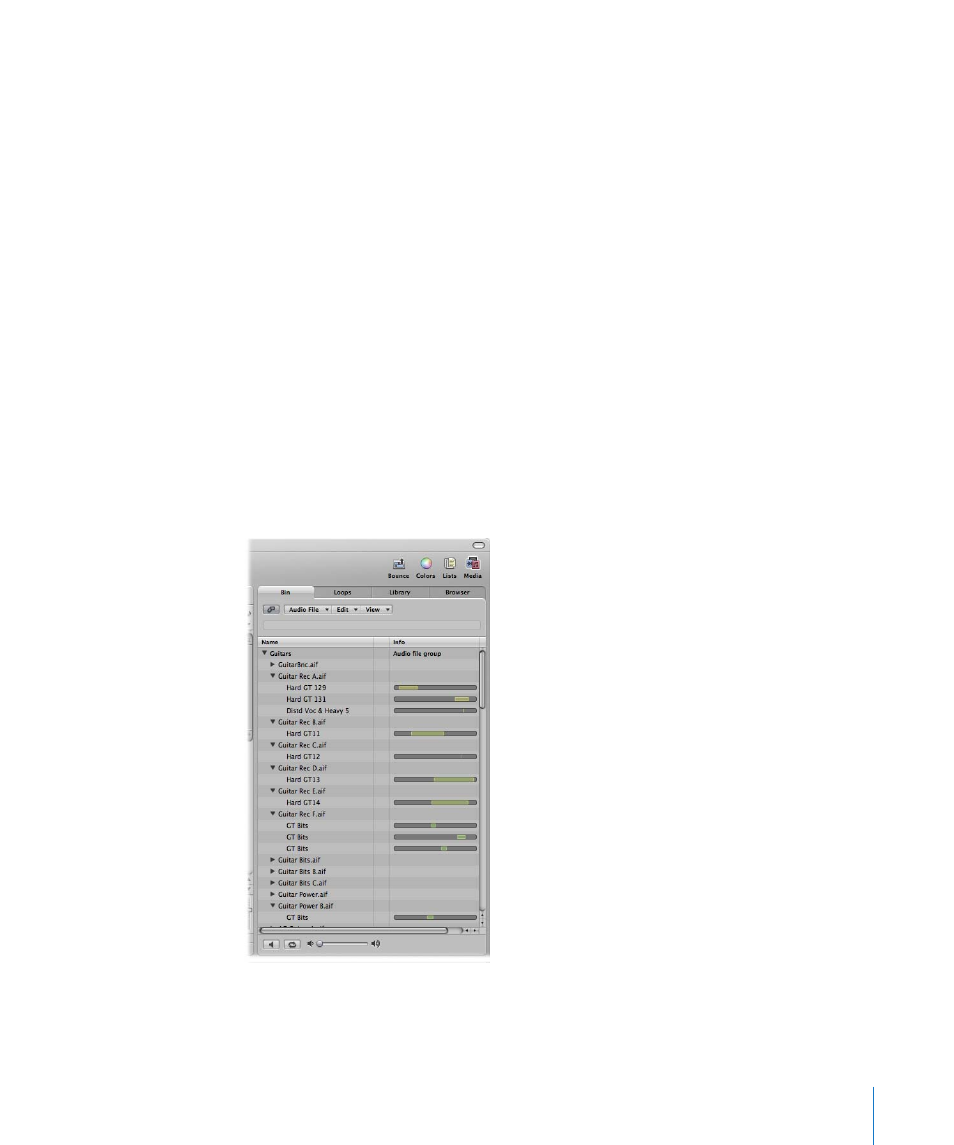
Chapter 2
Overview of the Logic Pro Interface
31
Media Area
The Media area can be opened or closed by clicking on the Media button in the
Toolbar. The Media area is where you manage all files associated with your project,
including audio, video, and plug-in settings. It has four tabs:
 Audio Bin: Helps you to manage all audio files used in the project.
 Loop Browser: Used to search for loop files (Apple Loops, for example).
 Library This is where you search for (and can directly assign) plug-in, channel strip,
and MIDI instrument settings.
 Browser: Used to search for all Logic Pro related files.
Getting to Know the Audio Bin
The Audio Bin shows all audio files used in the project. You can picture the Audio Bin as
an audio file catalog for the project. It also provides an overview of regions that are
derived from each audio file.
You can define new, edit, delete, or rename existing audio files and regions in the
Audio Bin. All audio files and regions can be dragged directly from the Audio Bin into
the Arrange area, where you can edit, move, and copy them. You can also add files that
aren’t yet used in the arrangement to the Audio Bin, allowing easy access during song
construction.
