General – Apple Logic Pro 8 User Manual
Page 833
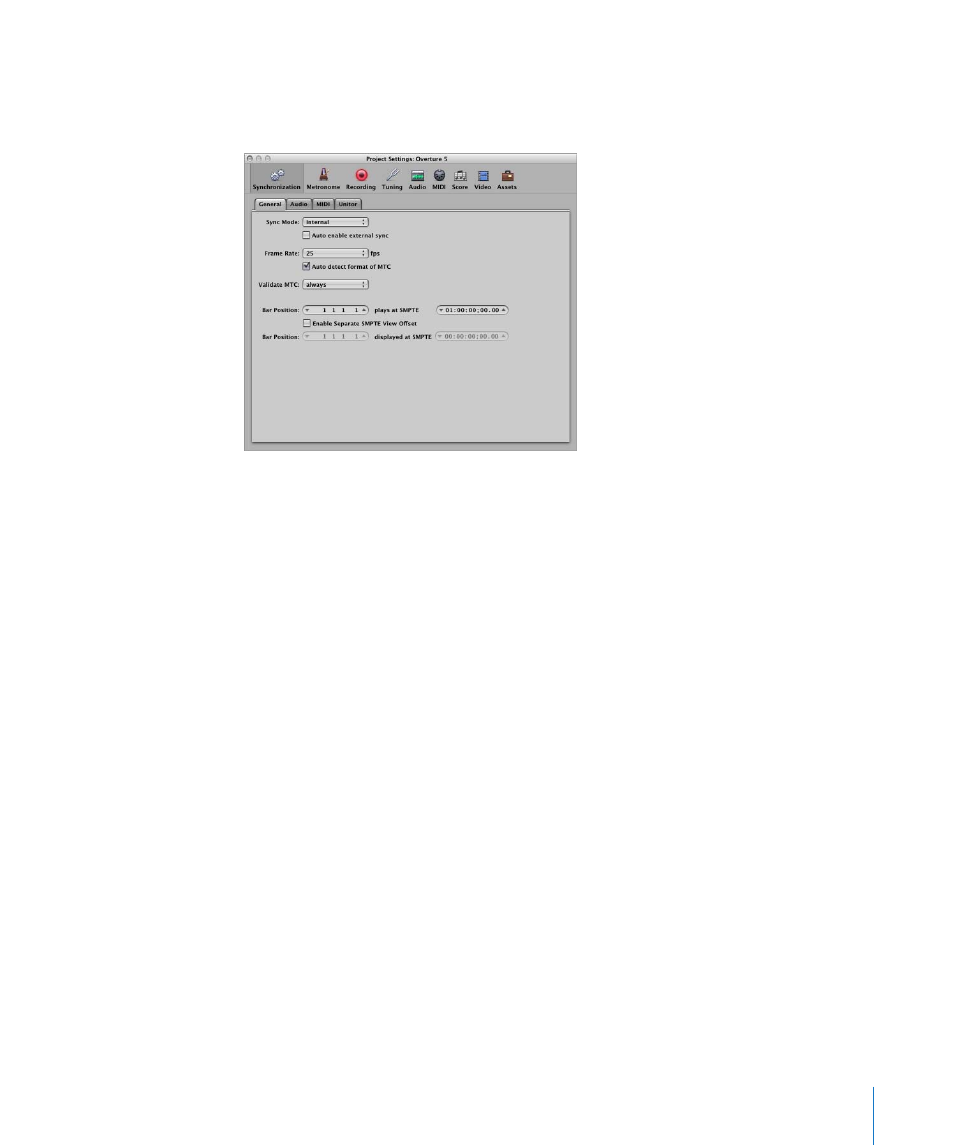
Chapter 36
Synchronizing Logic Pro
833
General
The General tab of the Synchronization project settings offers the following
synchronization parameters (used when running Logic Pro as a slave).
Sync Mode
This parameter defines the master (time code type) that Logic Pro is synchronized to:
 Internal: The internal timer of Logic Pro. Logic Pro is the master. External devices can
be synchronized via MIDI Clock or MTC (the relevant settings are made in the MIDI
tab).
 MTC: MIDI Time Code mode. Logic Pro runs as a slave. MIDI time code can either
arrive at a MIDI in port, or be generated by a MIDI interface that translates it from
incoming SMPTE time code (the Unitor8, for example).
 Manual: Tempo Interpreter mode. Manual synchronization or human sync mode.
Logic Pro runs as a slave to impulses that are recognized as valid beats by the Tempo
Interpreter. The Tempo Interpreter can be controlled by MIDI events, or a key on the
computer keyboard. See “
Auto Enable External Sync
When this option is activated, Logic Pro runs as the master (Internal sync mode), until it
receives a synchronization signal—either in the form of MTC, or from the Tempo
Interpreter.
Logic Pro automatically locks to the first synchronization signal it receives.
Important:
Ensure that different synchronization signals don’t arrive simultaneously—
remember that there can only be one time code master!
