Sysex events, Meta events – Apple Logic Pro 8 User Manual
Page 451
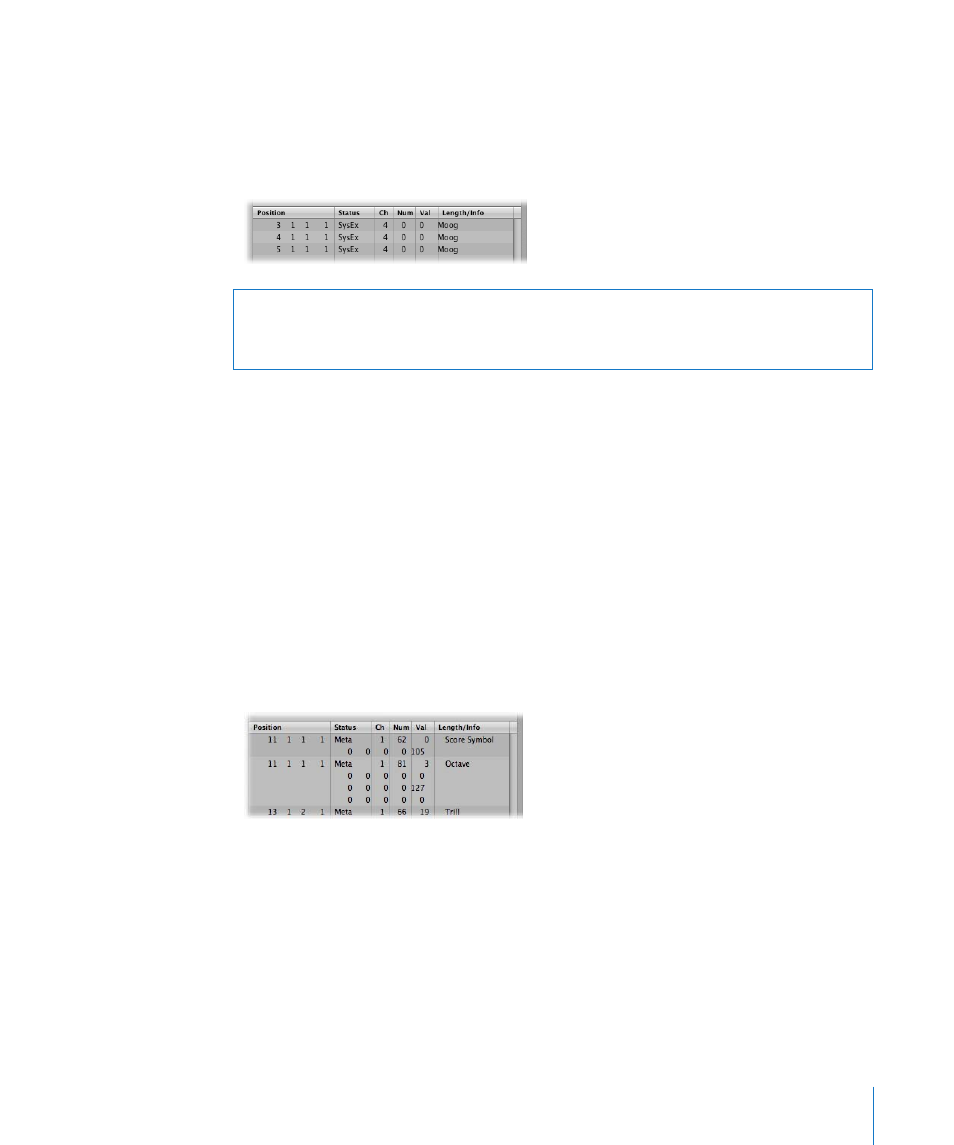
Chapter 18
Editing MIDI Events in the Event List
451
SysEx Events
System exclusive data (SysEx) is unique to individual MIDI devices. You can record these
events by using the dump utilities of your synthesizers. This enables you to save patch
information, or other data, outside of the MIDI device (in a Logic project or MIDI file).
The arrows in front and behind EOX are used to add or remove bytes.
SysEx Data in Hex Format
You can choose whether SysEx data is displayed in hexadecimal or decimal, in the
Event List or the SysEx fader editors, with the View > SysEx in Hex Format command.
Hexadecimal digits are preceded by a $ symbol in Logic Pro.
For more information on manually programming a SysEx message, read “
Meta Events
Meta events are control messages that are specific to Logic Pro. They are used to
automate specific Logic Pro functions, and to organize and arrange Score Editor
elements (particular notation symbols and formatting) which can’t be represented by
MIDI events.
The Num(ber) determines the meta event function, and Val(ue) determines the value
that is sent. You should only ever insert and edit the following Num(ber) column values
in the Event List.
 Num = 47 (Send Byte to MIDI): This sends the track instrument any byte value (Val)
between 0 and 255 ($00–$FF). As a usage example of this meta event; if you send
246 as the byte, this is equivalent to a MIDI tuning request message. The display will
show Send Byte $F6. Only use this meta event if you know what you’re doing—if you
don’t, your sound modules and synths may start to behave very oddly indeed.
Warning:
Editing SysEx Events requires a thorough understanding of the data format
used by the MIDI device in question. Incorrect edits can lead to the corruption, or loss,
of sound or other data.
