Project and file interchange, Sharing logic pro data over a network, Chapter 29 – Apple Logic Pro 8 User Manual
Page 625: See chapter 29, Project and file, Interchange, T (see, Sharing logic pro, Data over a network, Ound in chapter 29
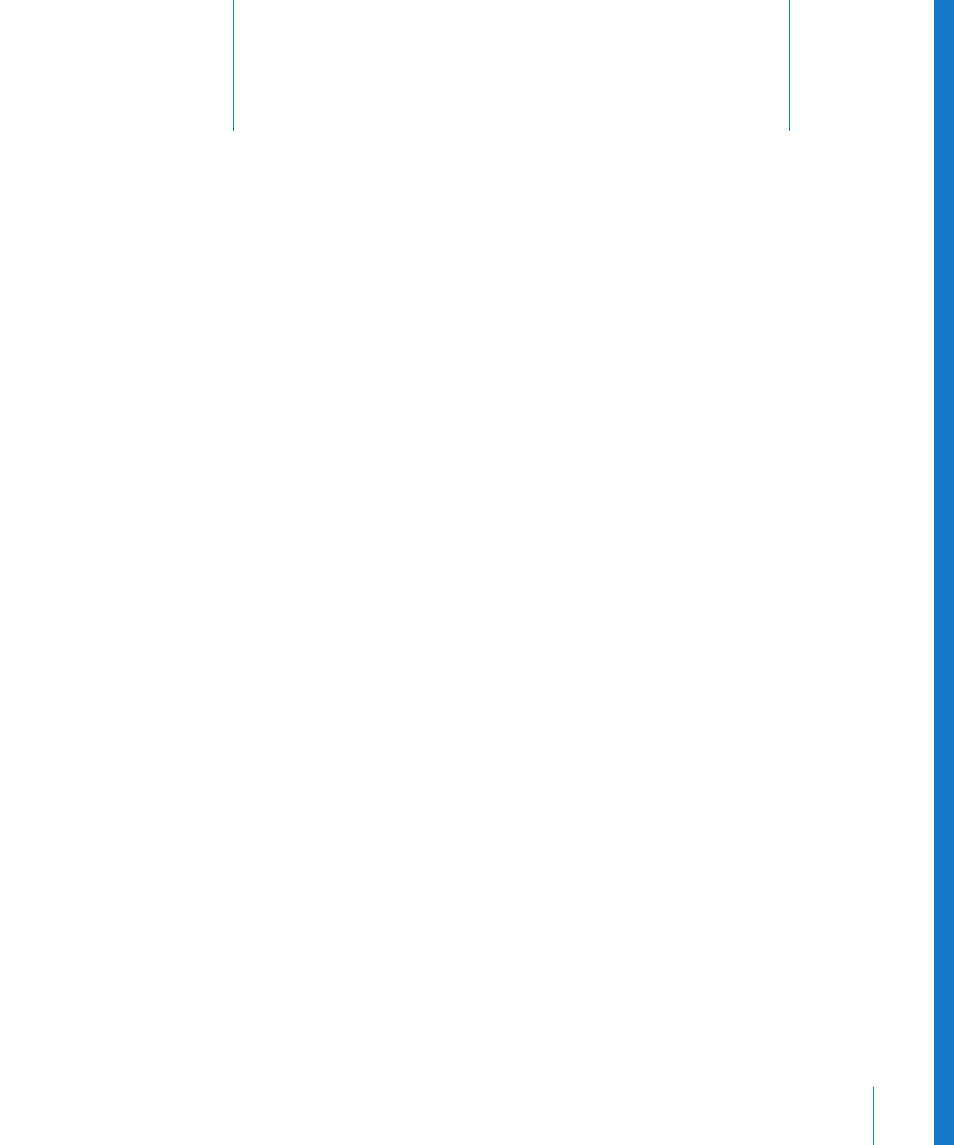
29
625
29
Project and File Interchange
Moving project data between programs and devices in your
own or external studios is commonplace these days.
Unfortunately, not every application or device talks the same language.
Logic Pro is compatible with a huge number of applications and devices, courtesy of
advanced export and import facilities that allow you to use parts of, or entire, projects
in other applications, such as Final Cut Pro and Pro Tools. Even hardware devices, such
as workstation keyboard sequencers and digital recorders are supported.
Logic Pro can export and import the following file formats:
 Audio files (derived from regions or tracks): These can be saved in WAV, AIF, SDII,
Apple Lossless, MP3, and AAC formats.
 GarageBand projects
 OMF (Open Media Framework, also known as OMFI—Open Media Framework
Interchange)
 AAF (Advanced Authoring Format)
 OpenTL (Open Track List)
 Final Cut Pro XML
 MIDI Files (derived from selected, or all, MIDI regions)
Logic Pro makes it easy to create a complete project archive. This simplifies transfers to
other storage media, and transport to other users or facilities—either physically or via a
network.
You can also share settings information with other Logic Pro users on a local or remote
network.
Sharing Logic Pro Data Over a Network
Logic Pro allows you to share or back up your data over a network, making it easier to
collaborate on projects with other Logic Pro users. This can be:
 Via a local network—using Bonjour.
