Apple Logic Pro 8 User Manual
Page 597
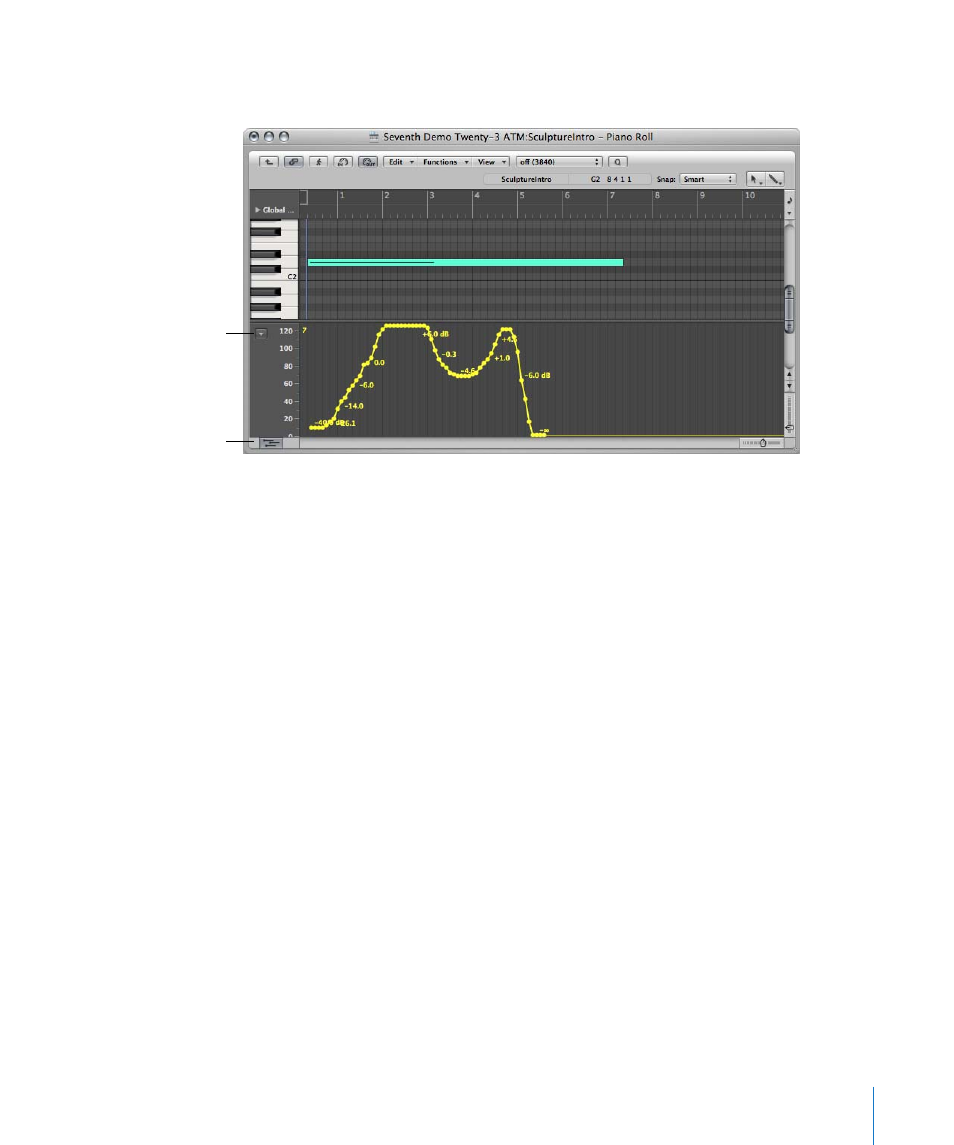
Chapter 26
Working With Automation
597
If activated in the Piano Roll or Score Editor, a gray Hyper Draw section is displayed
below the editing area.
The Piano Roll and Score Editor feature a Hyper Draw button at the lower left corner.
Click this button to open or close the Hyper Draw section. When the gray Hyper Draw
area is visible, you can choose the desired controller type from the menu (Down Arrow)
shown to the left of the Hyper Draw scale.
To switch off Hyper Draw:
Choose View > Hyper Draw > Disable.
To set the MIDI Channel:
m
Choose the desired channel number from the View > Hyper Draw > Channel sub-
menu.
The chosen channel number will also be displayed alongside the event type.
To define other MIDI controllers in Hyper Draw:
m
Choose View > Hyper Draw > Other, and select the number of the controller and the
MIDI channel in the Hyper Draw window.
Use this option if you want to use Hyper Draw to edit a controller that isn’t directly
available in the Hyper Draw menu.
Hyper Draw menu
Hyper Draw button
- Numbers '09 (254 pages)
- Keynote '09 (247 pages)
- Pages '09 (279 pages)
- Boot Camp Mac OS X v10.6 Snow Leopard (18 pages)
- Boot Camp Mac OS X v10.6 Snow Leopard (19 pages)
- iWork '09 (372 pages)
- Mac OS X v10.6 Snow Leopard (7 pages)
- GarageBand '08 (102 pages)
- iDVD '08 (35 pages)
- GarageBand '09 (122 pages)
- iWeb (37 pages)
- iMovie '08 (50 pages)
- Boot Camp (Mac OS X v10.5 Leopard) (27 pages)
- Boot Camp (Mac OS X v10.5 Leopard) (25 pages)
- Mac OS X v10.5 Leopard (16 pages)
- Mac OS X (622 pages)
- Mac OS X Server (Version 10.6 Snow Leopard) (197 pages)
- Mac OS (42 pages)
- Mac OS X Server (Upgrading and Migrating For Version 10.4 or Later) (97 pages)
- iMovie HD (83 pages)
- iMovie HD (47 pages)
- MAC OS 7.6.1 (4 pages)
- Mac OS X Server (Extending Your Wiki Server For Version 10.5 Leopard) (45 pages)
- Mac OS X Server Ver 10.4 (35 pages)
- Mac OS X Server v10.6 (76 pages)
- Mac OS X Server v10.6 (97 pages)
- Macintosh Japanese Language Kit (30 pages)
- Xserve (Early 2008) DIY Procedure for Hard Drive (3 pages)
- Xserve (8 pages)
- Xserve (60 pages)
- GarageBand 3 (98 pages)
- Remote Desktop 3.1 (191 pages)
- Motion 5.1.1 (1090 pages)
- Workgroup Server 8150/110 (144 pages)
- Aperture (476 pages)
- Xserve Intel (Late 2006) DIY Procedure for Optical Drive Cable (7 pages)
- Xserve Intel (Late 2006) DIY Procedure for Optical Drive Cable (6 pages)
- Network Services Location Manager Network (8 pages)
- Macintosh System 7.5 (126 pages)
- Macintosh System 7.5 (114 pages)
- Macintosh System 7.5 (65 pages)
- DVD Studio Pro 4 (656 pages)
- Keynote '08 (204 pages)
- Xsan 2 (Second Edition) (11 pages)
- LiveType 2 (157 pages)
