Creating comps, Ound in – Apple Logic Pro 8 User Manual
Page 374
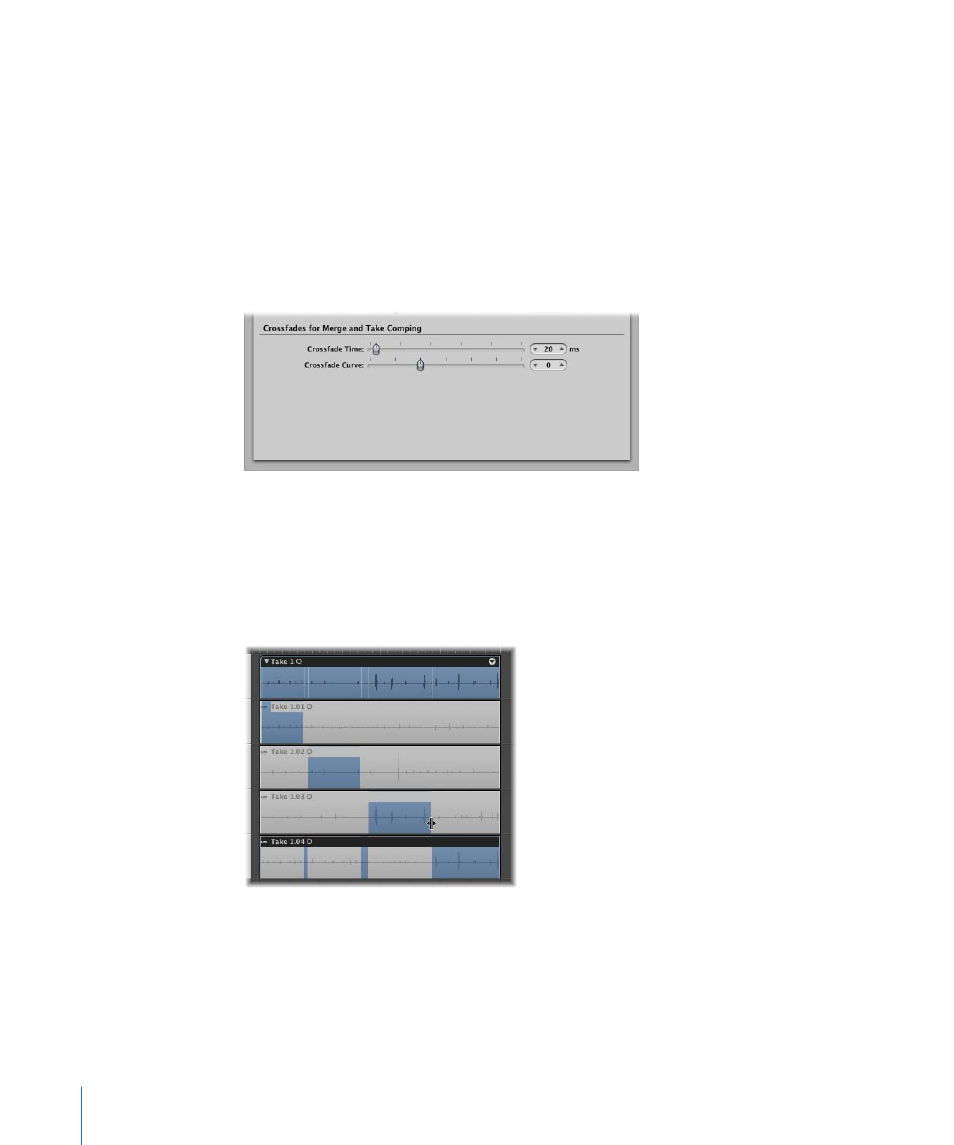
374
Chapter 14
Recording in Logic Pro
Creating Comps
Compiling various sections of different takes is known as comping or creating a comp.
Logic Pro provides special options which fundamentally streamline this standard
editing practice by allowing comps to be created without having to make cuts or mute
tracks and regions.
The different take sections of a comp are automatically crossfaded between each other,
in accordance with the default crossfade settings. These are defined in the General
Audio preferences tab. You can quickly open this tab via the Audio Crossfade options
for Merge and Take Comping key command.
Typically, you will double-click on a take folder to open, and edit, it. You can, however,
perform many comp editing operations when the take folder is closed (see below).
To compile sections of different takes, do one of the following:
m
In an opened take folder, select the desired take sections by click-dragging over them
with the Pointer tool.
As a result of Logic Pro’s innovative Quick Swipe Comping feature, selecting a section in
one take automatically deselects the same section in all other takes. Only one take
track in a take folder can play at any given point in time.
