Midi meaning – Apple Logic Pro 8 User Manual
Page 792
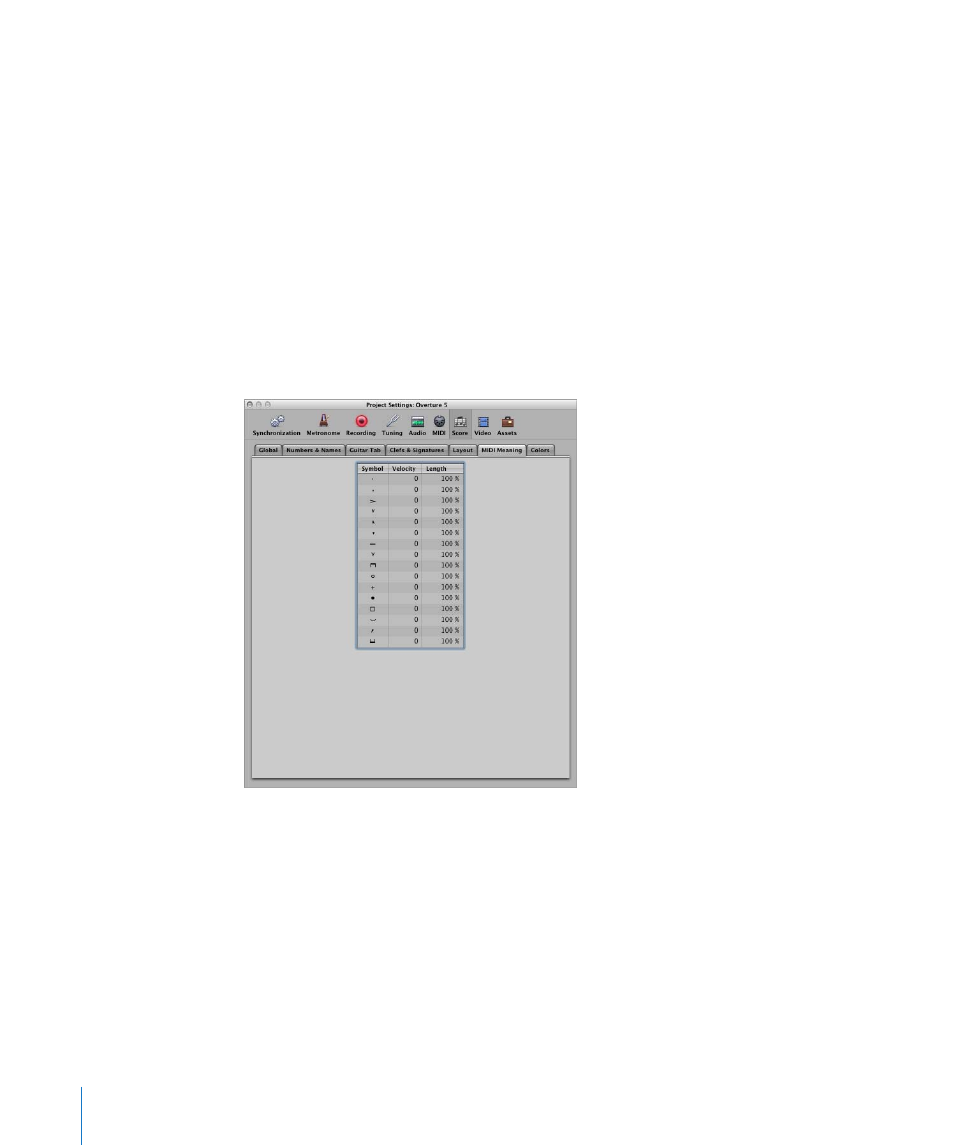
792
Chapter 33
Working With Notation
MIDI Meaning
The settings in the MIDI Meaning tab determine if, and to what extent, the insertion of
the listed symbols affect the MIDI playback of notes (that these symbols are attached
to).
To open the MIDI Meaning tab, do one of the following:
m
Choose File > Project Settings > Score in the main menu bar (or use the Open Score
Project Settings key command), then click the MIDI Meaning tab (if is not already
displayed).
m
Click the Settings button in the Arrange Toolbar, choose Score from the menu, then
click the MIDI Meaning tab.
m
Choose Layout > MIDI Meaning.
m
Use the Settings: MIDI Meaning key command.
Two parameters can be determined for each symbol. These symbols change the MIDI
output of all notes they are attached to:
 Velocity: This value is added to, or subtracted from, the original velocity value of the
corresponding note.
 Length: The original note length is shortened by the percentage chosen here. This
only affects the playback of the note, not the score display. The note length change
can be seen in the Event Parameter box or in the Event List.
