Changing the appearance of surround level meters – Apple Logic Pro 8 User Manual
Page 817
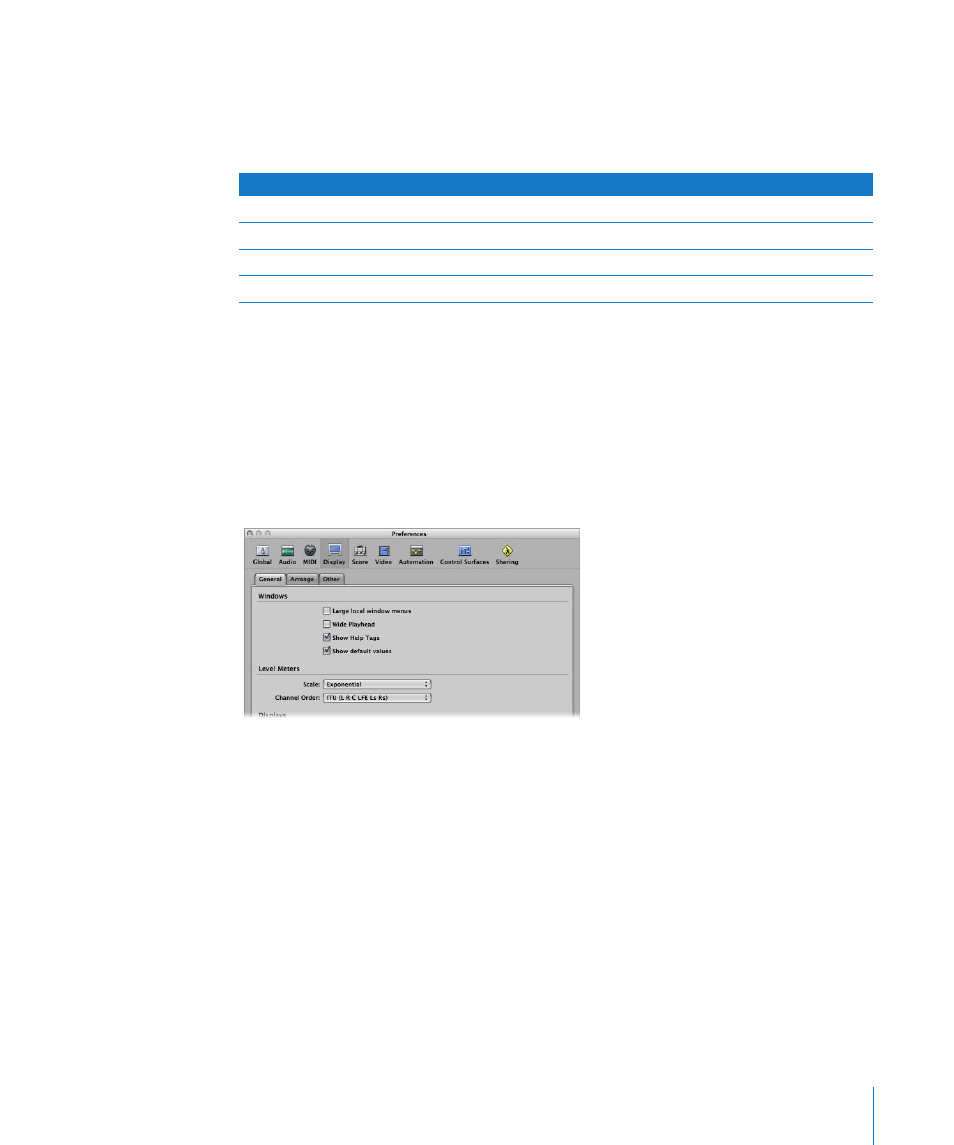
Chapter 35
Working With Surround
817
Changing the Appearance of Surround Level Meters
You can use the Channel Order menu in the General Display preferences to determine
the order of channels in multi-channel (surround) level meters. You can choose
between the following options.
To change the multichannel level meter order:
1
Open the Display preferences by doing one of the following:
 Choose Logic Pro > Preferences > Display (or use the Open Display Preferences key
command).
 Click the Preferences Toolbar button, then choose Display from the menu.
2
Click the General tab.
3
Choose the desired option from the Channel Order menu in the Level Meters area.
Note: The setting you choose here does not apply to metering plug-ins, such as the
Levelmeter or Multimeter.
Channel order
Meter 1
Meter 2
Meter 3
Meter 4
Meter 5
Meter 6
Internal
Left
Right
L Surround
R Surround
Center
LFE
ITU
Left
Right
Center
LFE
L Surround
R Surround
Centered
L Surround
Left
Center
Right
R Surround
LFE
LCR Grouped
Left
Center
Right
L Surround
R Surround
LFE
- Numbers '09 (254 pages)
- Keynote '09 (247 pages)
- Pages '09 (279 pages)
- Boot Camp Mac OS X v10.6 Snow Leopard (18 pages)
- Boot Camp Mac OS X v10.6 Snow Leopard (19 pages)
- iWork '09 (372 pages)
- Mac OS X v10.6 Snow Leopard (7 pages)
- GarageBand '08 (102 pages)
- iDVD '08 (35 pages)
- GarageBand '09 (122 pages)
- iWeb (37 pages)
- iMovie '08 (50 pages)
- Boot Camp (Mac OS X v10.5 Leopard) (27 pages)
- Boot Camp (Mac OS X v10.5 Leopard) (25 pages)
- Mac OS X v10.5 Leopard (16 pages)
- Mac OS X (622 pages)
- Mac OS X Server (Version 10.6 Snow Leopard) (197 pages)
- Mac OS (42 pages)
- Mac OS X Server (Upgrading and Migrating For Version 10.4 or Later) (97 pages)
- iMovie HD (83 pages)
- iMovie HD (47 pages)
- MAC OS 7.6.1 (4 pages)
- Mac OS X Server (Extending Your Wiki Server For Version 10.5 Leopard) (45 pages)
- Mac OS X Server Ver 10.4 (35 pages)
- Mac OS X Server v10.6 (76 pages)
- Mac OS X Server v10.6 (97 pages)
- Macintosh Japanese Language Kit (30 pages)
- Xserve (Early 2008) DIY Procedure for Hard Drive (3 pages)
- Xserve (8 pages)
- Xserve (60 pages)
- GarageBand 3 (98 pages)
- Remote Desktop 3.1 (191 pages)
- Motion 5.1.1 (1090 pages)
- Workgroup Server 8150/110 (144 pages)
- Aperture (476 pages)
- Xserve Intel (Late 2006) DIY Procedure for Optical Drive Cable (7 pages)
- Xserve Intel (Late 2006) DIY Procedure for Optical Drive Cable (6 pages)
- Network Services Location Manager Network (8 pages)
- Macintosh System 7.5 (65 pages)
- Macintosh System 7.5 (126 pages)
- Macintosh System 7.5 (114 pages)
- DVD Studio Pro 4 (656 pages)
- Keynote '08 (204 pages)
- Xsan 2 (Second Edition) (11 pages)
- LiveType 2 (157 pages)
