Recording midi regions in real time – Apple Logic Pro 8 User Manual
Page 379
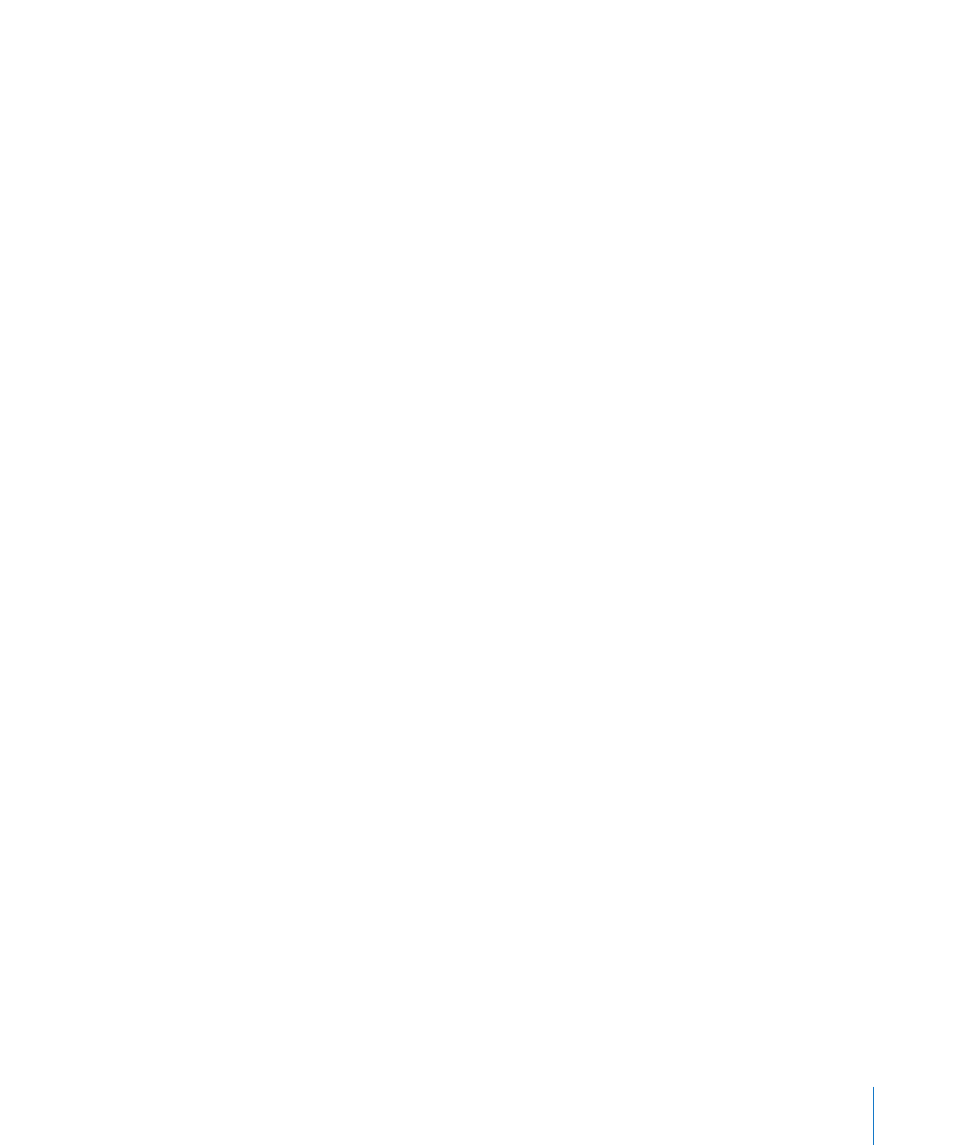
Chapter 14
Recording in Logic Pro
379
General recording info such as recording commands, configuration of the Transport bar
Recording button, setting count-ins, and so on, is covered in “
Recording MIDI Regions in Real Time
You can record a single MIDI region or multiple MIDI take regions on a track. If
recording multiple MIDI take regions, they can be reviewed after recording, and used as
you see fit. You can also assemble a composite MIDI region by using segments of
several MIDI regions.
You can also simultaneously record multiple MIDI regions on multiple MIDI tracks. See
“
Recording on Multiple MIDI Tracks
” on page 382, for more information.
To record a single MIDI region:
1
Select the instrument or external MIDI track that you want to record on.
Note: These track types are automatically record-enabled when selected.
2
Move the playhead to the point that you want to start recording.
3
If you would like to hear the metronome while recording, Control-click the Metronome
button in the Transport bar, and activate the Click While Recording setting in the menu.
For further information on metronome use, see “
4
Click the Transport bar’s Record button (or press the asterisk key on the numeric
keypad; the default Record key command) to start recording.
Recording starts at the playhead position (following a count-in, if enabled in the
Recording project settings), and ends when you click the Stop or Play button.
A MIDI region is created on the selected track. The MIDI region begins at the start of
the bar in which the first event was recorded, and stops at the end of the bar in which
the last event was recorded.
You can change the record track, without stopping recording—just select a new track
with the mouse, or the Select Previous/Next Track key commands (default key
assignments: Up or Down Arrow).
To record several MIDI takes in Cycle mode:
1
Open the Recording project settings by doing one of the following:
 Choose File > Project Settings > Recording (or use the Open Recording Project
Settings key command, default: Option-Asterisk)
 Click the Settings button in the Arrange Toolbar, and choose Recording from the
menu.
