Managing projects, Copying or moving a project folder – Apple Logic Pro 8 User Manual
Page 150
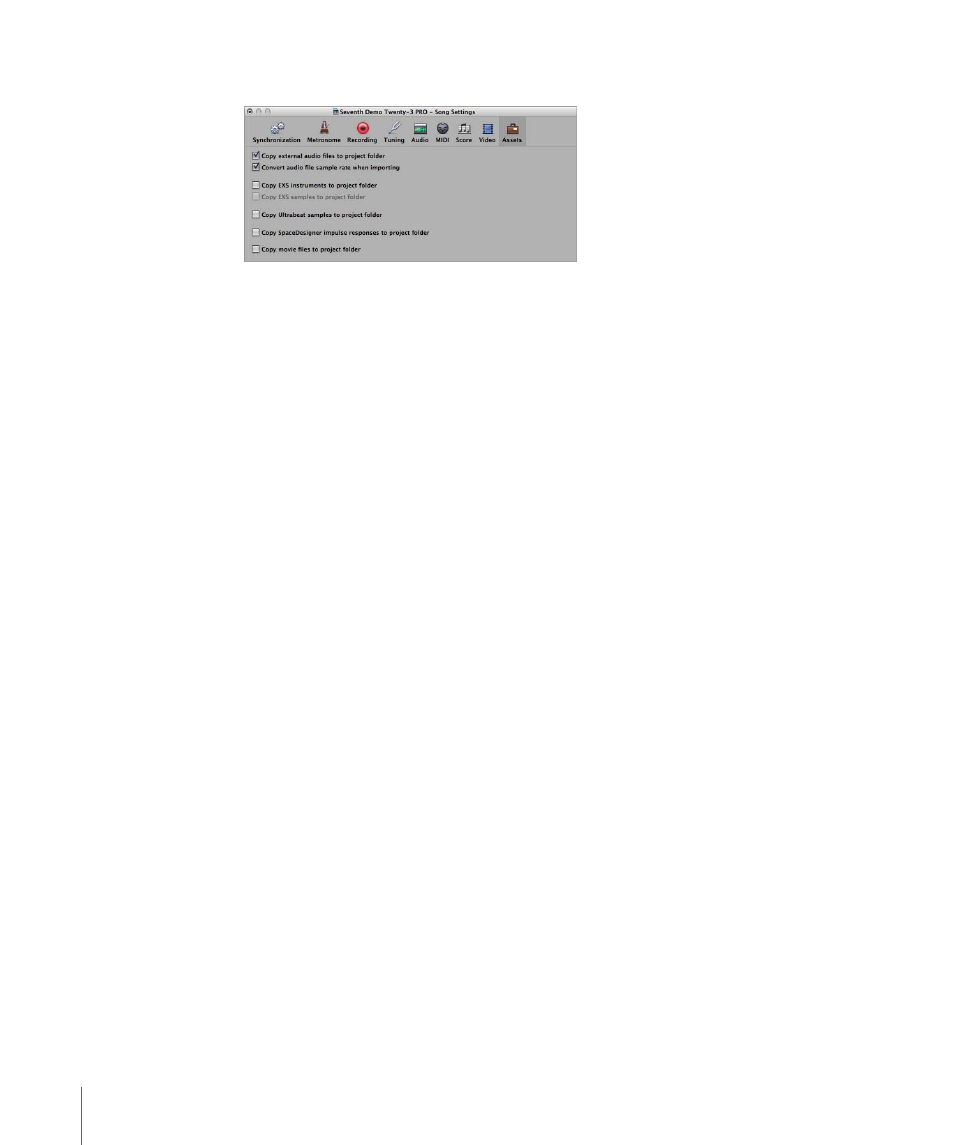
150
Chapter 7
Working With Projects
m
Click the Settings button in the Toolbar, then choose Assets from the pop-up menu.
 Turn on any of the copy checkboxes to copy the respective file types into the project
folder.
 Turn on the “Convert audio file sample rate when importing” checkbox to
automatically convert the sample rate of all imported files (with a different sample
rate) to match the project sample rate.
 If you turn off the Copy EXS Samples to Project Folder option, only EXS instrument
files will be copied to the project folder when saving, not the samples associated
with the EXS instrument files.
Files are only copied into the project folder when the project is saved.
Once saved, the project is “safe,” allowing you to move or copy the entire project folder
without losing any references that point to files within the folder.
Managing Projects
This section outlines some housekeeping that may be required to keep your projects in
great shape.
Copying or Moving a Project Folder
A project folder can be freely moved or copied to another location by using any of the
standard operating system methods. This is great for archiving and transport of
projects to other studios or facilities.
All files in the target (copy) folder will still be found correctly, provided that they are all
in the root (or sub-folders of ) the project folder—audio files are found in the Audio
Files sub-folder, samples in the Samples sub-folder, sampler instruments in the Sampler
Instruments sub-folder, and so on.
