Working with projects, Learning about projects, Chapter 7 – Apple Logic Pro 8 User Manual
Page 135
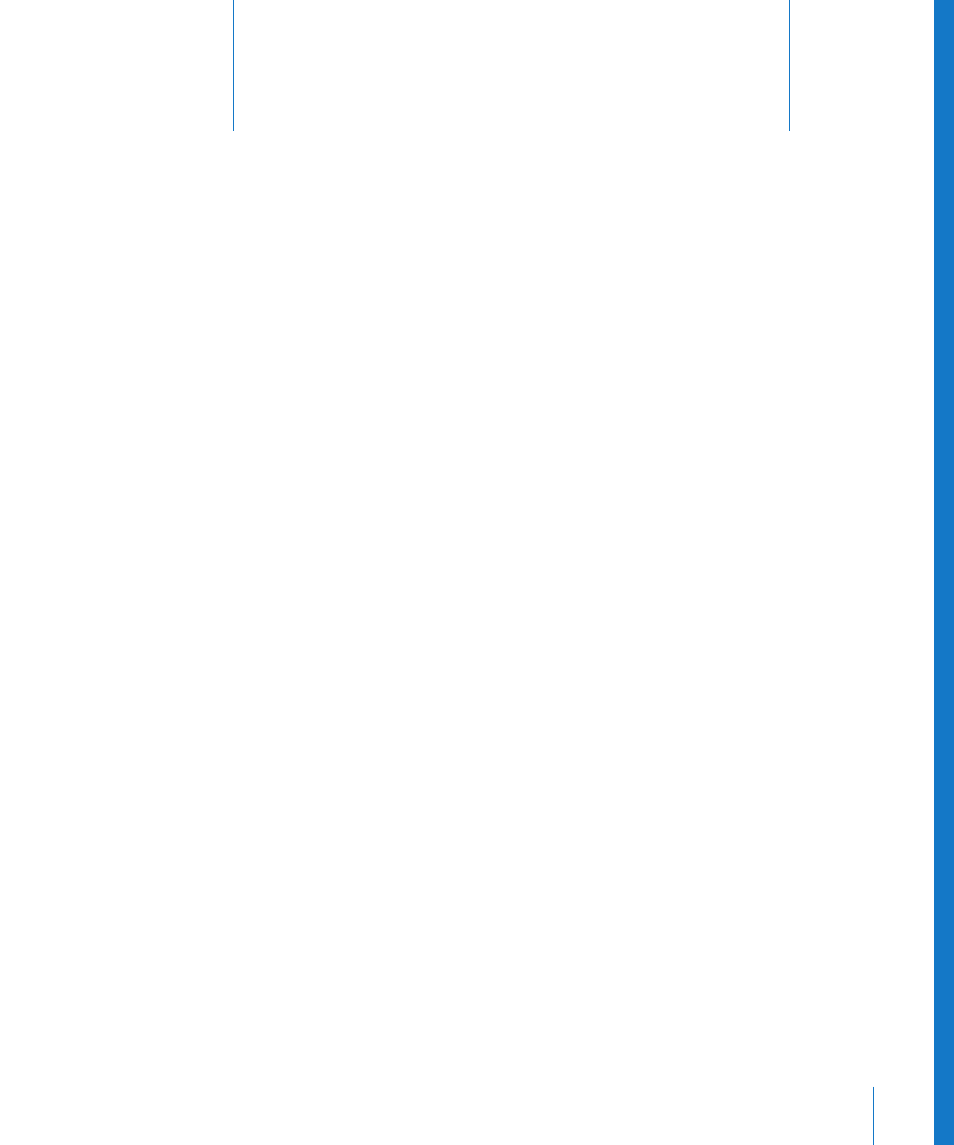
7
135
7
Working With Projects
Logic Pro projects provide flexible options for storing and
retrieving your music productions.
This chapter will provide you with information on all aspects of creating and handling
Logic Pro projects.
Learning About Projects
Logic Pro requires a project to be opened or created before you can begin working.
This is similar to using a word processing application, that requires a document to be
opened before you can begin typing. Logic Pro, like word processors, also allows you to
have multiple documents (projects) open simultaneously.
A project file is the main Logic Pro document type. It contains all MIDI events and
parameter settings (apart from the preferences and key commands) plus information
about the audio and video files to be played. It is important to note that a project file
points to your audio and video files, which are stored as separate entities on disk. The
audio and video files are not saved with the project.
When you create a new project (or use the Save function, in general), you can choose
to also save all associated files (assets).
