Working with plug-in latencies, About latency, Chapter 37 – Apple Logic Pro 8 User Manual
Page 847
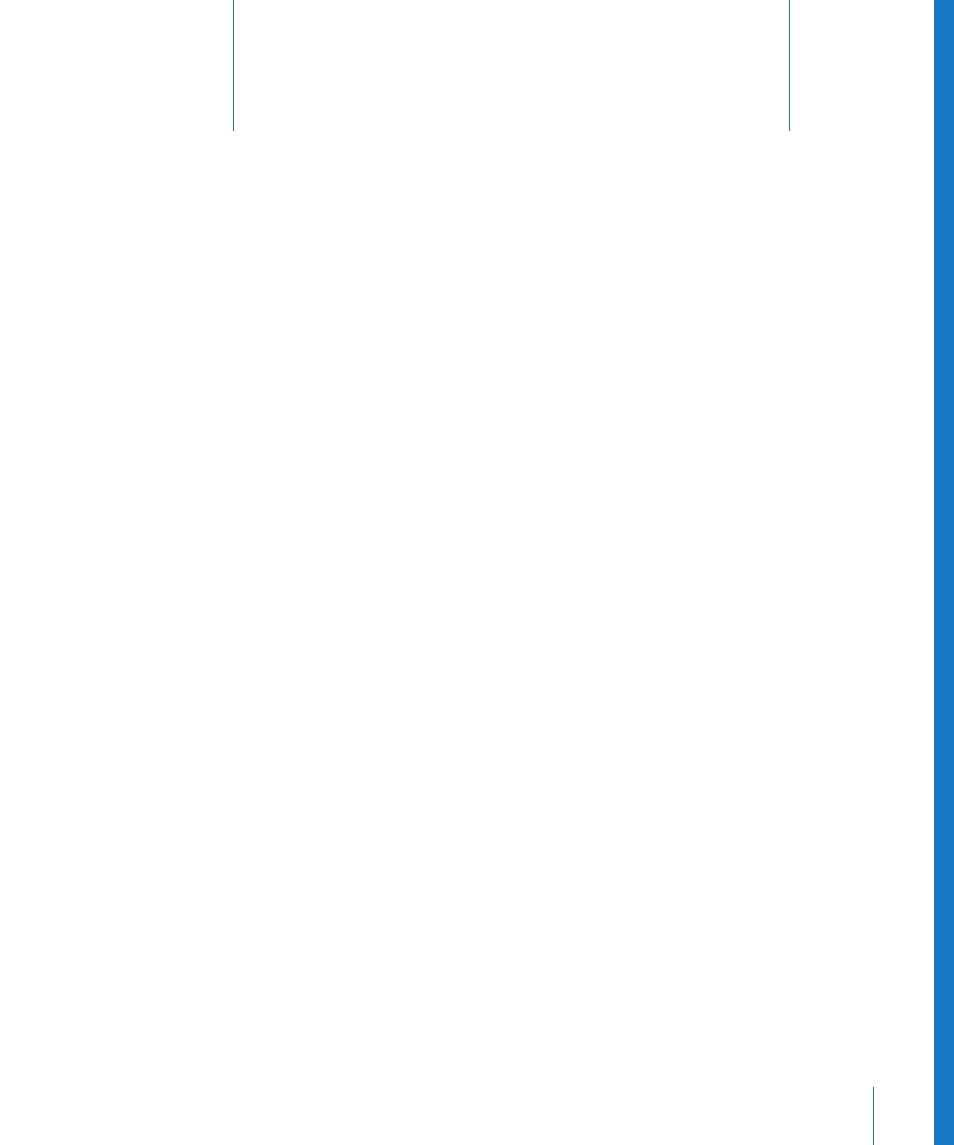
37
847
37
Working With Plug-in Latencies
Audio processed through plug-ins is subject to small timing
delays, known as latency.
Fortunately, Logic Pro provides a number of advanced features that can compensate
for these timing differences, ensuring that all track and channel output is perfectly
synchronized.
This chapter discusses the technical aspects of plug-in latency, and how to circumvent
these timing anomalies in Logic Pro.
About Latency
Each digital process—plug-in processing, changing the volume or pan level, and so
on—adds an amount of latency (a small delay). Each of these processing latency values
is added to each other.
To explain, a software instrument running inside Logic Pro will only have an output
latency, because it is generated inside the application. An audio recording that is being
monitored in real time will have both an input, and an output, latency. These two
values are summed, resulting in an overall monitoring latency figure.
Each process—such as the use of an effect plug-in, for example—will also add an
amount of latency, which is combined with the input and output latency figure,
dependent on whether a software instrument or audio channel is in use. As an
example, if a recorded vocal is routed through a compressor effect (with a 10
millisecond latency) and the audio interface output latency is 40 milliseconds, the total
latency figure would be 50 milliseconds (10 + 40 = 50). If three plug-ins (reverb, chorus,
and compressor, for example) that also introduced a 10 millisecond latency were used
for this track, the latency would be 70 milliseconds (10 + 10 + 10 + 40 = 70).
The audio interface input and output latency is handled by the settings in the Logic Pro
> Preferences > Audio > Devices tab (see “
Configuring Your Audio Hardware
page 96). Internal latencies introduced by plug-ins are dealt with in a different way,
which is the focus of this chapter.
