Score preferences, Video preferences, Automation preferences – Apple Logic Pro 8 User Manual
Page 969
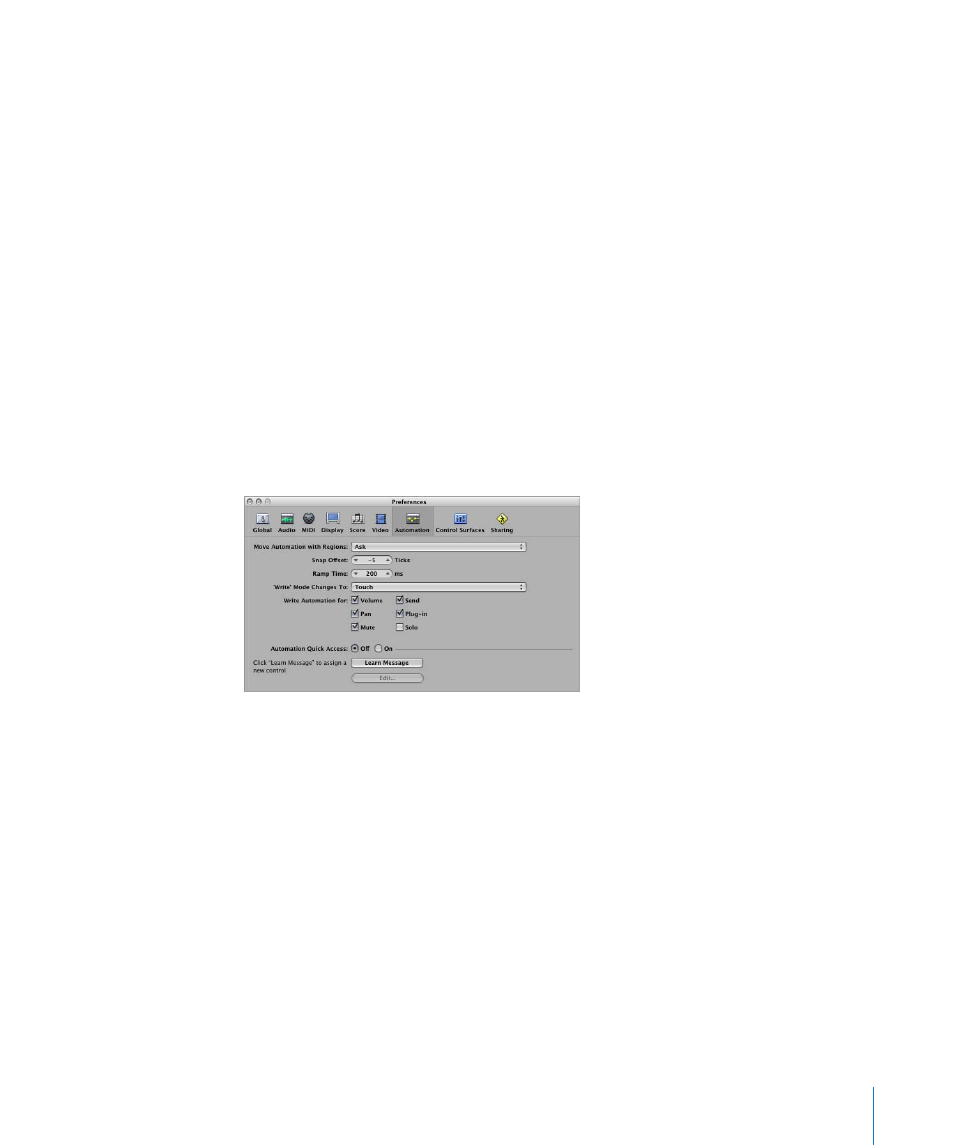
Chapter 40
Project Settings and Preferences
969
Score Preferences
The Score Preferences are described in detail in the Score chapter (see “
Video Preferences
All Video preferences are covered in the Video chapter (see Chapter , “
Automation Preferences
The Automation preferences globally affect all automation tracks.
To open the Automation preferences, do one of the following:
m
Choose Logic Pro > Preferences > Automation (or use the corresponding key
command).
m
Click the Preferences button in the Arrange Toolbar, and choose Automation from the
pop-up menu.
 Move Automation with Regions: Determine what happens to track automation data
when you move regions. You can choose between Never, Always, and Ask.
 Snap Offset: This parameter enables a specific number of ticks to be added to, or
subtracted from, the current snapped position of all automation data (as set in the
Arrange window Snap menu).
 Ramp Time: Determines the time required by a parameter to return to its previously
recorded setting.
 ‘Write’ Mode Changes To: Determines the mode that faders automatically switch to
once track automation data recording has been completed.
 Write Automation for: The checkboxes in this section determine the types of track
automation data that can be written in Touch, Latch, and Write modes.
 Automation Quick Access: These parameters are discussed in detail in the Automation
Quick Access section (see “
