Apple Logic Pro 8 User Manual
Page 901
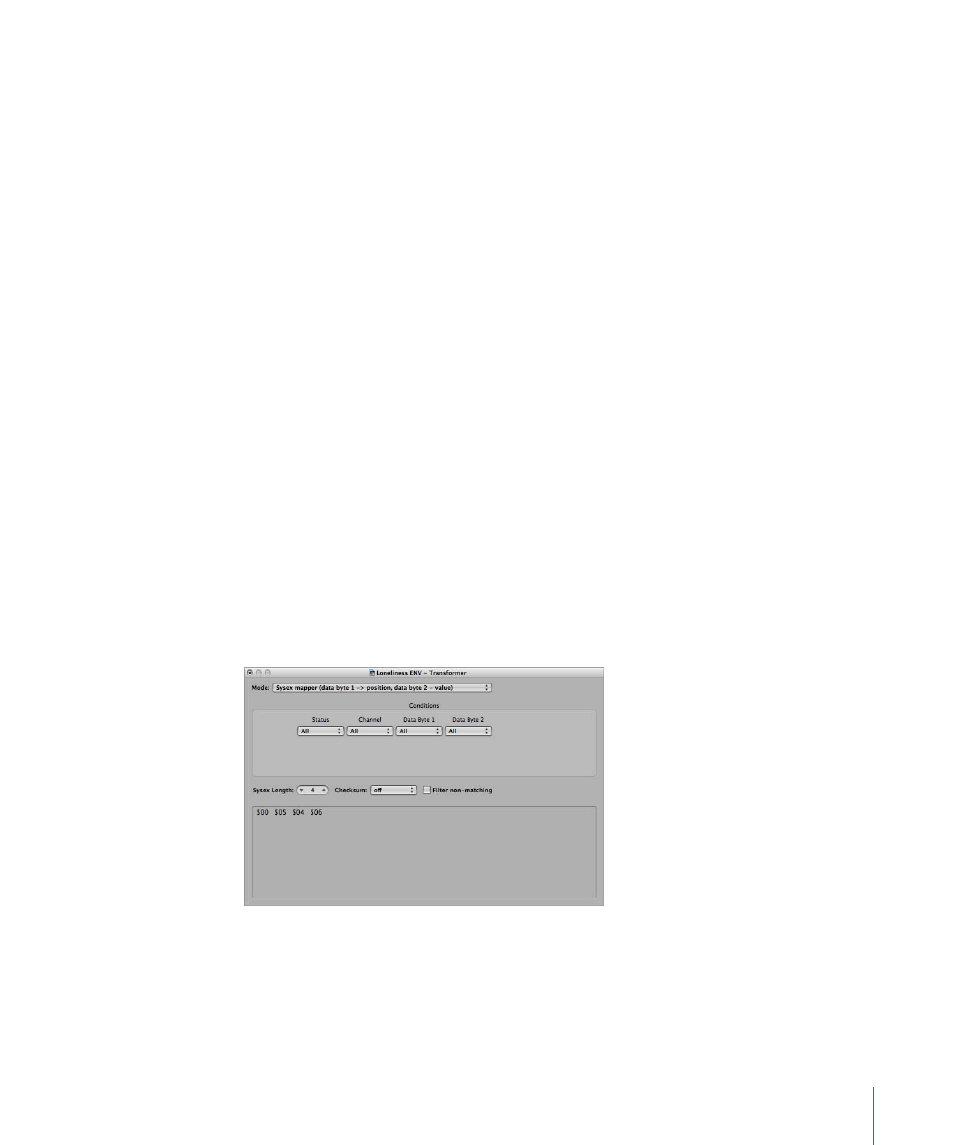
Chapter 39
Working in the Environment
901
Copy matching events and apply operation
All MIDI events which conform to the condition are copied, and the copy is processed.
The original and transformed copy (plus any MIDI events that don’t conform to the
condition) are passed through. The unchanged original is parsed (processed) before the
transformed copy.
Copy matching events and apply operation (reverse order)
This is the same as above, except the original is parsed after the processed copy. You
might want to use this when converting note events to pan controllers, for example.
This causes the pan message to be sent before the note. (Many synths don’t alter the
pan position of notes that are currently playing).
Condition splitter (true → top cable)
Events that match the conditions are altered by the operations, and sent to a
transformer’s top output. Events that don’t match the conditions are sent, unaltered, to
a transformer’s second output. Do not use the other outputs—as nothing ever appears
there.
Alternating split
Events entering the transformer will be alternated between the top two outlets. No
conditions or operations apply.
SysEx mapper (data byte 1 → position, data byte 2 → value)
This transformer mode is used to create and edit SysEx messages. The Transformer
window operations are replaced by value fields that allow you to enter the structure of
the SysEX message—including its length, whether or not a checksum is required, and
the values of bytes you don’t want to change in real time.
In the Conditions area, you select the type of MIDI event that will affect the data bytes
in the SysEx message. (Typically, you’ll use MIDI controller events.) Incoming MIDI
events will then change the SysEx message data bytes, according to the following rules:
 The data byte 1 value sets the position of the data byte.
 The data byte 2 value sets the value of the data byte.
