Alias parameters, Copying aliases, Ornament – Apple Logic Pro 8 User Manual
Page 916: Macros
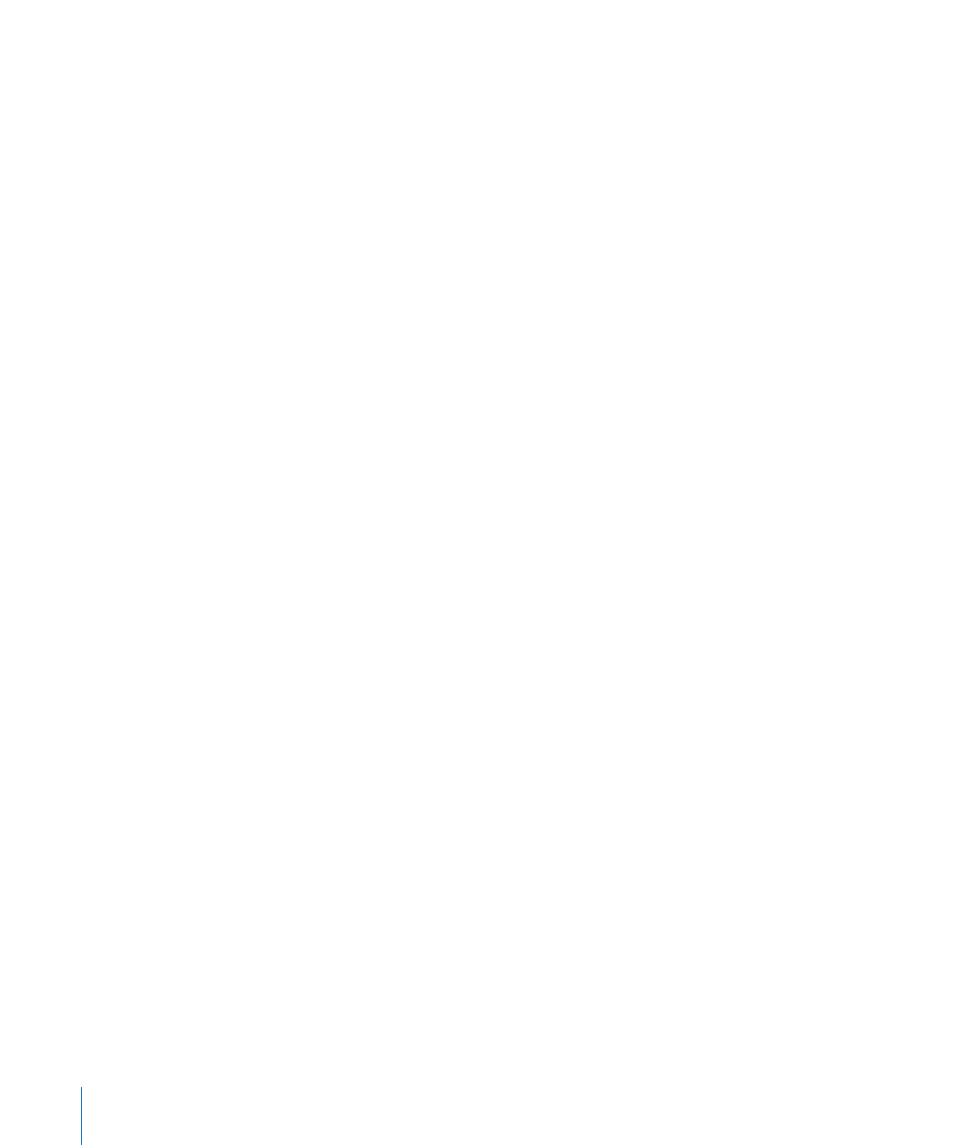
916
Chapter 39
Working in the Environment
One situation where you might use an alias assigner is when switching a delay line alias
between different originals (different delay line objects), each set to different delay
times. This method is one of several ways to provide MIDI control over delay time.
Alias Parameters
Aliases share the parameters of their parent (original) objects, but they also have their
own, special parameters:
Reference
The Reference menu is used to select the original on which the alias is based.
Channel
The Channel parameter rechannelizes all events (except fader events) leaving the alias
to the selected channel. If the Channel setting is All, existing channelized events are
not changed.
For faders, the Channel parameter causes the alias to act as if the original fader’s Input
and Output definitions are both set to the specified channel. (An All setting results in
no change.)
Share Name and Share Size
These two parameters do just what they say—when checked, the alias shares the size
and name of the original. If unchecked, it can be resized and given its own name.
Copying Aliases
If you copy an alias, you will create a new alias of the same original. If you select and
copy both an alias and its original, you will create a copy of the original with its own,
separate alias.
Ornament
Ornaments are simply solid backgrounds behind other Environment objects. An
ornament never covers other objects, allowing you to continue to select multiple
objects by rubber-banding them, without selecting the ornament itself.
To create an ornament:
m
Choose New > Ornament.
Macros
Macros are not actually Environment objects. Rather, they are collections of other
Environment objects and their cabling.
To create a new macro:
m
Select all Environment objects that you wish to include, then choose New > Macro.
