Using hyper draw in the score editor, W (see – Apple Logic Pro 8 User Manual
Page 677
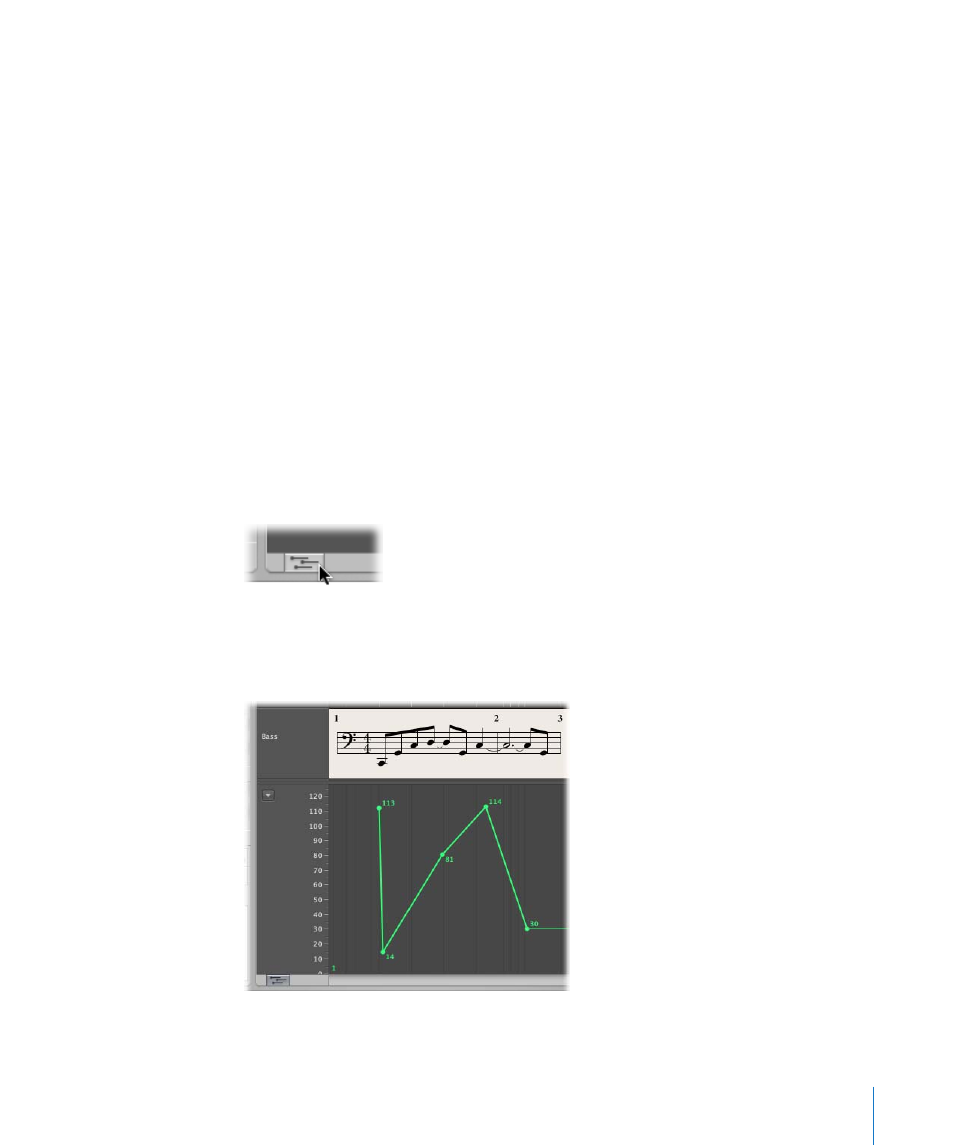
Chapter 33
Working With Notation
677
You may make the multiple MIDI region selection in either the Arrange area or the
Score Editor. Shift-click all desired regions or staffs, or use the rubber band selection
method.
Following selection, the top line of the Display Parameter box will indicate the number
of staffs (regions) that have been chosen.
Note: Key changes, signature changes, and global signs are automatically inserted into
all staffs of the project, and can not be inserted into individual, selected staffs.
Using Hyper Draw in the Score Editor
You can directly create and edit MIDI controller information in the Score Editor. These
types of edits are made easier when you can see the notes that will be affected.
To view and create controller events:
1
Open a Hyper Draw display in the Score Editor by doing one of the following:
 Choose the desired View > Hyper Draw command.
 Click the Hyper Draw button at the lower-left corner of the Score Editor, then choose
the desired MIDI controller by clicking the arrow button to the left.
The selected controller type (volume, for example) is shown in a gray field below the
Score Editor area. An event value scale is displayed in the instrument name column if
View > Instrument Names is activated.
