Apple Logic Pro 8 User Manual
Page 174
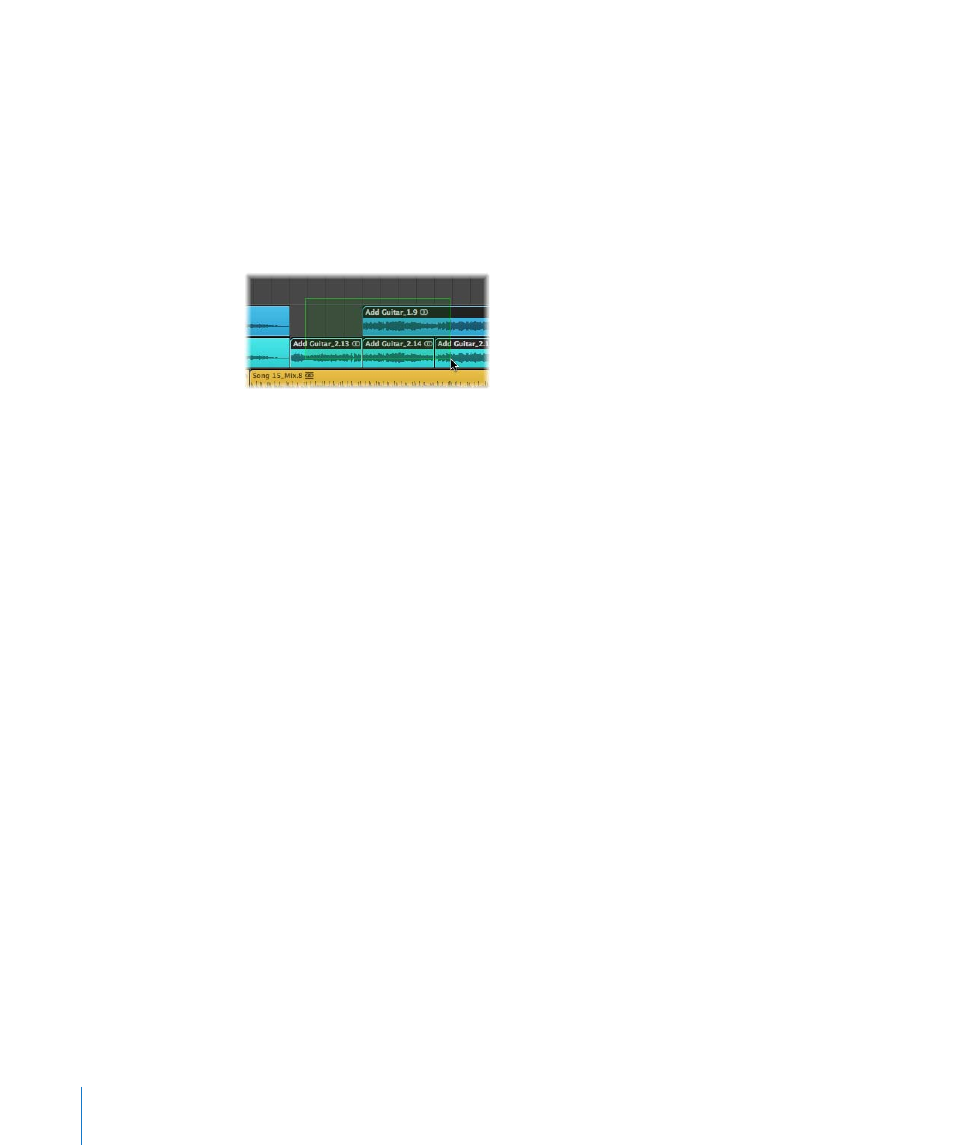
174
Chapter 8
Basic Operations
m
Choose Edit > Select All Following of Same Pitch (or use the corresponding key
command).
Important:
The selection techniques covered above only affect regions or events that
fall within the cycle area defined in the Bar ruler, when Cycle mode is on.
Making Rubber-Band Selections
To select consecutive regions or events (or other elements, such as Mixer channel
strips), click on the background and drag a rubber-band over them.
All regions or events touched, or enclosed, by the rubber-band (shaded area) will be
selected.
Switching the Selection Status
When you make any selection (including by rubber-band or horizontal selection) while
holding down Shift, the active selection status of the regions or events will be reversed.
You can also reverse the selection status of all regions or events by using Edit > Toggle
Selection (default key command: Shift-T).
As an example: If you want to select all regions in a project, with the exception of a
few, you can first select the regions that you do not want to choose, and then use the
Toggle Selection command.
Selecting Following Regions or Events
To select all regions or events that follow the currently selected region or event (or, if
none are currently selected, to select all regions or events after the playhead position),
choose Edit > Select All Following (default key command: Shift-F).
To add the following region or event to your selection:
m
Use the Toggle Next Region/Event key command (default: Shift–Right Arrow)
To add the previous region or event to your selection:
m
Use the Toggle Previous Region/Event key command (default: Shift–Left Arrow).
