Working with surround, Chapter 35, Ound in chapter 35 – Apple Logic Pro 8 User Manual
Page 807: Working with, Surround
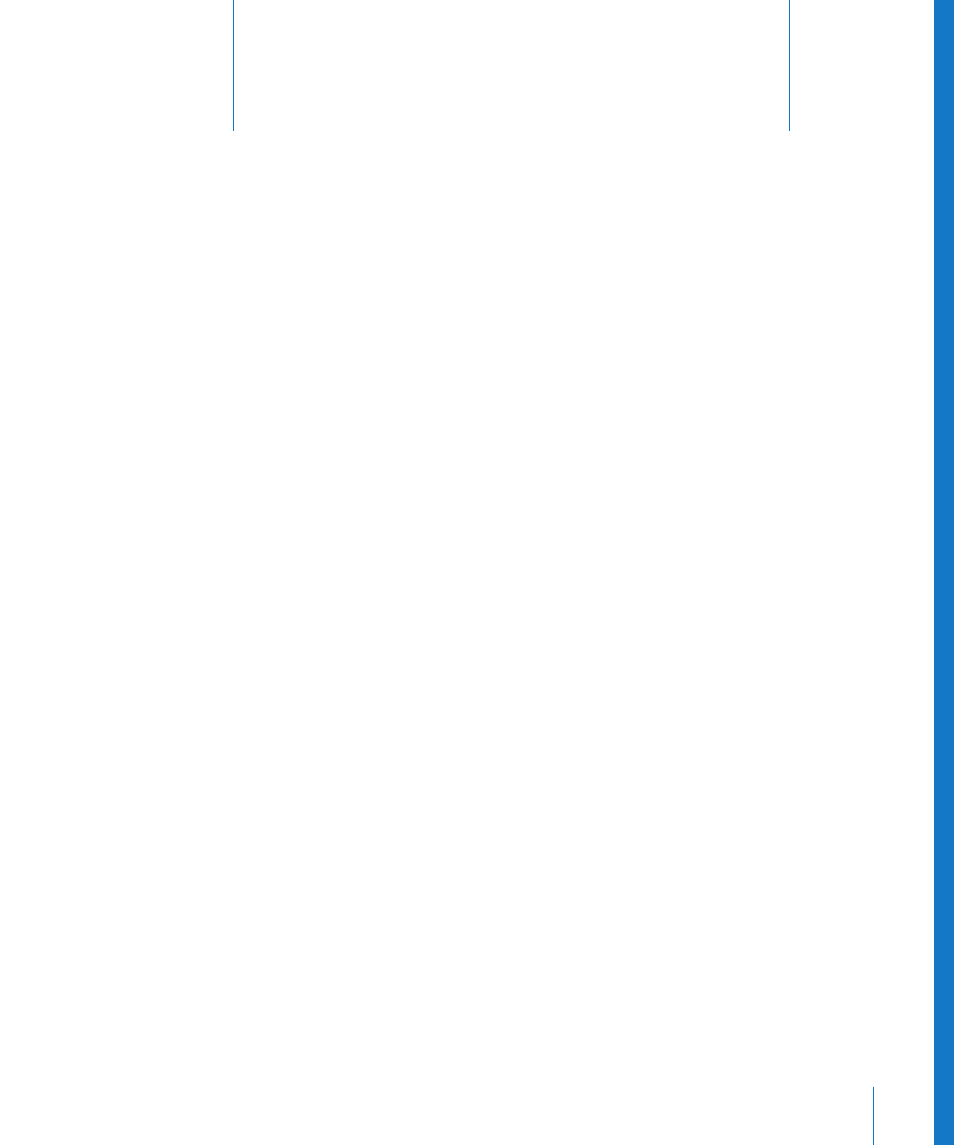
35
807
35
Working With Surround
Logic Pro offers extensive surround processing and mixing
functions—for all major surround formats.
This chapter will introduce you to all surround processing options in Logic Pro.
To work with surround in Logic Pro you will need:
 An audio interface that has the number of output channels required by the chosen
surround format. As an example, six outputs if the 5.1 surround format is used.
 The same number of speakers (along with appropriate amplification) to hear the
channels when mixing.
All audio signals can be positionally mixed, allowing you to place them anywhere in the
surround field.
You can insert surround plug-ins into audio and instrument ªchannel strips, which can
be routed to surround auxes or outputs.
Logic Pro records incoming multi-channel audio as interleaved multi-channel files,
when creating a surround project. Imported split multi-channel files will be converted
automatically. For more information, see Chapter 38, “
Working With Split Channel Audio
You can also upmix or downmix non-matching signals (mono to multi-mono, or stereo
to surround, as examples), allowing the use of any audio material in your surround
projects. In most cases, the upmixing or downmixing is automatic, but it can be
performed manually, if needed.
You can bounce multi-channel projects as split and interleaved surround files. For more
information see “
Surround encoding or decoding does not take place in Logic Pro. The Logic Studio
package does, however, include Compressor, which allows you to encode surround
files. Please see the Compressor manual for more information.
