Apple Logic Pro 8 User Manual
Page 517
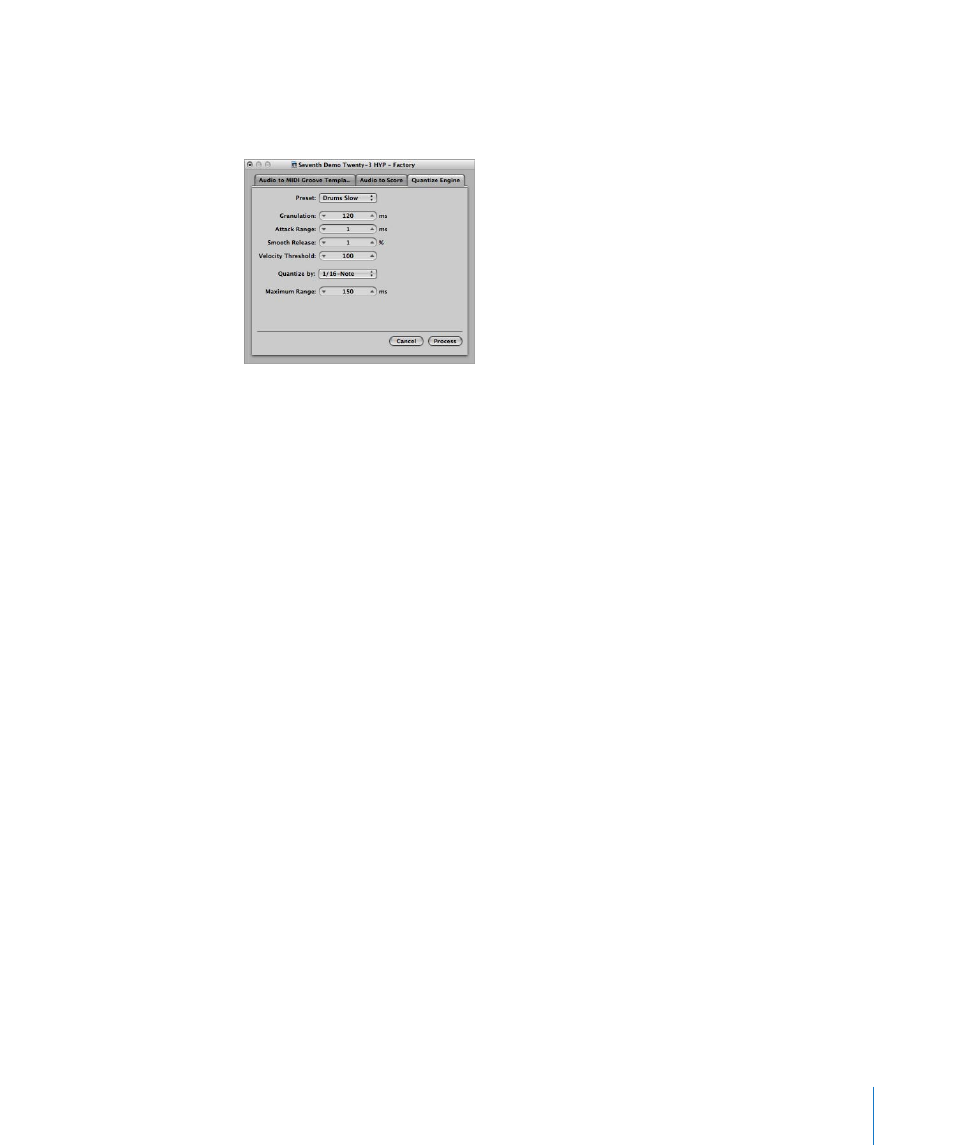
Chapter 21
Editing Audio in the Sample Editor
517
To use the Quantize Engine on an audio region:
1
Select the audio region that you want to quantize in the Arrange area.
2
In the Sample Editor, choose Factory > Quantize Engine.
3
Set the desired parameters in the Quantize Engine tab.
4
Click the Process button.
Setting the Quantize Engine Parameters
The parameters available to the Quantize Engine are almost identical to those available
for the Audio to Score function (see “
Converting Audio to MIDI: Using Audio to Score
on page 514). This section only outlines the parameters that differ from the Audio to
Score function.
Preset
Choose a preset that best matches the characteristics of the audio material.
Quantize by
Click on this pop-up menu to set the required quantization grid. The same values
available for MIDI data (including user quantization templates) are found here.
Maximum Range
This is where you set the maximum time (in milliseconds) that an audio peak can
deviate from a quantization point—in the chosen quantization grid template (Quantize
by menu).
 Small values are suitable for quantizing audio material with a similar groove.
 Large values allow you to use a quantization grid that deviates more from the
original groove of the audio material. This, however, increases the risk of
misinterpretation.
Start by experimenting with smaller values for the Maximum Range parameter (as
small as possible, and as large as necessary).
