Synchronizing logic pro, Chapter 36 – Apple Logic Pro 8 User Manual
Page 829
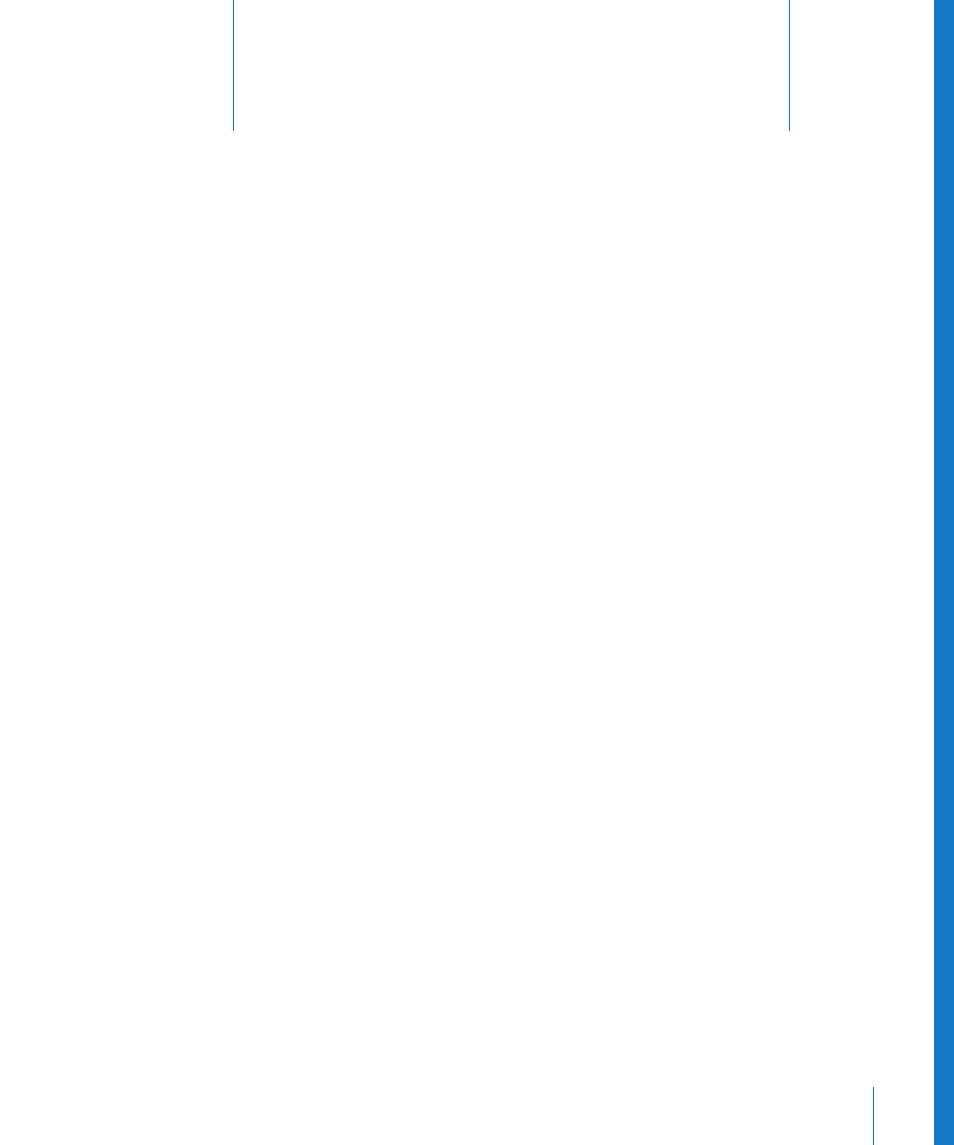
36
829
36
Synchronizing Logic Pro
Logic Pro can be synchronized with external hardware and
software via a number of different synchronization protocols.
This chapter discusses the use of Logic Pro—as both synchronization master and
slave—in a number of different situations.
Logic Pro supports the following synchronization protocols:
 MIDI Time Code (MTC): Translation of a SMPTE time code signal into a MIDI standard
time code signal.
 MIDI Clock: Short MIDI message for clock signals. It is used to provide a timing pulse
between MIDI devices. Logic Pro can send MIDI Clock signals to synchronize external
devices. It can not receive MIDI Clock synchronization signals.
 SMPTE time code: An audio signal that is translated into MTC by some MIDI interfaces,
such as the Unitor8.
 Word Clock: This is a signal that is carried by all digital audio interface formats (ADAT,
FireWire Audio, S/P-DIF, AES-EBU, T-DIF). It is used to maintain the timing integrity of
sample words in audio signals that are transmitted digitally between Logic Pro and
external hardware or software.
 ReWire: Logic Pro can act as a ReWire host. It acts as the master synchronization
source for ReWire-enabled applications such as Reason and Ableton Live. This
chapter does not cover the use of Logic Pro as a ReWire host (see “
” on page 249 for more information).
∏
Tip: Logic Pro also supports manual or “human” sync, when slaved. This is not a
synchronization protocol per-se, but enables Logic Pro to follow tempo changes in real
time. As an example, it could chase a live drummer. See “
on page 652 for more information.
