Midi settings, General tab – Apple Logic Pro 8 User Manual
Page 951
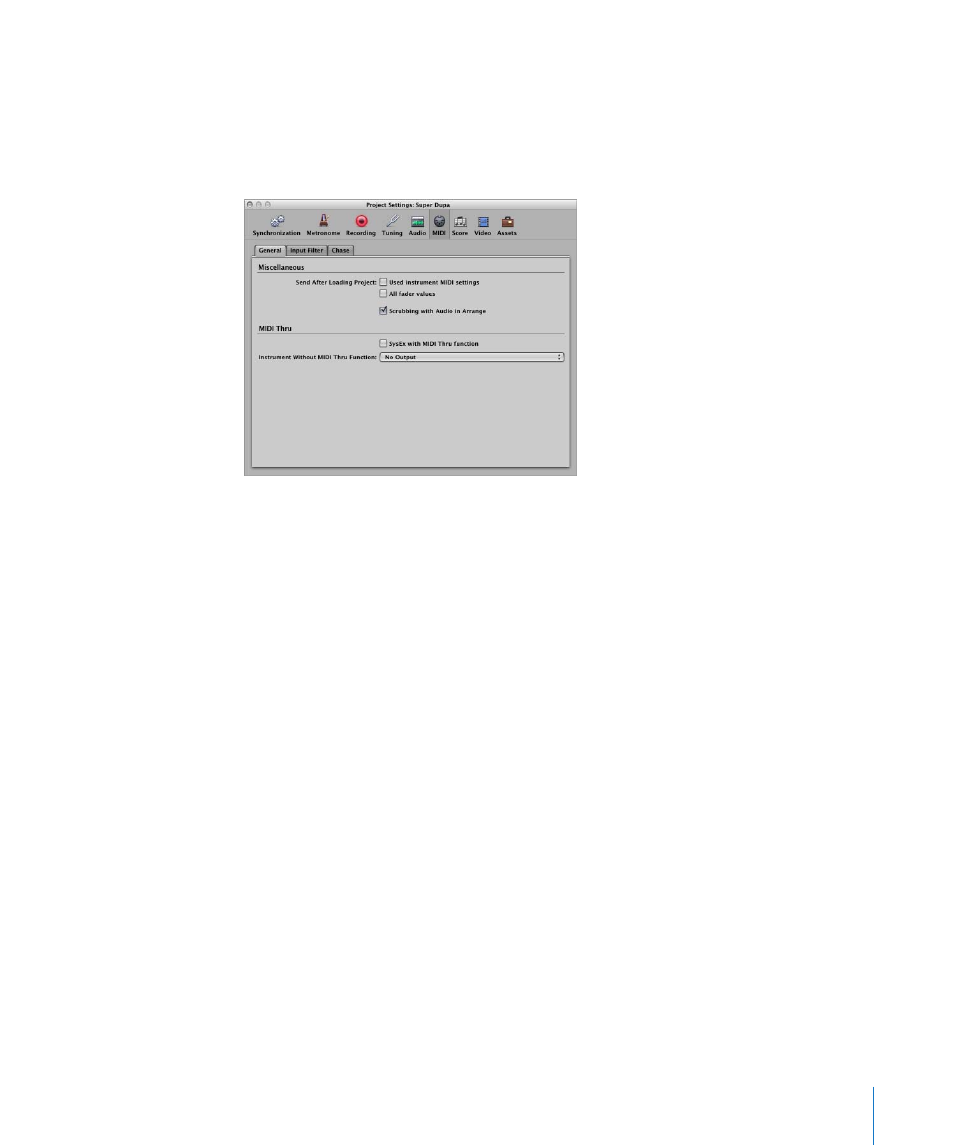
Chapter 40
Project Settings and Preferences
951
MIDI Settings
The MIDI project settings determine the behavior of the MIDI inputs and outputs. The
MIDI project settings comprise the General, Input Filter, and Chase tabs.
General Tab
Send After Loading Project
 Used instrument MIDI settings checkbox: Sends the active instrument MIDI settings
automatically after loading a project (see “
Adding Program Change, Volume, and Pan
 All fader values checkbox: Sends all Environment fader values automatically, once a
project is loaded.
Scrubbing with Audio in Arrange
You must enable this setting if you want to simultaneously scrub MIDI and audio
regions in the Arrange window.
SysEx with MIDI Thru function
Incoming SysEx messages are passed through the computer to the MIDI outputs, along
with other MIDI data. This is particularly important when using hardware programmers,
as you can immediately monitor parameter changes to the synthesizer you are editing.
If you want to record SysEx dumps, do not select this checkbox. It rarely makes sense to
divert dumps through the computer unless you want to record a dump, and
simultaneously transmit it to a second device of the same type.
Instrument Without MIDI Thru Function
The instrument selected here will not pass events through the computer, when the
instrument is assigned to the selected Arrange track. Normally, you would set the No
Output instrument here (it is chosen by default).
