Apple Logic Pro 8 User Manual
Page 764
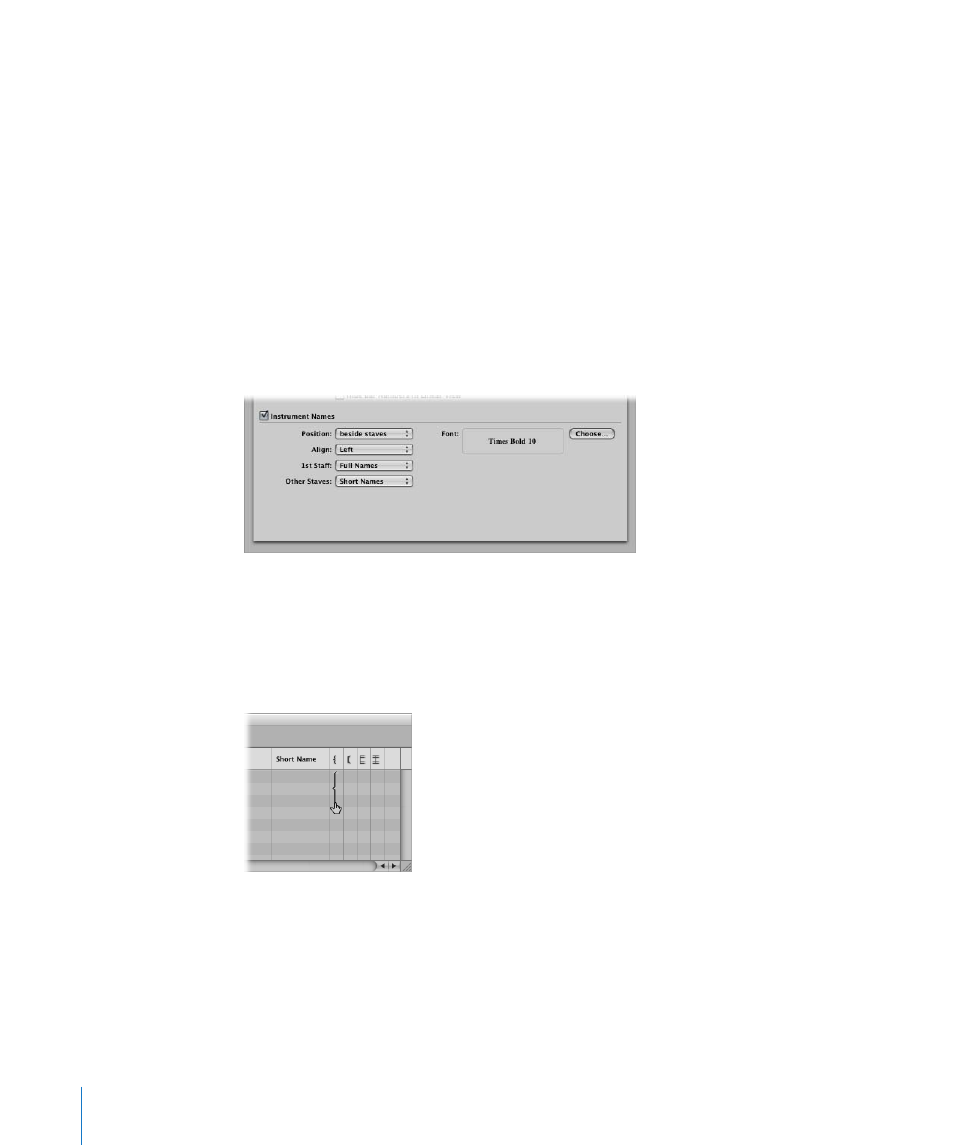
764
Chapter 33
Working With Notation
Full Name
A click on any line in this column opens an entry field that contains the default
“@(reference)”. If you don’t change this, the name of the track’s instrument will be used
as the name for the instrument in the score. As the track’s instrument name is often
identical to the corresponding synthesizer patch (Solo Strings High, for example), you’ll
probably want to assign another name here. This name is automatically displayed in
the score as the full name: “Violin 1”, for example. Display parameters for instrument
names are set in the Numbers & Names tab of the Score project settings (see “
Short Name
You can also define an abbreviated name for each instrument, which is used if Short
Names is selected in the 1st Staff and Other Staffs pop-up menus of the Numbers &
Names tab, in the Score project settings.
Brackets and Bar Lines
You can define which staffs in the score set are connected by brackets or bar lines
(either at the beginning of each staff, or throughout), in the last four columns. Any of
these connections can be set by dragging vertically in the column, until you see the
appropriate display.
Brackets and bar lines can also be interrupted between staffs, enabling you to form
groups of connected instruments in a score. If you want to delete a line or bracket,
grab the corresponding symbol at its end point (bottom), and drag it upwards, until it
disappears. You can use the same method to shorten lines.
