Apple Logic Pro 8 User Manual
Page 285
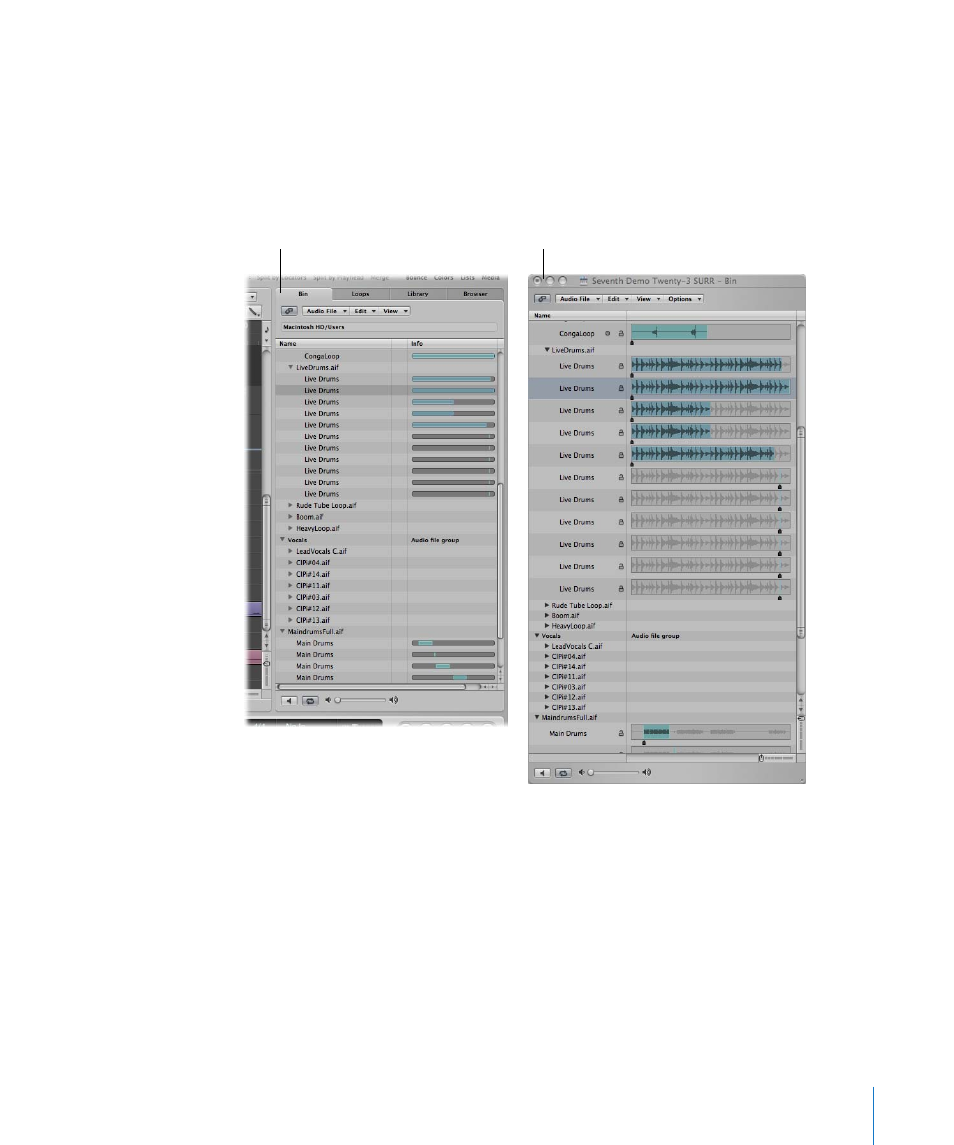
Chapter 12
Getting to Know Regions
285
Which Audio Bin Should You Use?
The Audio Bin tab is ideal for quickly adding files to the Arrange area, as it doesn’t
obscure your workspace. A bar is shown for each audio file, which represents the
overall length of the file. A colored area within the bar represents the region length.
Tasks such as resizing or moving regions within the audio file can not be performed in
the Audio Bin tab. If you need to make these types of adjustments, use the Audio Bin
window.
The Audio Bin window, which can be freely resized, displays audio files as waveform
graphics. Regions within audio files are highlighted. Further file details, including the
full file path, are shown in the Audio Bin window. Also displayed is the Options menu,
which contains the Strip Silence command.
In short, the Audio Bin tab is best-suited to tasks such as adding audio files and regions
while creating your arrangement. The Audio Bin window is your first port of call for
audio file and region management tasks.
To open the Audio Bin tab:
m
Click the Audio Bin tab in the Media area of the Arrange window.
Audio Bin tab
Audio Bin window
