Initializing key assignments, Printing a key command list – Apple Logic Pro 8 User Manual
Page 165
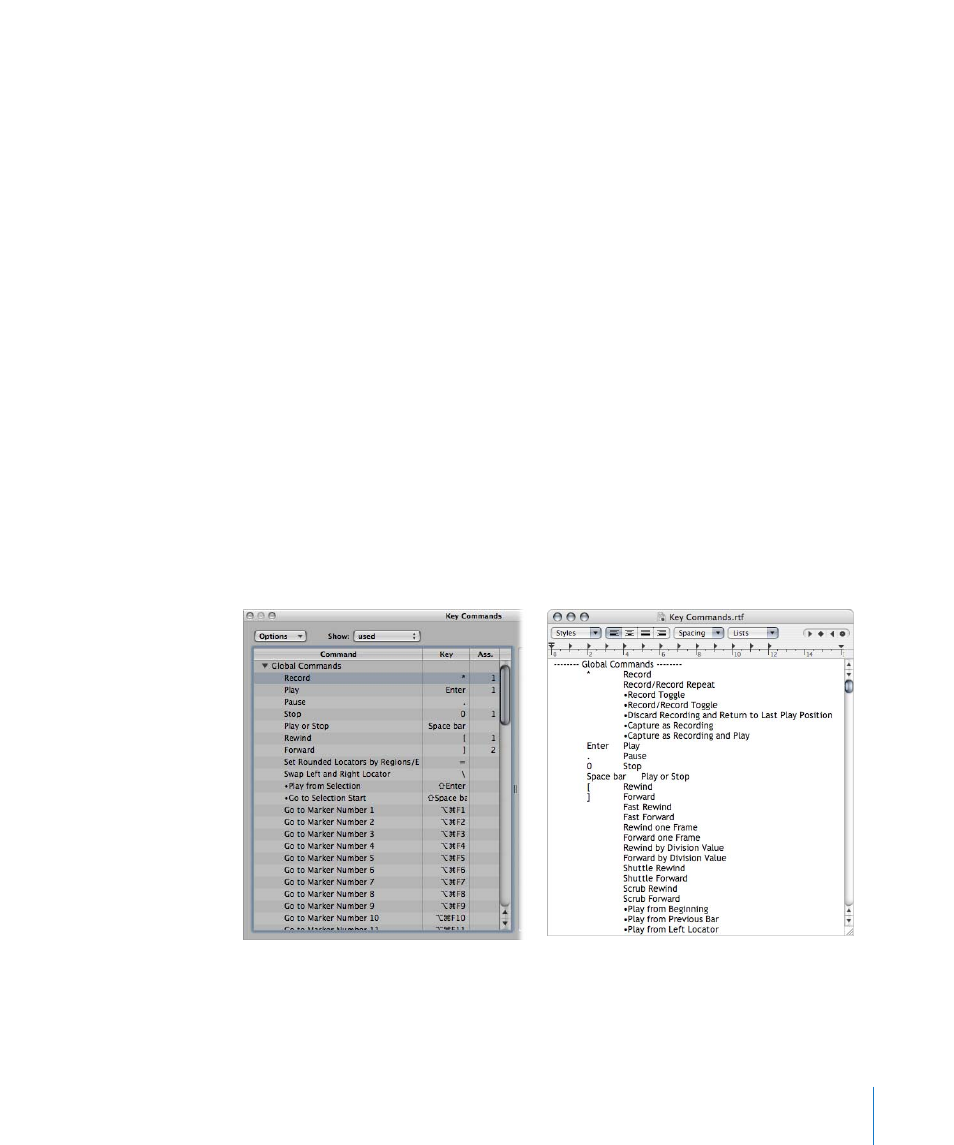
Chapter 8
Basic Operations
165
If you want to assign functions—other than key commands—to a control surface,
make use of the Controller Assignments window. You can open it by double-clicking on
a row in the assignment section, or choosing Logic Pro > Preferences > Control
Surfaces > Learn Assignment for xxx command (Open Controller Assignments key
command). This is detailed in the Control Surfaces Support manual.
Initializing Key Assignments
You can reset all key commands to their default assignments. You will lose your existing
key command assignments, so ensure that you have created a copy of your key
commands file before doing so.
To initialize all key command assignments:
m
Choose Options > Initialize all Key Commands in the Key Commands window.
Printing a Key Command List
You can use the Options > Copy Key Commands to Clipboard function to copy your
key command assignments into the Clipboard as text. From here, it’s a simple matter of
pasting the results into any word processor, formatting as desired, and printing them
out.
The Copy to Clipboard command only copies the currently visible key command
assignments. You could, therefore, export a certain group of key commands (those
containing a particular character string, for example). What you see in the window
display is exactly what’s exported.
The Copy to Clipboard
command only copies
the currently visible key
command assignments
into the Clipboard
