D14 no sample detected at fd2, Problem, Solutions – Bayer HealthCare Rapidlab 800 User Manual
Page 313
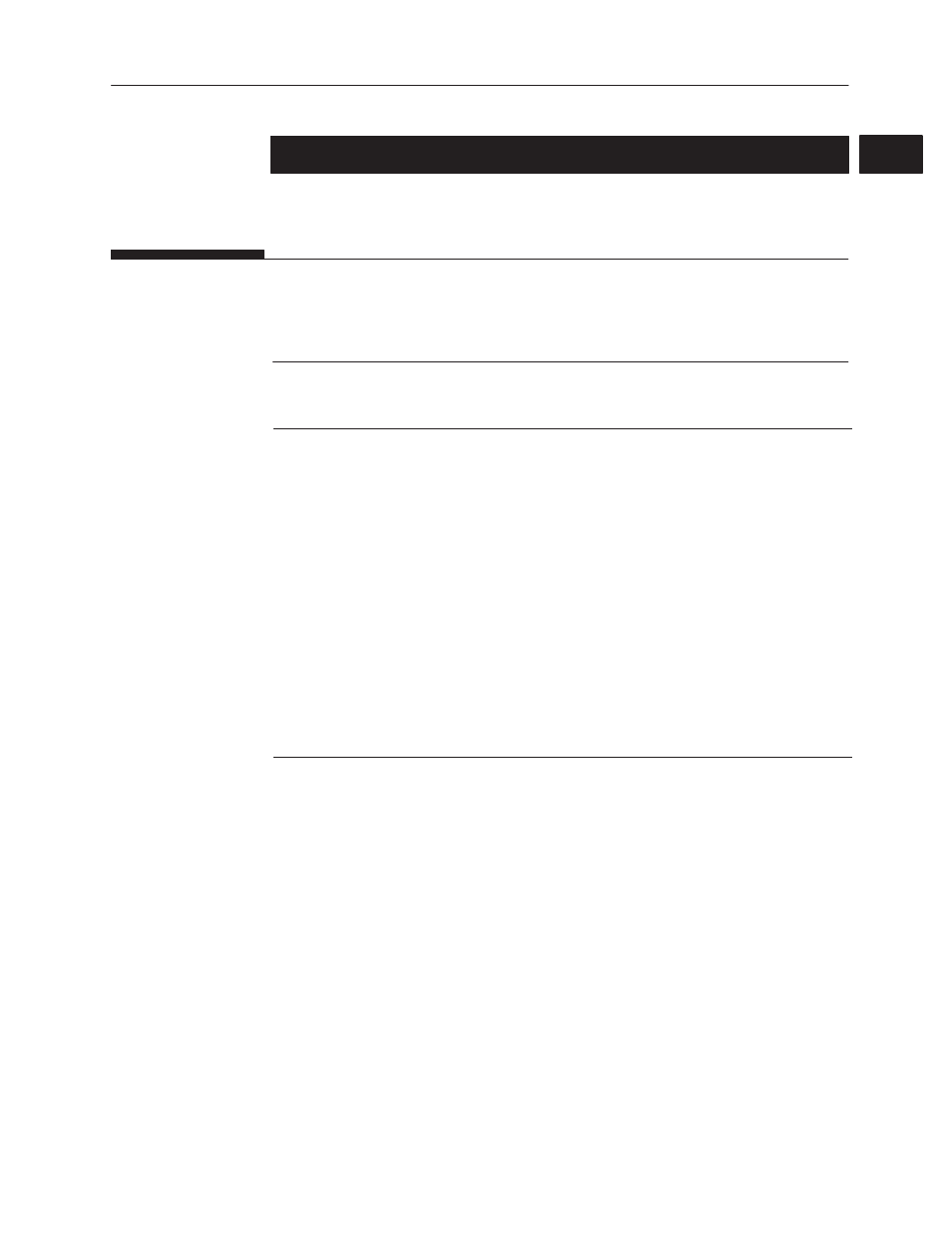
4Ć29
Troubleshooting the System
D14 No Sample Detected at FD2
Problem
Fluid detector 2 (FD2) does not detect the sample during the predefined time limit.
Solutions
Check the sample position in the measurement module.
If the sample is . . .
Then . . .
not positioned in the
measurement module
1.
Perform a wash.
2.
Repeat the analysis and observe whether the
sample moves past the measurement module
without stopping.
3.
If the sample moves past the measurement module
without stopping, perform the Fluid Detector Test,
page 4-66.
4.
If the sample does not enter the measurement
module, continue with the solutions to remove
obstructions.
present in the
measurement module
1.
Perform a wash and observe the sample path for
obstructions.
2.
If you see obstructions, continue with the solutions
to remove obstructions.
Check the measurement module for obstructions and remove them as described
in Removing Obstructions from the Measurement Module, page 4-82.
Check the sample entry components for obstructions and remove them as
described in Removing Obstructions from the Sample Entry Components,
page 4-79.
Ensure that O-rings are in place on the sensors and that the sensors are aligned
correctly as described in Removing and Checking the Sensors on page 4-65.
Perform the Fluid Detector Test as described in Fluid Detector Test, page 4-66.
Perform the Pump Functions Test as described in Pump Functions Test,
page 4-58.
If the D code reappears, contact your Service Representative.
D14
