Analyzing ph only samples – Bayer HealthCare Rapidlab 800 User Manual
Page 113
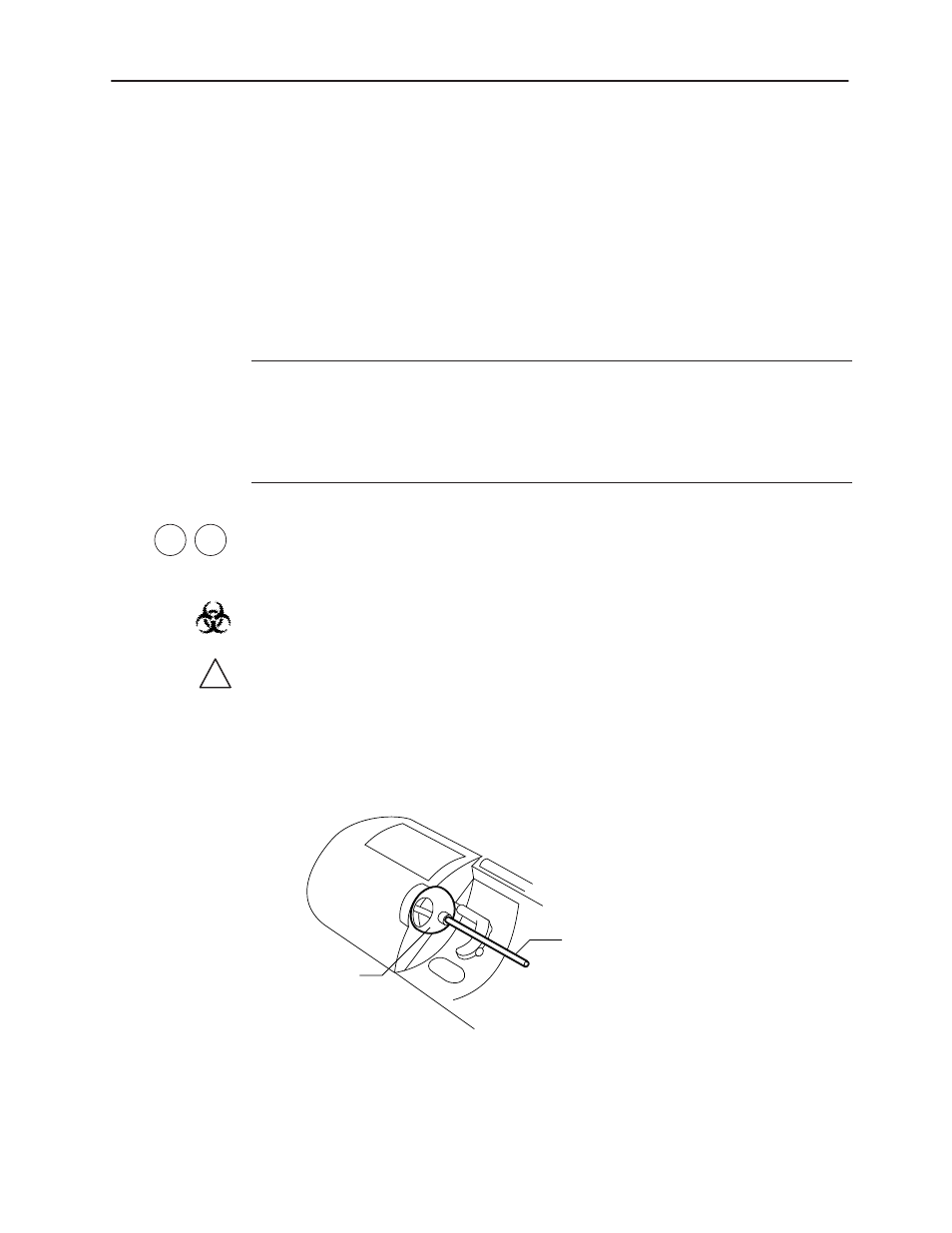
2Ć15
Operating the System
Analyzing pH Only Samples
Since pH samples are frequently capillary tubes with insufficient sample volume,
the system requires you to move the sample manually to the measurement module.
If the sample device is a syringe that contains sufficient volume for analysis, the
system positions the sample automatically. The following table lists the minimum
sample volumes required by each system to determine pH:
Table 2Ć4.āăMinimum Sample Volumes
System
Minimum Sample Volume
840, 844, 845
35
µ
L
850, 854, 855
70
µ
L
860, 864, 865
95
µ
L
NOTE:
When you select pH only, the system measures everything except pCO
2
and pO
2.
On systems with the CO-ox module, the system measures everything
except pCO
2
, pO
2
, and tHb parameters.
BIOHAZARD:
Refer to Appendix A, Protecting Yourself from Biohazards, for
recommended precautions when working with biohazardous materials.
CAUTION:
Insert the fire-polished end of the capillary tube into the sample port to
prevent damage to the capillary seal.
1.
Prepare the sample and insert the device in the sample port. Figure 2-9 shows
a capillary sample in the sample port.
Figure 2Ć9.ā Inserting a Capillary Sample
Sample Port
Capillary Sample
2.
Press
Change Sample Type
.
The Sample Type menu appears, as shown in Figure 2-10.
860
850
!
