Bayer HealthCare Rapidlab 800 User Manual
Page 110
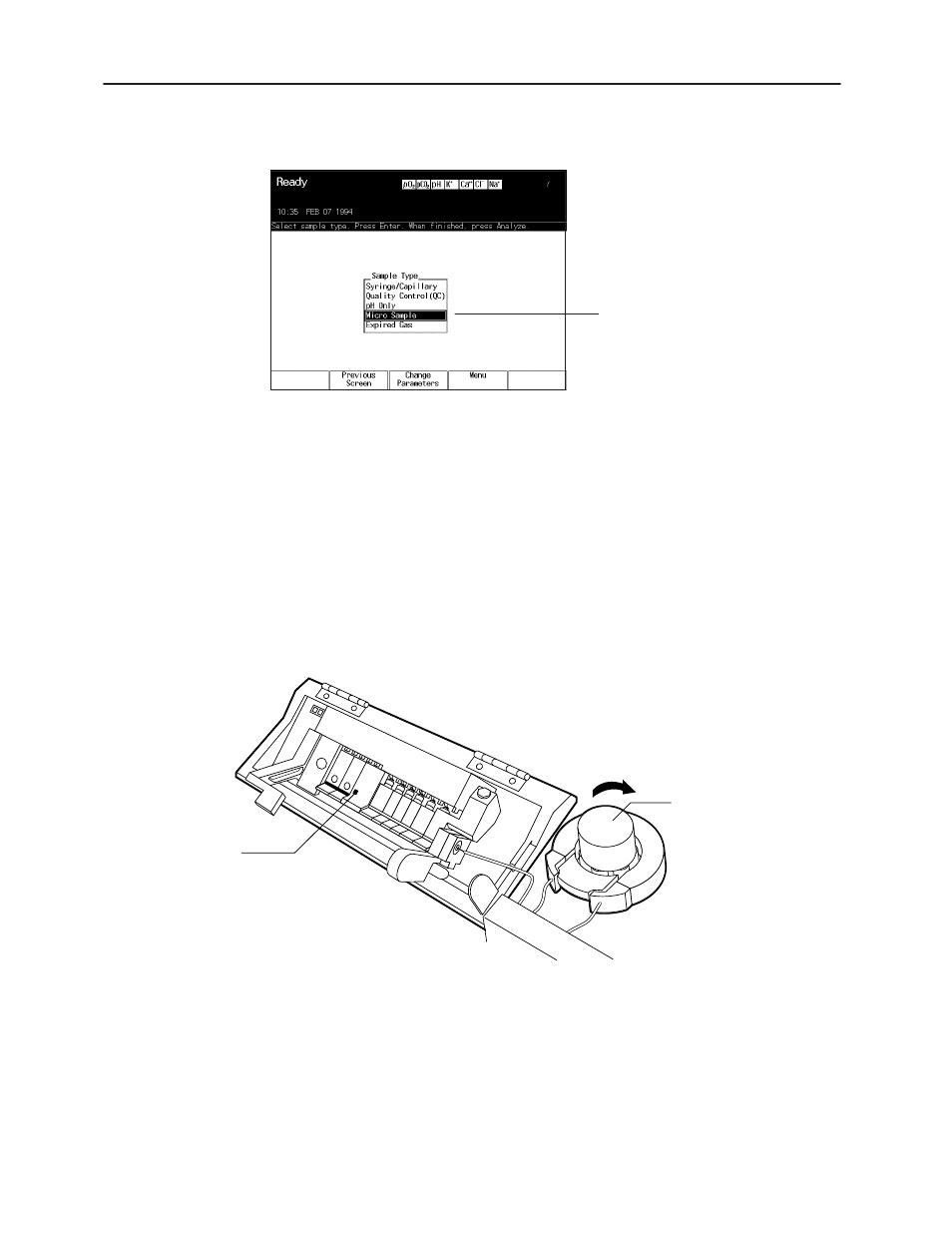
2Ć12
Rapidlab 800 Operator's Manual
Figure 2Ć6.ā Sample Type Menu
Select Micro Sample.
3.
Select
Micro Sample
and press
Enter
.
NOTE:ĄĂ
If the sample device is a syringe, the system tries to move the sample
automatically for routine analysis. If the syringe contains sufficient volume,
the system analyzes the sample automatically.
4.
Press
Analyze
.
The Position Sample Manually message box appears.
5.
Turn the sample pump clockwise to move the leading edge of the sample to
point A, as shown in Figure 2-7.
Figure 2Ć7.ā Sample at Point A on an 850
Point A
Sample Pump
6.
Press
Sample in Place
.
7.
When prompted, remove the sample device.
