Brocade BigIron RX Series Configuration Guide User Manual
Page 925
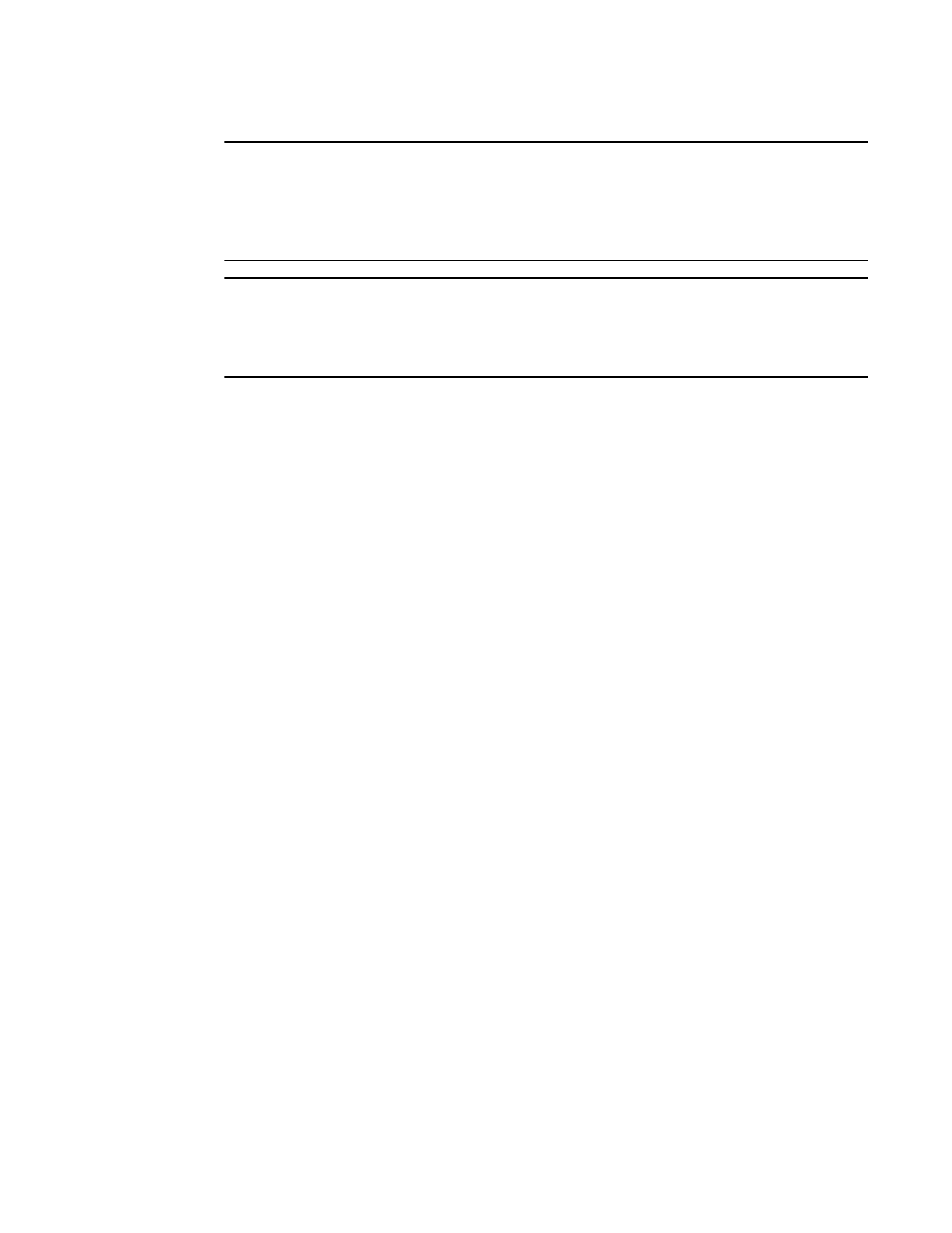
BigIron RX Series Configuration Guide
847
53-1002484-04
Configuring BGP4 neighbors
27
NOTE
The BigIron RX attempts to establish a BGP4 session with a neighbor as soon as you enter a
command specifying the neighbor’s IP address. If you want to completely configure the neighbor
parameters before the device establishes a session with the neighbor, you can administratively shut
down the neighbor. Refer to
“Administratively shutting down a session with a BGP4 neighbor”
NOTE
When a route-map, prefix-list, or as-path ACL is modified, BGP will be notified. Outbound route
polices will be updated automatically. No longer requires user to manually clear neighbor
soft-outbound. If the filter is used by BGP inbound route policies, a manual clear of a neighbor is still
required.
To add a BGP4 neighbor with IP address 209.157.22.26 remote-as 100, enter the following
command.
BigIron RX(config-bgp)# neighbor 209.157.22.26 remote-as 100
The neighbor’s <ip-addr> must be a valid IP address.
The neighbor command has some additional parameters, as shown in the following syntax.
Syntax: [no] neighbor <ip-addr> |<peer-group-name>
[advertisement-interval <num>]
[capability orf prefixlist [send | receive]]
[default-originate [route-map <map-name>]]
[description <string>]
[distribute-list in | out <num,num,...> | <acl-num> in | out]
[ebgp-multihop [<num>]]
[filter-list in | out <num,num,...> | <acl-num> in | out | weight]
[maximum-prefix <num> [<threshold>] [teardown]]
[next-hop-self]
[password [0 | 1] <string>]
[prefix-list <string> in | out]
[remote-as <as-number>]
[remove-private-as]
[route-map in | out <map-name>]
[route-reflector-client]
[send-community]
[soft-reconfiguration inbound]
[shutdown]
[timers keep-alive <num> hold-time <num>]
[unsuppress-map <map-name>]
[update-source <ip-addr> | ethernet <slot>/<portnum> | loopback <num> | ve <num>]
[weight <num>]
The <ip-addr> | <peer-group-name> parameter indicates whether you are configuring an individual
neighbor or a peer group. If you specify a neighbor’s IP address, you are configuring that individual
neighbor. If you specify a peer group name, you are configuring a peer group. Refer to
advertisement-interval <num> specifies the minimum delay (in seconds) between messages to the
specified neighbor. The default is 30 for EBGP neighbors (neighbors in other ASs). The default is 5
for IBGP neighbors (neighbors in the same AS). The range is 0 – 600.
