Clearing traffic counters for all bgp4+ neighbors, Displaying bgp4+ information, Displaying the bgp4+ route table – Brocade BigIron RX Series Configuration Guide User Manual
Page 1311: Displaying bgp4+ information 3
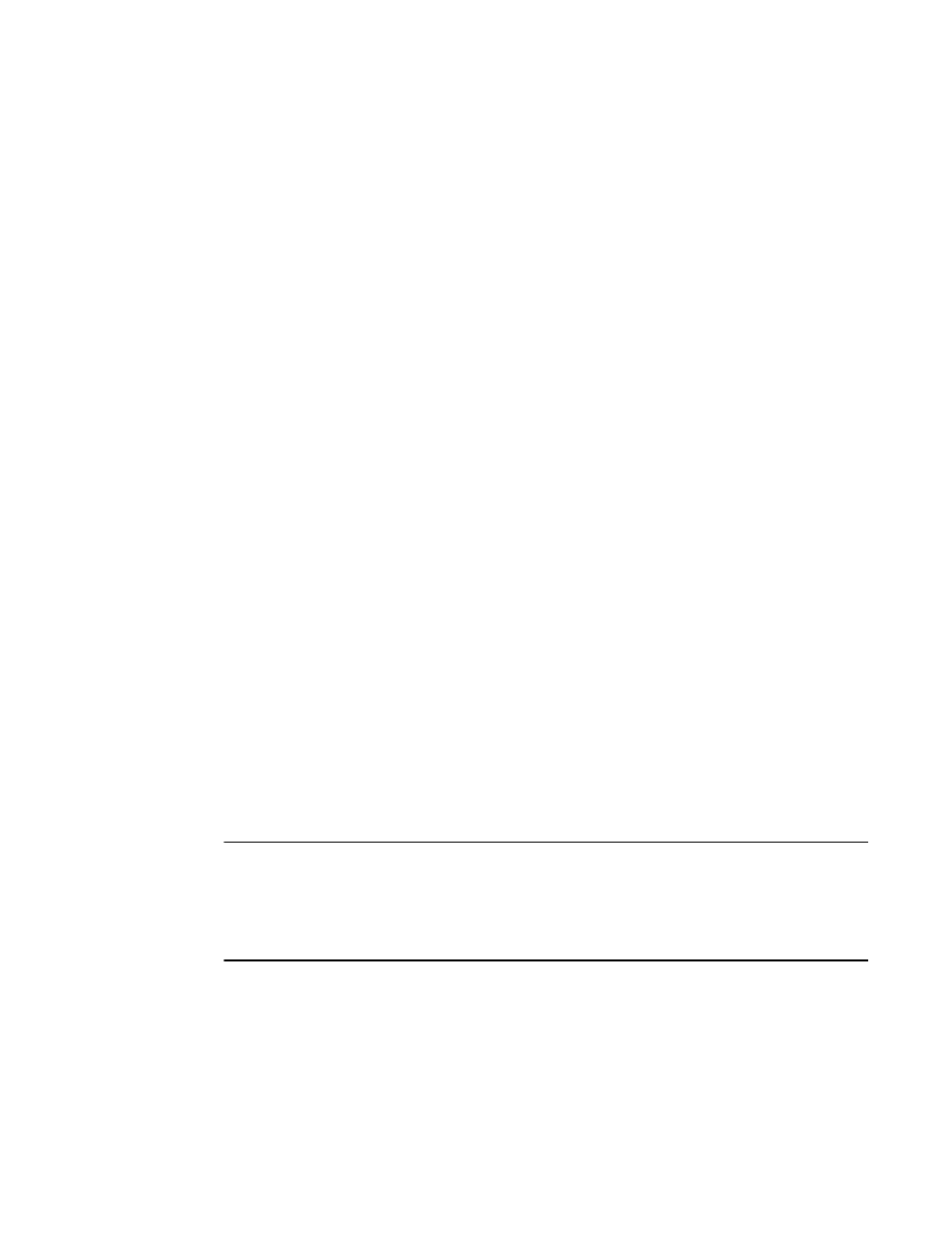
BigIron RX Series Configuration Guide
1233
53-1002484-04
Displaying BGP4+ information
46
For example, to clear all BGP4+ routes and reset them, enter the following command at the
Privileged EXEC level or any of the Config levels of the CLI.
BigIron RX# clear ipv6 bgp routes
Syntax: clear ip bgp routes [<ipv6-prefix>/<prefix-length>]
The <ipv6-prefix>/<prefix-length> parameter clears routes associated with a particular IPv6 prefix.
You must specify the <ipv6-prefix> parameter in hexadecimal using 16-bit values between colons
as documented in RFC 2373. You must specify the <prefix-length> parameter as a decimal value. A
slash mark (/) must follow the <ipv6-prefix> parameter and precede the <prefix-length> parameter.
Clearing traffic counters for all BGP4+ neighbors
To clear the message counters (reset them to 0) for all BGP4+ neighbors, enter the following
command.
BigIron RX(config)# clear ipv6 bgp traffic
Syntax: clear ipv6 bgp traffic
Displaying BGP4+ information
You can display the following BGP4+ information:
•
BGP4+ route table.
•
BGP4+ route information.
•
BGP4+ route-attribute entries.
•
BGP4+ configuration information.
•
Dampened BGP4+ paths.
•
Filtered-out BGP4+ routes.
•
BGP4+ route flap dampening statistics.
•
BGP4+ neighbor information.
•
BGP4+ peer group configuration information.
•
BGP4+ summary information.
NOTE
The show commands implemented for BGP4+ correspond to the show commands implemented for
IPv4 BGP. For example, you can specify the show ipv6 bgp command for IPv6 and the show ip bgp
command for IPv4. Also, the displays for the IPv4 and IPv6 versions of the show commands are
similar except where relevant, IPv6 neighbor addresses replace IPv4 neighbor addresses, IPv6
prefixes replace IPv4 prefixes, and IPv6 next-hop addresses replace IPv4 next-hop addresses.
Displaying the BGP4+ route table
BGP4+ uses filters you define, as well as an algorithm to determine the preferred route to a
destination. BGP4+ sends only the preferred route to the switch’s IPv6 table. However, if you want
to view all the routes BGP4+ knows about, you can display the BGP4+ table.
To display the BGP4+ route table, enter the following command at any level of the CLI.
