Configuring ip load sharing – Brocade BigIron RX Series Configuration Guide User Manual
Page 289
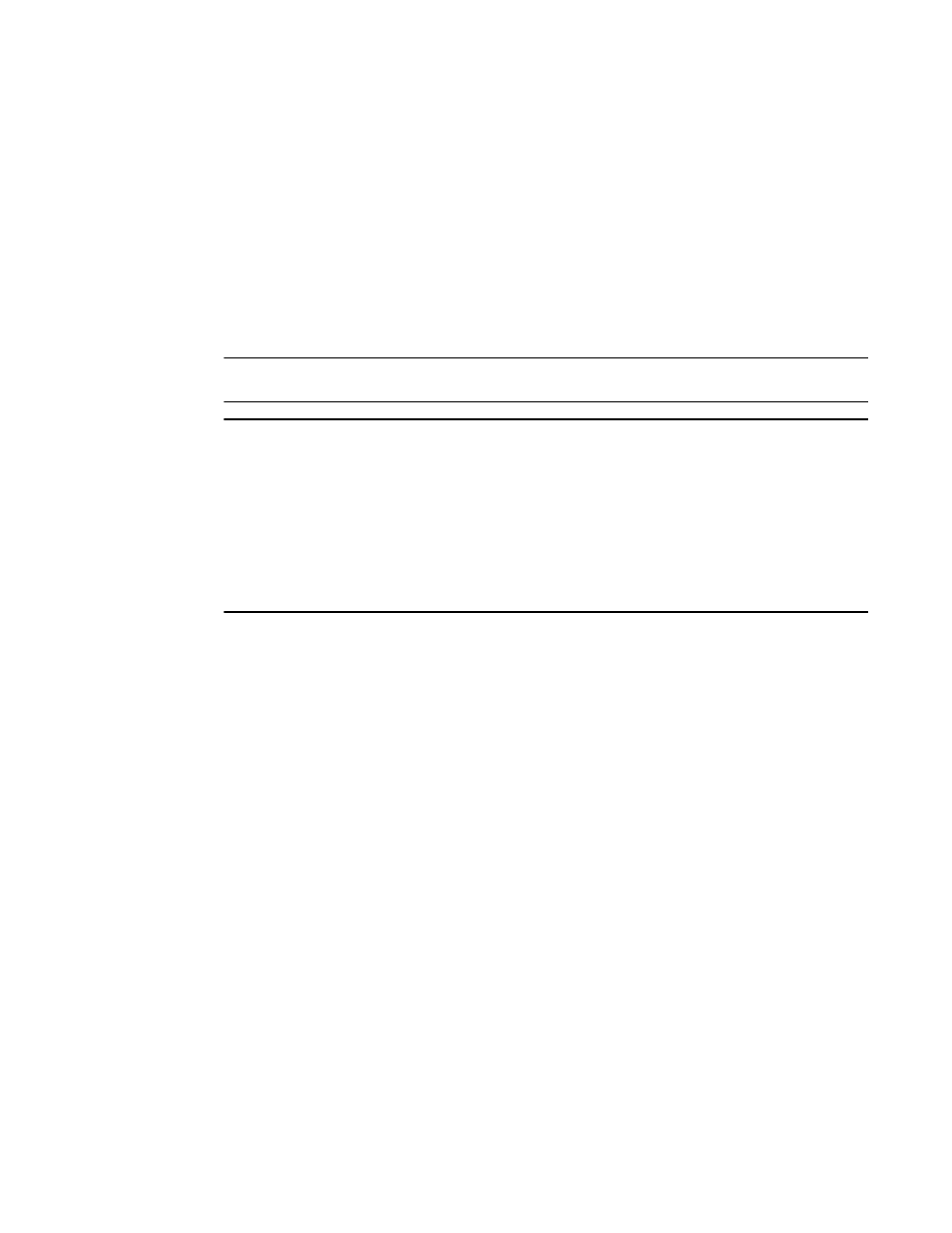
BigIron RX Series Configuration Guide
211
53-1002484-04
Configuring forwarding parameters
7
Configuring IP load sharing
The IP route table can contain more than one path to a given destination. When this occurs, the
device selects the path with the lowest cost as the path for forwarding traffic to the destination. If
the IP route table contains more than one path to a destination and the paths each have the lowest
cost, then the device uses IP load sharing to select a path to the destination.
1
IP load sharing is based on the destination address of the traffic. device supports load sharing
based on individual host addresses or on network addresses.
You can enable a device to load balance across up to eight equal-cost paths. The default maximum
number of equal-cost load sharing paths is four.
NOTE
IP load sharing is not based on source routing, only on next-hop routing.
NOTE
The term “path” refers to the next-hop router to a destination, not to the entire route to a destination.
Thus, when the software compares multiple equal-cost paths, the software is comparing paths that
use different next-hop routers, with equal costs, to the same destination.
In many contexts, the terms “route” and” path” mean the same thing. Most of the user
documentation uses the term “route” throughout. The term “path” is used in this section to refer to
an individual next-hop router to a destination, while the term “route” refers collectively to the
multiple paths to the destination. Load sharing applies when the IP route table contains multiple,
equal-cost paths to a destination.
How multiple equal-cost paths enter the IP Route table
IP load sharing applies to equal-cost paths in the IP route table. Routes eligible for load sharing
can enter the table from the following sources:
•
IP static routes
•
Routes learned through RIP, OSPF, and BGP4
Administrative distance
The administrative distance is a unique value associated with each type (source) of IP route. Each
path has an administrative distance. It is used when evaluating multiple equal-cost paths to the
same destination from different sources, such as RIP, OSPF and so on, but not used when
performing IP load sharing.
The value of the administrative distance is determined by the source of the route. The device is
configured with a unique administrative distance value for each IP route source.
When the software receives paths from different sources to the same destination, the software
compares their administrative distances, selects the one with the lowest distance, and puts it in
the IP route table. For example, if the device has a path learned from OSPF and a path learned from
RIP for a given destination, only the path with the lower administrative distance enters the IP route
table.
Here are the default administrative distances on the device:
•
Directly connected – 0 (this value is not configurable)
1.
IP load sharing is also called “Equal-Cost Multi-Path (ECMP)” load sharing or just “ECMP”
