Displaying route details – Brocade BigIron RX Series Configuration Guide User Manual
Page 1000
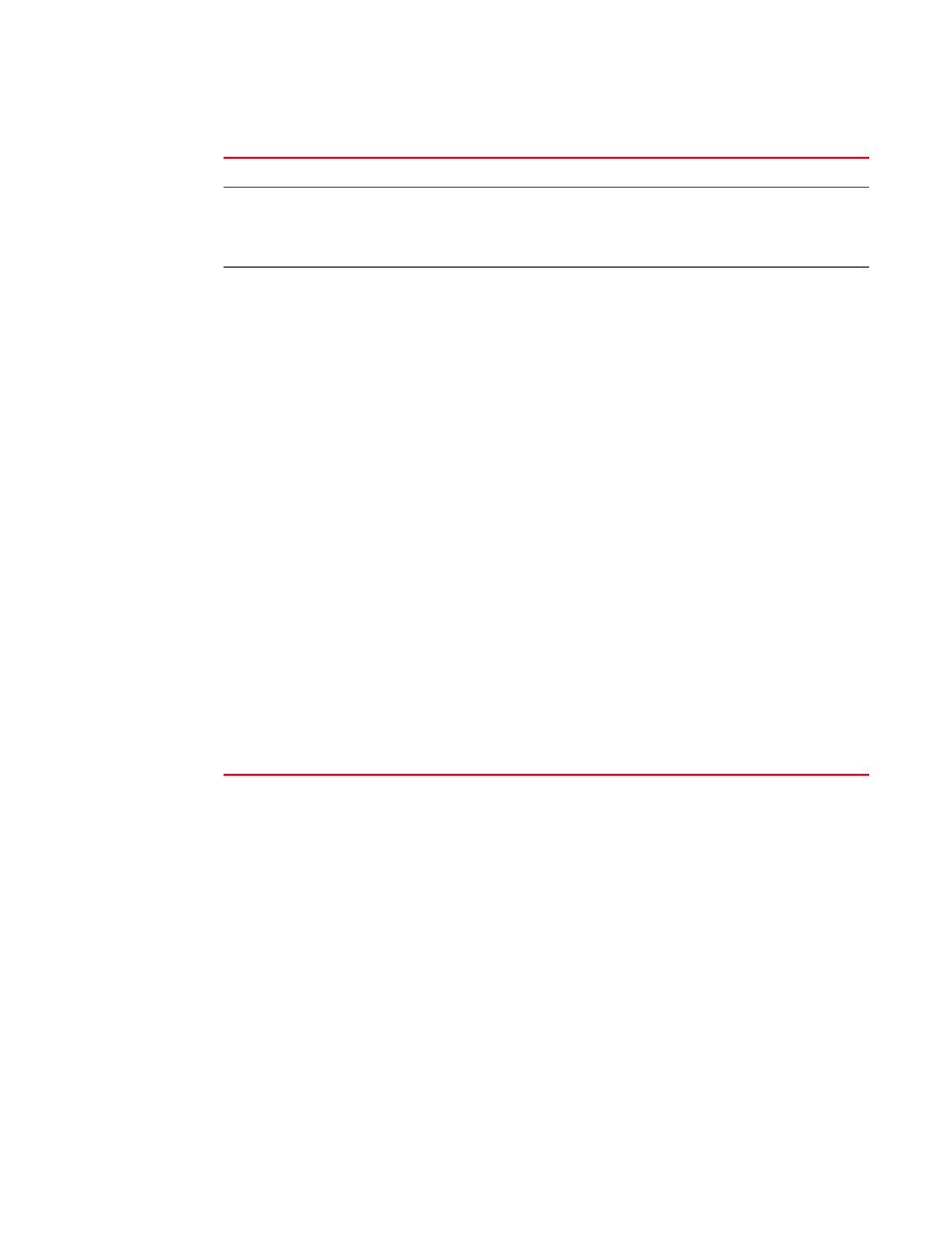
922
BigIron RX Series Configuration Guide
53-1002484-04
Displaying BGP4 information
27
Displaying route details
Here is an example of the information displayed when you use the detail option. In this example,
the information for one route is shown.
Syntax: show ip bgp routes detail
These displays show the following information.
Origin code
A character the display uses to indicate the route’s origin. The origin
code appears to the right of the AS path (Path field). The origin codes
are described in the command’s output.
NOTE: This field appears only if you do not enter the route option.
Status
The route’s status, which can be one or more of the following:
•
A – AGGREGATE. The route is an aggregate route for multiple
networks.
NOTE: B – BEST. BGP4 has determined that this is the optimal route to
the destination.
If the “b” is shown in lowercase, the software was not able to
install the route in the IP route table.
•
b – NOT-INSTALLED-BEST. The routes received from the neighbor
are the best BGP4 routes to their destinations, but were
nonetheless not installed in the IP route table because the device
received better routes from other sources (such as OSPF, RIP, or
static IP routes).
•
C – CONFED_EBGP. The route was learned from a neighbor in the
same confederation and AS, but in a different sub-AS within the
confederation.
•
D – DAMPED. This route has been dampened (by the route
dampening feature), and is currently unusable.
•
H – HISTORY. Route dampening is configured for this route, and the
route has a history of flapping and is unreachable now.
•
I – INTERNAL. The route was learned through BGP4.
•
L – LOCAL. The route originated on this device.
NOTE: M – MULTIPATH. BGP4 load sharing is enabled and this route
was selected as one of the best ones to the destination. The
best route among the multiple paths also is marked with “B”.
If the “m” is shown in lowercase, the software was not able to
install the route in the IP route table.
NOTE: S – SUPPRESSED. This route was suppressed during This field
appears only if you enter the route option.
TABLE 141
BGP4 network information (Continued)
This field...
Displays...
BigIron RX# show ip bgp routes detail
Total number of BGP Routes: 2
Status A:AGGREGATE B:BEST b:NOT-INSTALLED-BEST C:CONFED_EBGP D:DAMPED
E:EBGP H:HISTORY I:IBGP L:LOCAL M:MULTIPATH S:SUPPRESSED
1 Prefix: 10.5.0.0/24, Status: BME, Age: 0h28m28s
NEXT_HOP: 201.1.1.2, Learned from Peer: 10.1.0.2 (5)
LOCAL_PREF: 101, MED: 0, ORIGIN: igp, Weight: 10
AS_PATH: 5
Adj_RIB_out count: 4, Admin distance 20
