Configuring ip, Overview of configuring ip, The ip packet flow – Brocade BigIron RX Series Configuration Guide User Manual
Page 233: Chapter 7
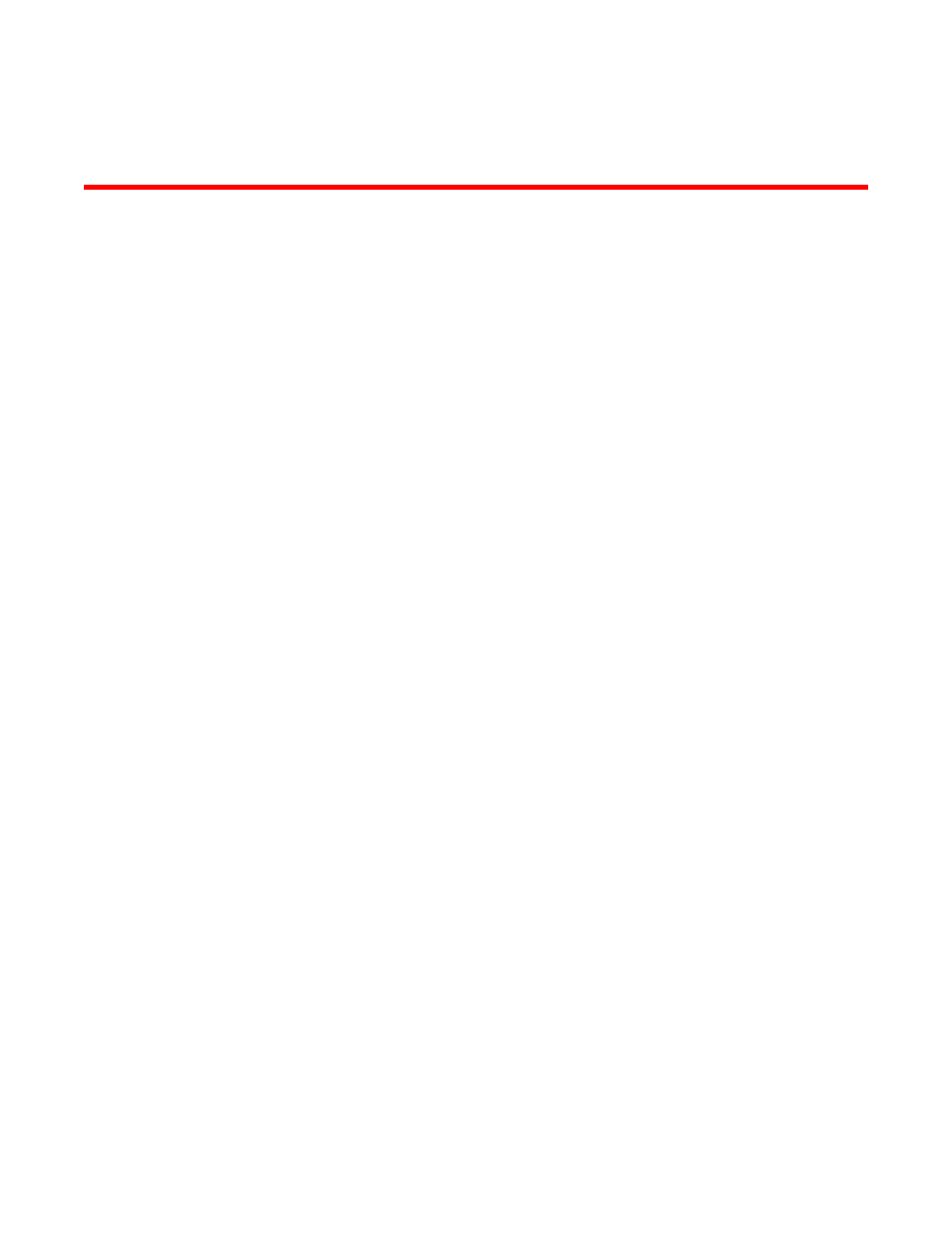
BigIron RX Series Configuration Guide
155
53-1002484-04
Chapter
7
Configuring IP
In this chapter
•
•
•
Basic IP parameters and defaults . . . . . . . . . . . . . . . . . . . . . . . . . . . . . . . . 159
•
•
•
•
Specifying a single source interface for Telnet, TACACS, TACACS+, or RADIUS packets 186
•
Configuring an interface as the source for Syslog packets . . . . . . . . . . . . 187
•
•
Configuring forwarding parameters . . . . . . . . . . . . . . . . . . . . . . . . . . . . . . . 196
•
Overview of configuring IP
The Internet Protocol (IP) is enabled by default. This chapter describes how to configure IP
parameters on the device.
The IP packet flow
Shows how an IP packet moves through a device.
