Snmp access, Ssh access, Snmp access ssh access ssl – Brocade BigIron RX Series Configuration Guide User Manual
Page 1535
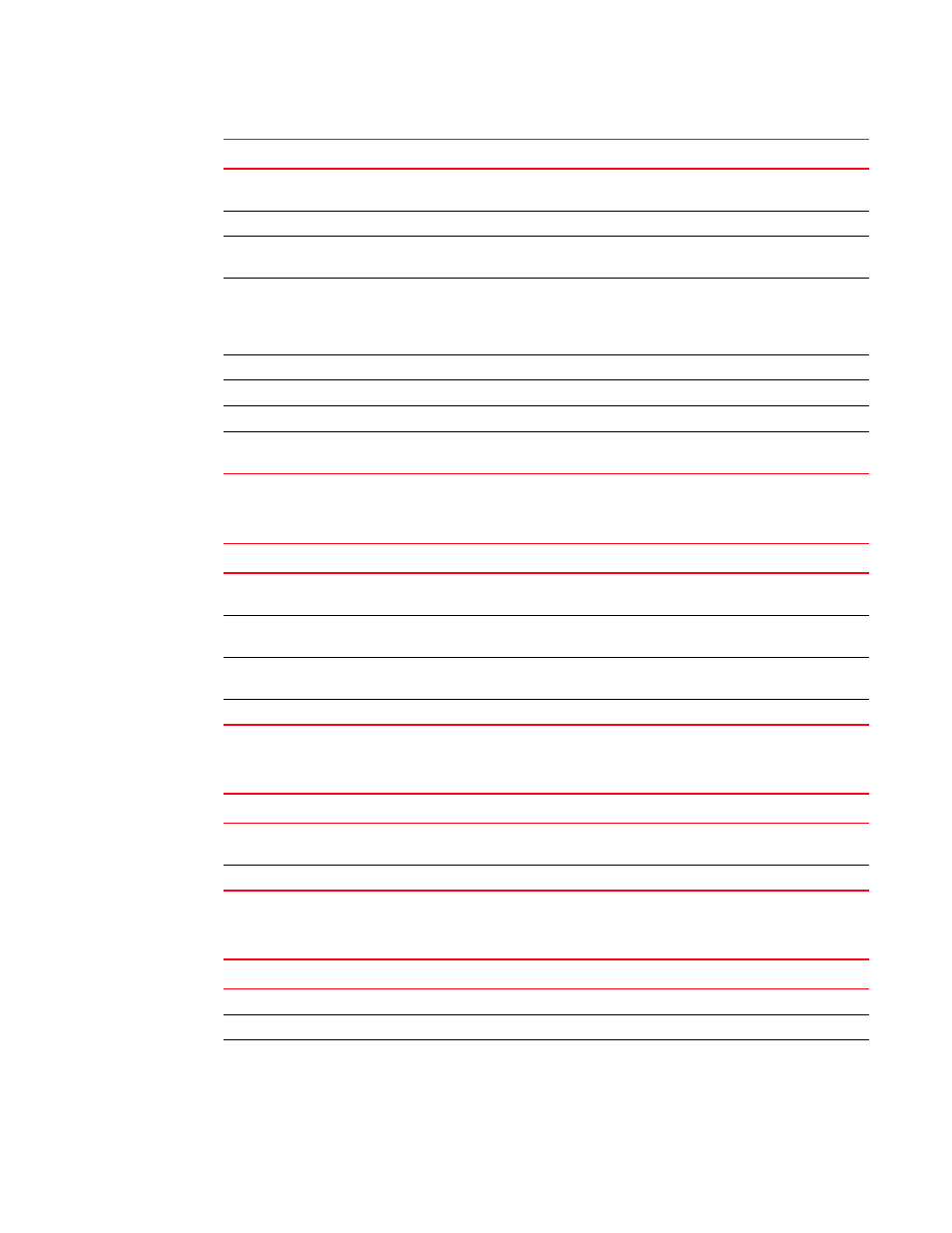
BigIron RX Series Configuration Guide
1457
53-1002484-04
Security/Management
E
SNMP access
SSH access
SSL
aaa authorization commands
<
privilege-level> default
radius | none
“Configuring command authorization”
aaa authorization exec default radius | none
“Configuring Exec authorization”
enable aaa console
“Command authorization and accounting for console
commands”
radius-server host
<
ip-addr> |
<
server-name> [auth-port
<
number> acct-port
<
number> [authentication-only |
authorization-only | accounting-only | default] [key
<
string>]]
“Identifying the RADIUS server to the BigIron RX”
“Specifying different servers for individual AAA
functions”
radius-server key [0 | 1]
<
string>
radius-server retransmit
<
number>
“Setting the retransmission limit”
radius-server timeout
<
number>
“Setting the timeout parameter”
show aaa
“Displaying RADIUS configuration information”
Commands
See ...
snmp-client
<
ip-addr>
“Restricting SNMP access to a specific IP address”
snmp-server community
<
string>
ro | rw
<
standard-acl-name> |
<
standard-acl-id>
“Using ACLs to restrict SNMP access”
snmp-server enable vlan
<
vlan-id>
“Restricting SNMP access to a specific VLAN”
snmp-server enable [ethernet | traps |vlan]
Commands
See ...
ip ssh client
<
ip-addr>
“Restricting SSH access to a specific IP address”
ssh access-group
<
num> |
<
name>
“Using ACLs to restrict SNMP access”
Commands
See ...
crypto-ssl certificate generate
“Generating an SSL certificate”
crypto-ssl certificate zeroize
“Deleting the SSL certificate”
ip ssl certificate-data-file tftp
<
ip-addr>
<
certificate-filename>
“Importing digital certificates and RSA private key
files”
Commands
See ...
