Brocade BigIron RX Series Configuration Guide User Manual
Page 888
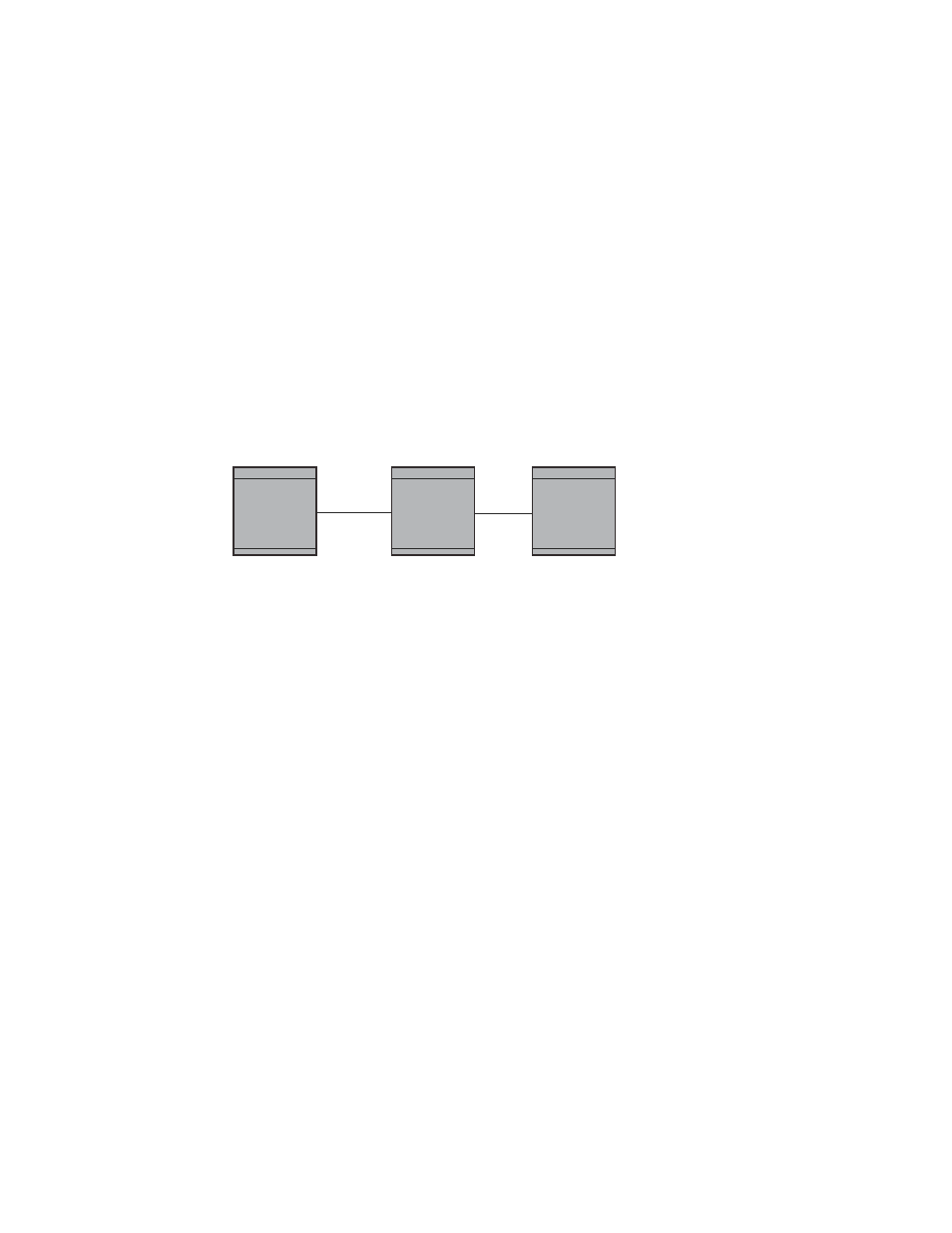
810
BigIron RX Series Configuration Guide
53-1002484-04
Displaying OSPF information
26
OSPF Graceful Restart requires at least three routers as shown in
.
FIGURE 120
Restarting router topology
Before configuring graceful restart, use the show ip ospf neighbor command to determine the state
of the OSPF neighbors. For example,
Enable graceful restart on each OSPF router in
. For example,
Router 1
BigIron RX(config)#router ospf
BigIron RX(config-ospf-router)#graceful-restart
BigIron RX(config-ospf-router)#area 0
Router 2
BigIron RX(config)#router ospf
BigIron RX(config-ospf-router)#graceful-restart
BigIron RX(config-ospf-router)#area 0
Router 3
BigIron RX(config)#router ospf
BigIron RX(config-ospf-router)#graceful-restart
BigIron RX(config-ospf-router)#area 0
Use the show ip ospf neighbor command to display the state of the OSPF neighbors after enabling
graceful restart. For example,
BigIron RX#sh ip ospf neigh
Port Address Pri State Neigh Address Neigh ID Ev Opt Cnt
3/1 30.1.0.5 0 FULL/OTHER 30.1.0.13 30.0.0.13 5 2 0
3/27 25.27.0.8 1 FULL/DR 25.27.0.14 12.1.0.14 20 2 0
<
in graceful restart state, helping 1, timer 104 sec >
v31 21.23.0.5 1 FULL/DR 21.23.0.14 12.1.0.14 15 2 0
<
in graceful restart state, helping 1, timer 104 sec >
v32 22.24.0.5 1 FULL/DR 22.24.0.14 12.1.0.14 15 2 0
<
in graceful restart state, helping 1, timer 104 sec >
v33 23.25.0.5 1 FULL/DR 23.25.0.14 12.1.0.14 15 2 0
<
in graceful restart state, helping 1, timer 104 sec >
v34 24.26.0.5 1 FULL/DR 24.26.0.14 12.1.0.14 15 2 0
<
in graceful restart state, helping 1, timer 104 sec >
Router 3
Router 2
Restarting Router
Router 1
BigIron RX# show ip ospf neighbor
Port Address Pri State Neigh Address Neigh ID Ev Opt Cnt
3/7 40.0.1.1 1 FULL/DR 40.0.1.3 9.0.1.24 23 2 0
