Qos profiles – Brocade BigIron RX Series Configuration Guide User Manual
Page 585
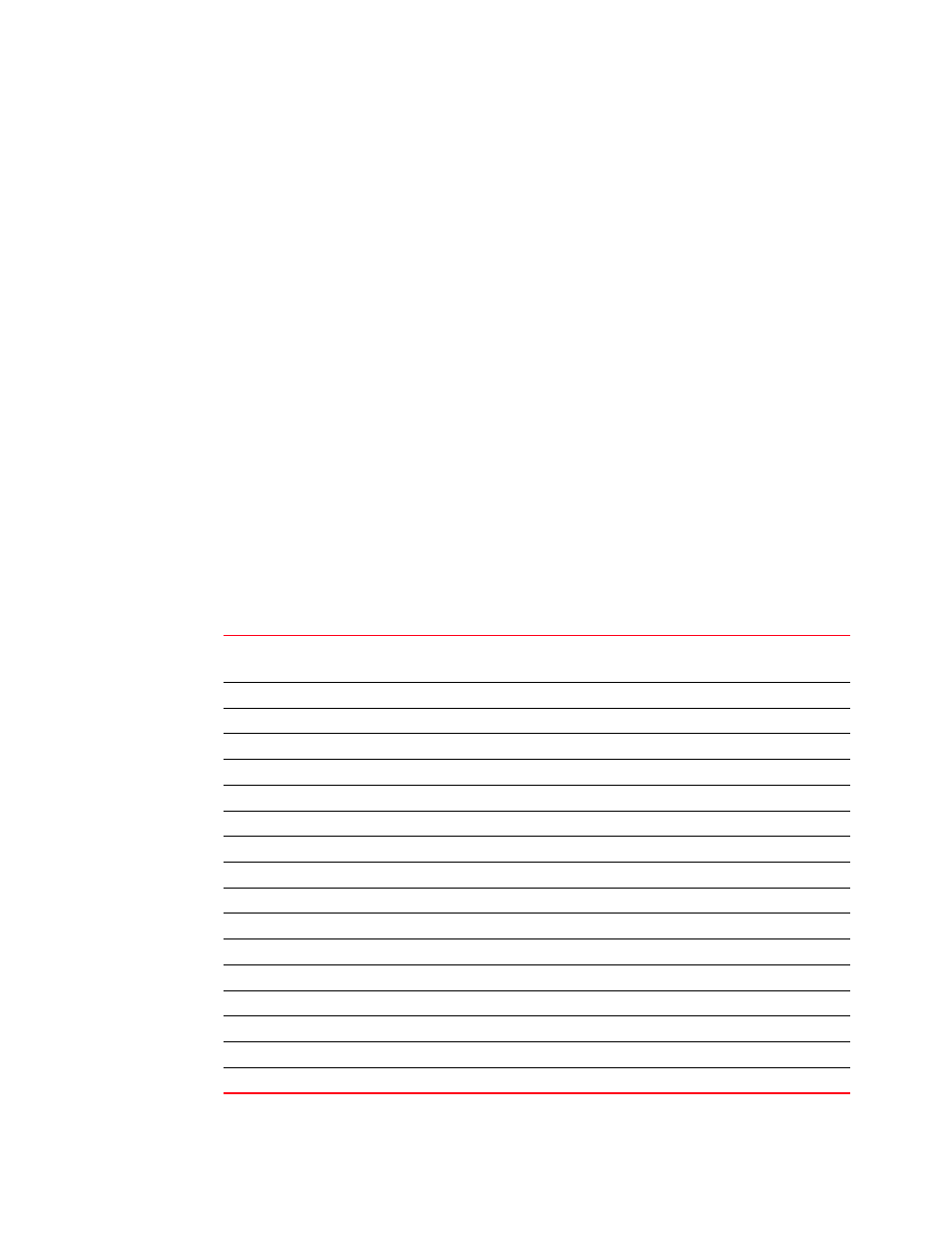
BigIron RX Series Configuration Guide
507
53-1002484-04
Configuring multicast traffic engineering
18
•
Virtual interface subsets are not supported for engress ACLs.
•
The egress filtering of the 16x10 module only compares to 3 bits of TOS field (delay,
throughput, reliability).
•
The 16 x10 GE module consists of 4 port groups of 4 ports each: Port group 1: ports 1,5,9,13
•
Port group 2: ports 2,6,10,14
•
Port group 3: ports 3,7,11,15
•
Port group 4: ports 4,8,12,16
Qos profiles
The 16 x 10GE module uses QOS profiles to define the QOS treatment applied to packets. Each 16
x 10GE module has 16 different QOS profiles that are used on the traffic coming from the network
ports. The profiles include traffic class and drop precedence. Each port will have the following QOS
profiles.
1. TCx (low priority), DP1
2. TCx (low priority), DP0
3. TCx (high priority), DP1
4. TCx (high priority), DP0
represents the QOS profiles required for the ingress direction.
TABLE 105
QOS profile table
Index
TC
DP
Associated port (Network Port
1 = 0)
QOS profile
0
0
1
0 or 4
Low priority TC DP1 (default)
1
1
1
1 or 5
Low priority TC DP1 (default)
2
2
1
2 or 6
Low priority TC DP1 (default)
3
3
1
3 or 7
Low priority TC DP1 (default)
4
0
0
0 or 4
Low priority TC DP0
5
1
0
1 or 5
Low priority TC DP0
6
2
0
2 or 6
Low priority TC DP0
7
3
0
3 or 7
Low priority TC DP0
8
4
1
0 or 4
High priority TC DP1
9
5
1
1 or 5
High priority TC DP1
10
6
1
2 or 6
High priority TC DP1
11
7
1
3 or 7
High priority TC DP1
12
4
0
0 or 4
High priority TC DP0 (Network control)
13
5
0
1 or 5
High priority TC DP0 (Network control)
14
6
0
2 or 6
High priority TC DP0 (Network control)
15
7
0
3 or 7
High priority TC DP0 (Network control)
