Displaying ip information, Displaying global ip configuration information – Brocade BigIron RX Series Configuration Guide User Manual
Page 300
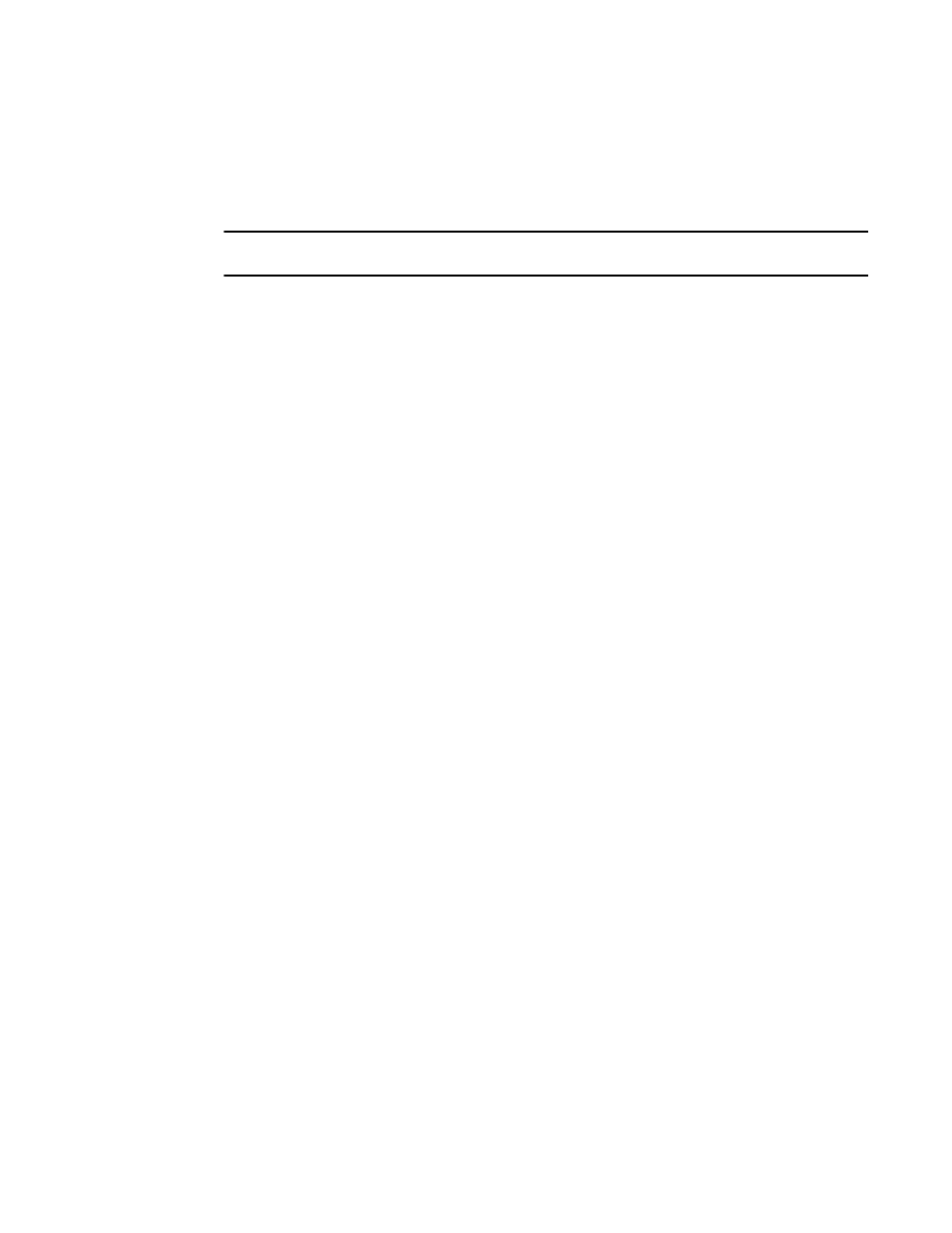
222
BigIron RX Series Configuration Guide
53-1002484-04
Displaying IP information
7
•
If the hop count value is equal to or less than the maximum hop count the device allows, the
device increments the hop count by one and forwards the request.
•
If the hop count is greater than the maximum hop count the device allows, the device discards
the request.
NOTE
The BootP/DHCP hop count is not the TTL parameter.
To modify the maximum number of BootP/DHCP hops, enter the following command.
BigIron RX(config)# bootp-relay-max-hops 10
This command allows the device to forward BootP/DHCP requests that have passed through up to
ten previous hops before reaching the device.
Syntax: bootp-relay-max-hops <1-15>
Default: 4
Displaying IP information
You can display the following IP configuration information statistics:
•
Global IP parameter settings – refer to
“Displaying global IP configuration information”
•
IP interfaces – refer to
“Displaying IP interface information”
•
ARP entries – refer to
•
•
IP forwarding cache – refer to
“Displaying the forwarding cache”
•
“Displaying the IP route table”
•
IP traffic statistics – refer to
“Displaying IP traffic statistics”
The sections below describe how to display this information.
In addition to the information described below, you can display the following IP information. This
information is described in other parts of this guide:
•
•
•
•
“Displaying information about an upstream neighbor device”
•
“Displaying PIM Sparse configuration information and statistics”
•
VRRP or VRRPE information – refer to
“Displaying VRRP and VRRPE information”
Displaying global IP configuration information
To display IP configuration information, enter the following command at any CLI level.
