Multi-chassis trunking, Multi-chassis trunking overview, Chapter 20 – Brocade BigIron RX Series Configuration Guide User Manual
Page 601: Chapter
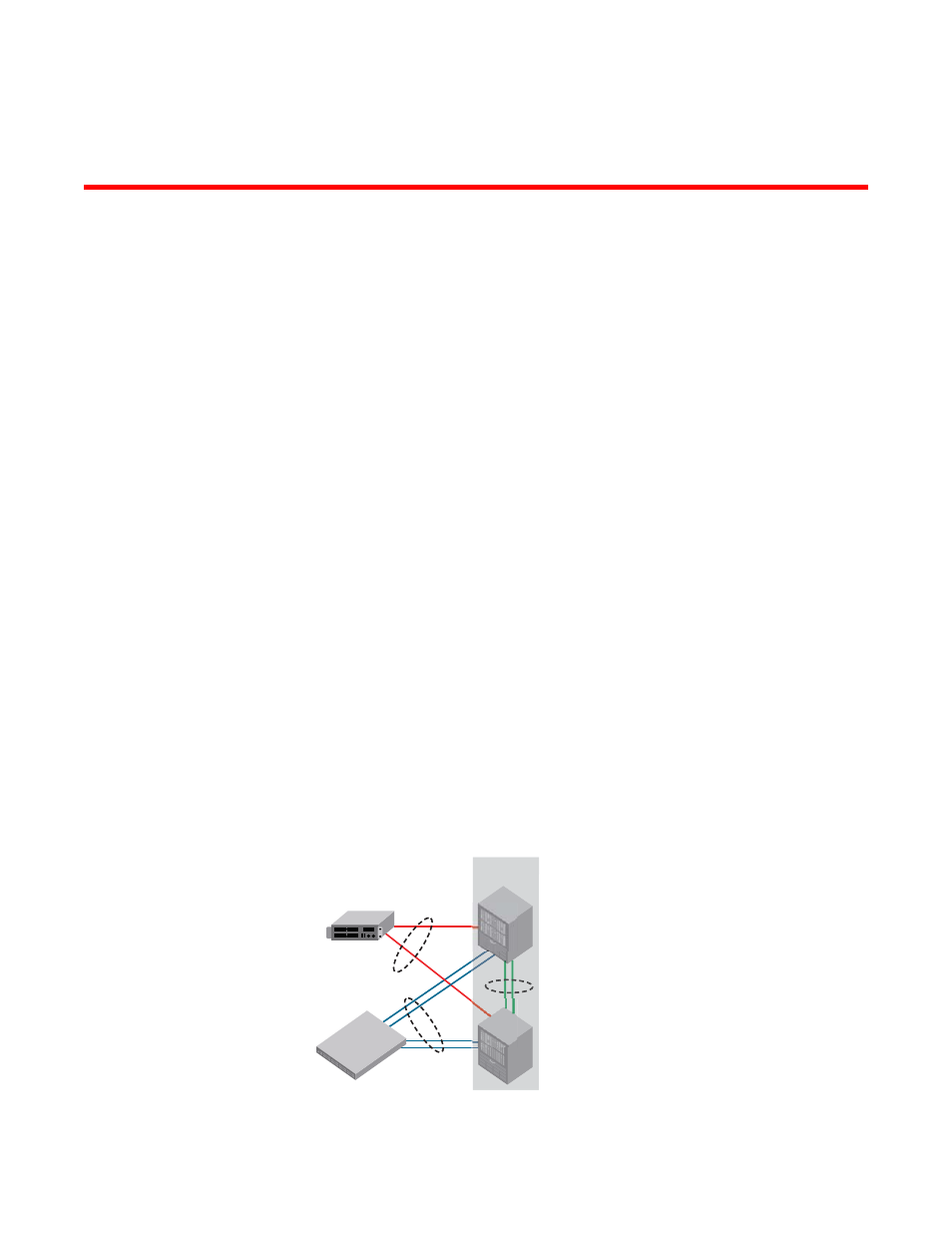
BigIron RX Series Configuration Guide
523
53-1002484-04
Chapter
20
Multi-Chassis Trunking
In this chapter
•
•
•
Port loop detection support in MCT . . . . . . . . . . . . . . . . . . . . . . . . . . . . . . . 563
•
MAC Database Update over cluster control protocol . . . . . . . . . . . . . . . . . 566
•
•
•
Multi-Chassis Trunking overview
Multi-Chassis Trunking (MCT) is a technology that allows multiple switches to appear as a single
logical switch. MCT allows connecting a single MCT-unaware server or switch to two MCT-aware
switches using a standard Link Aggregation (LAG) trunk.
LAG trunks provide link-level redundancy and increase the link capacity between network devices.
However, LAG trunks do not provide switch-level redundancy. If the switch to which the LAG trunk is
attached fails, the entire LAG trunk loses network connectivity. With MCT, member links of the LAG
are connected to two chassis. The MCT switches are directly connected using an Inter-Chassis Link
(ICL) to enable data flow and control messages between the switches. In the MCT scenario, all the
links are active and can be load shared to increase the bandwidth. If one MCT switch fails, the data
path remains through the other switch with milliseconds range of traffic convergence time, thereby
increasing the network resilience and performance.
shows an example of MCT.
FIGURE 89
MCT example
MCT Switch
ICL
MCT 1
MCT 2
MCT-unaware
Server
MCT-unaware
Switch
MCT Switch
MCT Switch
ICL
MCT Switch
MCT logical
switch
