System parameters – Brocade BigIron RX Series Configuration Guide User Manual
Page 1545
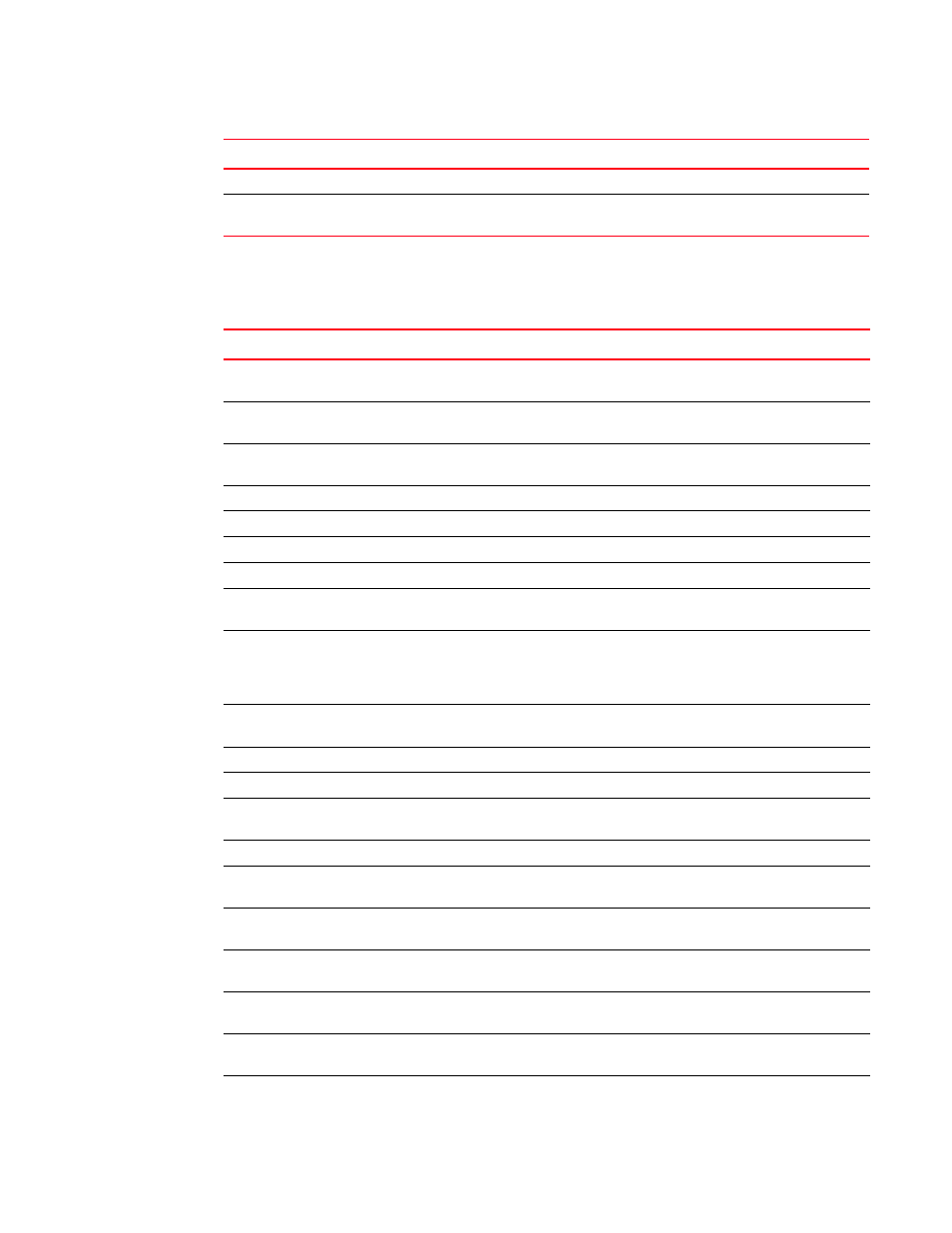
BigIron RX Series Configuration Guide
1467
53-1002484-04
System parameters
E
System parameters
show logging
“Displaying the Syslog configuration”
terminal monitor
“Enabling real-time display of Syslog messages”
Commands
See ...
Commands
See ...
banner
<
delimiting-character> | [motd
<
delimiting-character>]
“Setting a message of the day banner”
banner exec_mode
<
delimiting-character>
“Setting a privileged EXEC CLI level banner”
banner incoming
<
delimiting-character>
“Displaying a message on the console when an
incoming Telnet session is detected”
broadcast limit
<
number>
clock set
<
hh:mm:ss>
<
mm-dd-yy> |
<
mm-dd-yyyy>
clock summer-time
clock timezone gmt gmt | us
<
time-zone>
hostname
<
string>
“Entering system administration information”
ip telnet source-interface
ethernet
<
portnum> |
loopback
<
num> |
ve
<
num>
“Configuring an interface as source for all Telnet
packets”
logging enable user-login
“Disabling the Syslog messages and traps”
mac-age-time
<
age-time>
multicast limit
<
number>
route-only
“Enabling or disabling Layer 2 switching”
router bgp | dvmrp | ospf | pim | rip | vrrp | vrrpe
“Enabling or disabling routing protocols”
show default values
“Displaying and modifying system parameter default
settings”
show logging
“Examples of Syslog messages for CLI access”
show sntp associations
“Specifying a Simple Network Time Protocol (SNTP)
server”
show sntp status
“Specifying a Simple Network Time Protocol (SNTP)
server”
show terminal
“Checking the length of terminal displays”
snmp-server contact
<
string>
