Displaying the forwarding cache – Brocade BigIron RX Series Configuration Guide User Manual
Page 306
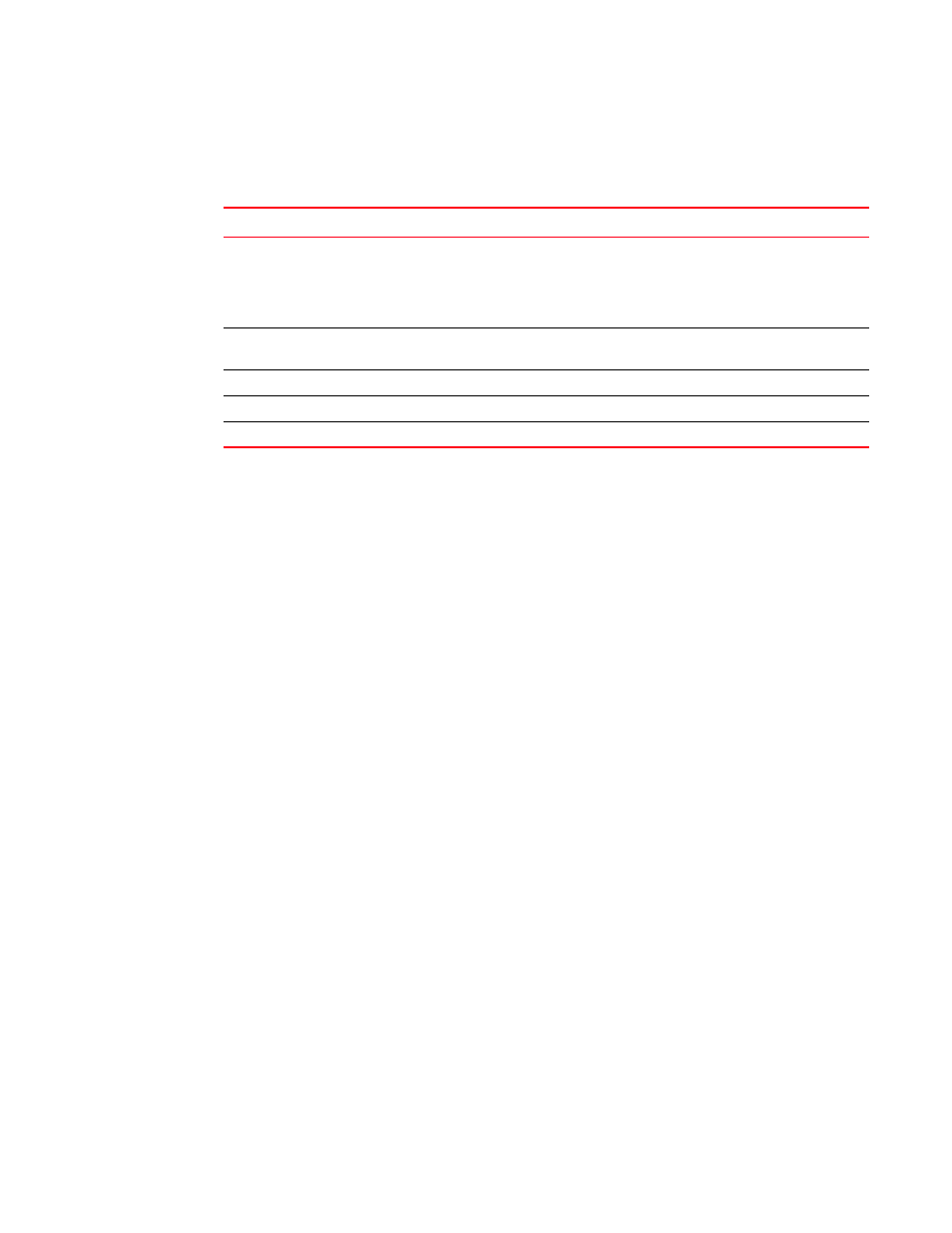
228
BigIron RX Series Configuration Guide
53-1002484-04
Displaying IP information
7
For information on the command syntax, refer to the syntax of the show arp command under
Displaying the forwarding cache
To display the IP Forwarding Cache for directly connected hosts, enter the following command.
Syntax: show ip cache [<ip-addr>] [| begin <expression> | exclude <expression> | include
<expression>]
The <ip-addr> parameter displays the cache entry for the specified IP address.
The show ip cache command shows the forwarding cache usage on each interface module CPU.
The CPU on each interface module builds its own forwarding cache, depending on the traffic. To
see the forwarding cache of a particular interface module, use the rconsole.
You also use the rconsole to display the IP Forwarding Cache for network entries.
TABLE 57
CLI display of static ARP table
This field...
Displays...
Static ARP table size
The maximum number of static entries that can be configured on the device
using the current memory allocation. The range of valid memory allocations
for static ARP entries is listed after the current allocation. To change the
memory allocation for static ARP entries, refer to
number of entries the static ARP table can hold”
Index
The number of this entry in the table. You specify the entry number when
you create the entry.
IP Address
The IP address of the device.
MAC Address
The MAC address of the device.
Port
The port attached to the device the entry is for.
BigIron RX> show ip cache
Cache Entry Usage on LPs:
Module Host Network Free Total
15 6 6 204788 204800
BigIron RX>rconsole 15
Connecting to slave CPU 15/1... (Press CTRL-Shift-6 X to exit)
rconsole-15/1@LP>show ip cache
Total number of host cache entries 3
D: Dynamic P:Permanent, F:Forward U:Us C:Conected Network
W:Wait ARP I:ICMP Deny K:Drop R:Frament S:Snap Encap N:CAMInvalid
IP Address Next Hop MAC Type Port VLAN Pri
1 30.1.0.0 DIRECT 0000.0000.0000 PU 2/5 n/a 0
2 20.1.0.0 DIRECT 0125.0a57.1c02 D 3/5 n/a 0
3 7.7.7.3 DIRECT 0000.0000.0000 PU 4/2 12 1
