Brocade BigIron RX Series Configuration Guide User Manual
Page 1148
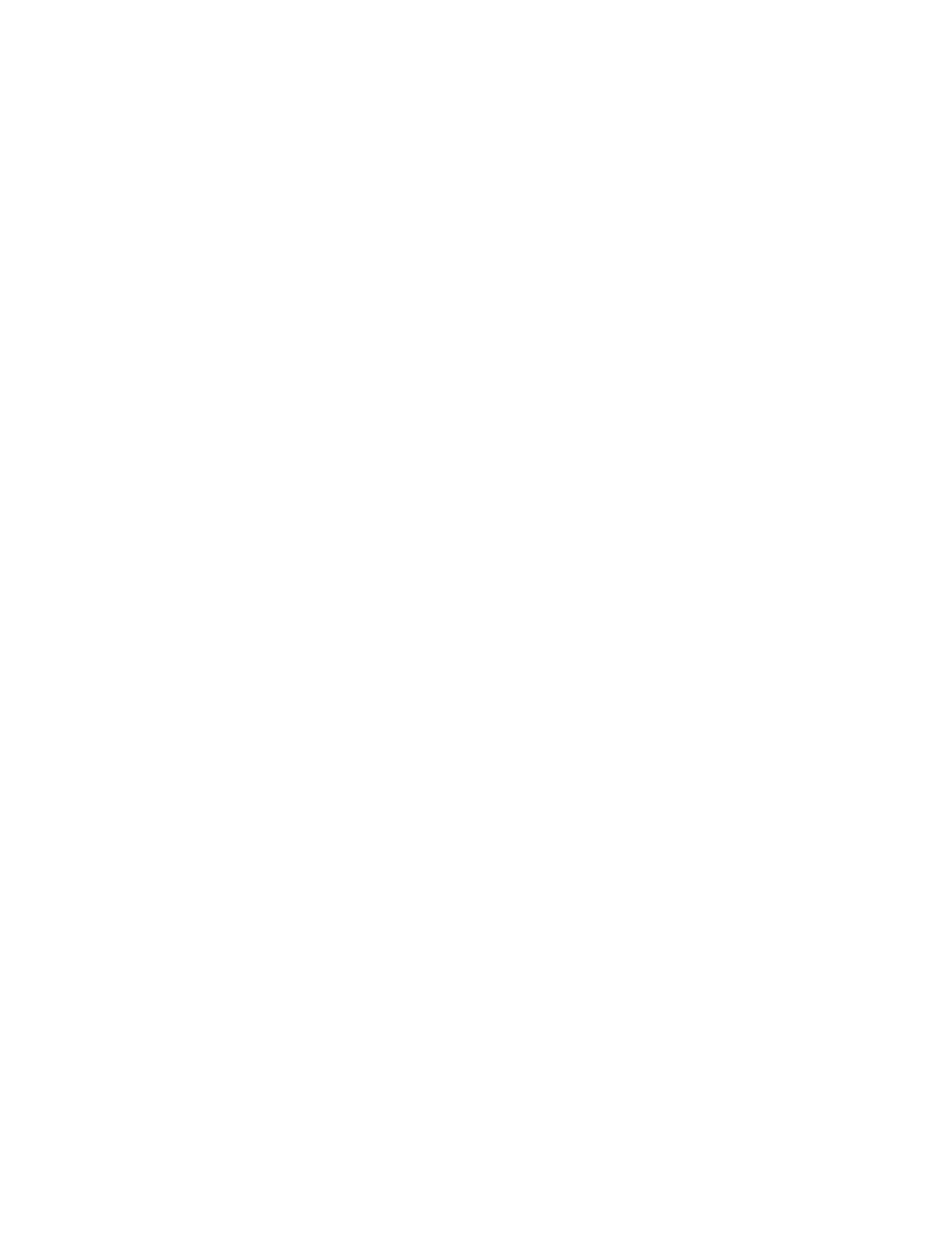
1070
BigIron RX Series Configuration Guide
53-1002484-04
Displaying 802.1x information
34
BigIron RX#show dot1x mac-address ethernet 1/1
Port 1/1 MAC Address Filter information:
Port default MAC Filter :
mac access-list 400 in
Syntax: show dot1x mac-address-filter [all | ethernet <slot/port> | | begin <expression> |
exclude <expression> | include <expression>]
The all keyword displays all dynamically applied MAC address filters active on the device.
Use the ethernet <slot>/<port> parameter to display information for one port.
Displaying IP ACLs applied to an 802.1x-enabled port
Use the show dot1x ip-acl command to display the information about what IP ACLs have been
applied to an 802.1x-enabled port. If the IP ACL was dynamically applied by 802.1x, the following
information is displayed.
BigIron RX#show dot1x ip-acl ethernet 1/1
Port 1/1 IP ACL information:
802.1x dynamic IP ACL (user defined) in:
ip access-list extended Port_1/1_E_IN in
Port default IP ACL in:
ip access-list 100 in
No outbound ip access-list is set
The "Port default IP ACL" appears if a default IP ACL has been configured on the port. The default IP
ACL is the IP ACL that will be applied to the port once the dynamically assigned IP ACL is removed.
If a default IP ACL has not been configured, the message "No Port default IP ACL" is displayed.
When the dynamically assigned IP ACL is removed from the port, the display shows the following
information.
BigIron RX#show dot1x ip-acl ethernet 1/1
Port 1/1 IP ACL information:
Port default IP ACL in:
ip access-list 100 in
No outbound ip access-list is set
Syntax: show dot1x ip-acl [all | ethernet <slot/port> | | begin <expression> | exclude
<expression> | include <expression>]
The all keyword displays all dynamically applied IP ACLs active on the device.
Use the ethernet <slot>/<port> parameter to display information for one port.
Displaying information about the dot1x-mac-sessions on
each port
To display information about the dot1x-mac-sessions on each port on the device, enter the
following command.
