Link state advertisement types for ospfv3, Configuring ospfv3, Enabling ospfv3 – Brocade BigIron RX Series Configuration Guide User Manual
Page 1380: Link state advertisement types for ospfv3 2, Configuring ospfv3 2
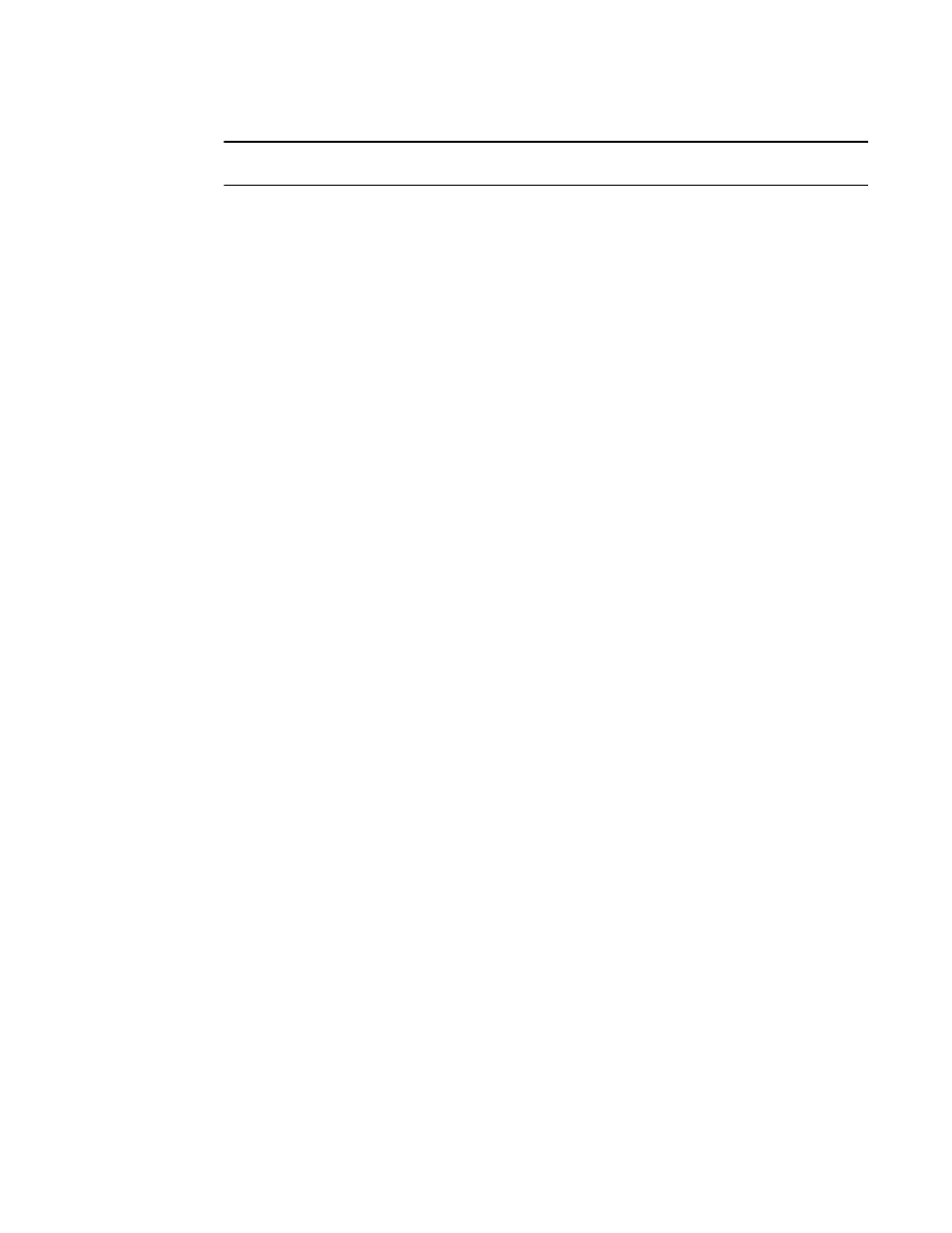
1302
BigIron RX Series Configuration Guide
53-1002484-04
Link state advertisement types for OSPFv3
49
NOTE
You are required to configure a router ID when running only IPv6 routing protocols.
Link state advertisement types for OSPFv3
OSPFv3 supports the following types of LSAs:
•
Router LSAs (Type 1)
•
Network LSAs (Type 2)
•
Interarea-prefix LSAs for ABRs (Type 3)
•
Interarea-router LSAs for ASBRs (Type 4)
•
Autonomous system external LSAs (Type 5)
•
Link LSAs (Type 8)
•
Intra-area prefix LSAs (Type 9)
For more information about these LSAs, refer to RFC 2740.
Configuring OSPFv3
To configure OSPFv3, you must do the following:
•
Enable OSPFv3 globally.
•
Assign OSPF areas.
•
Assign router interfaces to an OSPF area.
The following configuration tasks are optional:
•
Configure a virtual link between an ABR without a physical connection to a backbone area and
the Brocade device in the same area with a physical connection to the backbone area.
•
Change the reference bandwidth for the cost on OSPFv3 interfaces.
•
Configure the redistribution of routes into OSPFv3.
•
Configure default route origination.
•
Modify the shortest path first (SPF) timers.
•
Modify the administrative distances for OSPFv3 routes.
•
Configure the OSPFv3 LSA pacing interval
•
Modify how often the Brocade device checks on the elimination of the database overflow
condition.
•
Modify the external link state database limit.
•
Modify the default values of OSPFv3 parameters for router interfaces.
•
Disable or re-enable OSPFv3 event logging.
Enabling OSPFv3
Before enabling the Brocade device to run OSPFv3, you must do the following:
